Community resources
Community resources
Community resources
Is there a way to export my schedule in the Team 24 agenda builder?
I've selected the sessions I want to attend but would like to be able to print it or at least download it to my phone. Any ideas?
If not, does anyone have a G-calendar with all sessions on I could copy?
@Renee Niewald @Mikel Whipple - The calendar sync is not available on the website agenda builder but a great feature we will look to add for future events.
You can sync your built agenda via " Atlassian Events" app. It is available in either app store and there is a link in the recent KBYG email sent out this week.
Once you log in under the More section at the bottom right corner, select connect from the "Calendar Sync" under setting.

It's important to note that using Calendar Sync in the app creates a new event on your personal calendar for each session I've selected. At least that's what it did for me in Google.
Since it is called Sync though, I assume that it will remove sessions from my calendar if I remove them in the app or website. (Since the app does seem to use the same data as the website.)
You must be a registered user to add a comment. If you've already registered, sign in. Otherwise, register and sign in.

So I just tested. After enabling "Calendar Sync" in the Atlassian Events app settings, removing and adding sessions in the app were impressively quickly synced to my Google Calendar.
Similarly, a change on the website (https://events.atlassian.com/team/sessions) was synced to the app (I did have to close and reopen it), and then immediately was reflected in my Google Calendar.
Neat!
[I'm very impressed with the app, which is apparently by Amego. It appears to integrate nicely with the Swoogo events management software Atlassian has been using for a while now. Especially cool that they (Swoogo?) have integrated the Braindate bookings into the schedule as well. The only negative is that I've also directly connected Braindate to my Google Calendar to allow it to add events as well as see free/busy data. This means I get dupe Braindates on my Calendar... Hum.]
You must be a registered user to add a comment. If you've already registered, sign in. Otherwise, register and sign in.
I don't have an answer, but I don't like that the "my schedule" shows me every session and not just my schedule of sessions. Last year they did have an "app" you could put on your phone and showed your schedule, hopefully they will have that again.
You must be a registered user to add a comment. If you've already registered, sign in. Otherwise, register and sign in.

@Mikel Whipple hit the nail on the head. There is a mobile app which should be available now called "Atlassian Events". All sessions you signed up for should already be in your schedule in the app with no additional work.
I also believe it allows you to integrate with a personal calendar app.
I hope that helps!
You must be a registered user to add a comment. If you've already registered, sign in. Otherwise, register and sign in.

Huh. When I click on "My schedule" I only see my sessions + things like meals, and bash. Oh, and it did "automatically" add Keynotes to my schedule, but I can remove those:
You must be a registered user to add a comment. If you've already registered, sign in. Otherwise, register and sign in.

Huh. When I click on "My schedule" I only see my sessions + things like meals, and bash. Oh, and it did "automatically" add Keynotes to my schedule, but I can remove those:
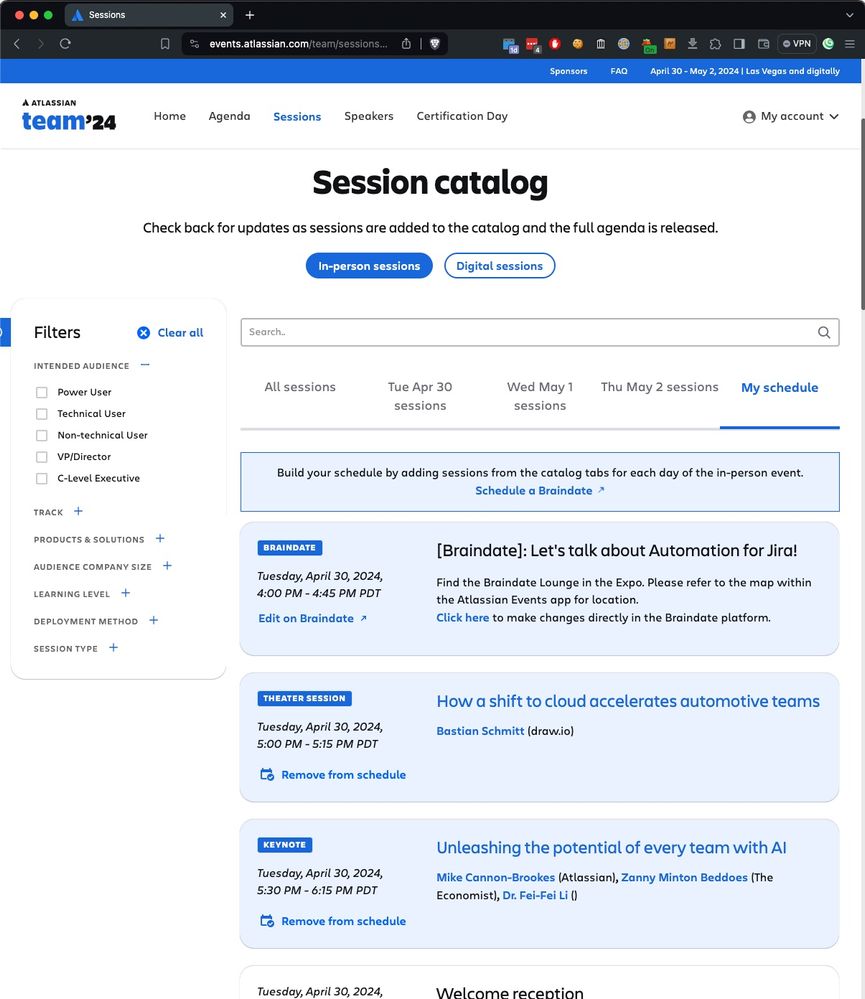
You must be a registered user to add a comment. If you've already registered, sign in. Otherwise, register and sign in.

Oh, maybe you're talking about the new Agenda view, which does show every session, with your selected ones highlighted in blue, like this?
You must be a registered user to add a comment. If you've already registered, sign in. Otherwise, register and sign in.

My last answer for tonight - I promise!
Your question got me thinking about how nice it would be to get just what you asked, an iCalendar file with just your selected sessions that could be imported into the calendar app of your choice, Google Calendar, Outlook, Apple Calendar, Lotus Notes (haha j/k).
Anyways, I was looking at the https://events.atlassian.com/team/sessions page, and... when somebody is logged in, all of your selected sessions are contained within the following div:
<div class="sessions-group sessions-group-phase-2 my-schedule-sessions-group">
So, for an actual programmer (not me) it seems like it should be possible to write a Chrome Extension that could extract all the logged-in user's session data, pull the calendar data from the "secret" endpoints (ex: https://events.atlassian.com/frontend/add-to-calendar/ics?eventId=148340&type=session&objectId=2142580) and then concatenate them into a nice downloadable .ics file.
Downsides of this approach:
- Some sessions get added later. If you add them to your schedule, you'll have to do a full export and re-import and you'll end up with dupes.
- Some sessions change time slots - you won't know about these.
- Some sessions change descriptions/titles. (Not a big deal in this use case, but because I'm semi-manually updating my calendar, it was something I noticed.)
Fun sidenote:
- Swoogo (the events software Atlassian uses) offers that Atlassian has chosen to disable this year: an "add to calendar" button for each individual session. This is in fact how my little hack works.
- I kind of feel like they disabled it for some of the reasons above. If they allow you to add an event to your personal calendar, they then lose control of it. It's a tricky problem.
You must be a registered user to add a comment. If you've already registered, sign in. Otherwise, register and sign in.

Oh! There's one other way to get printable(ish) list of all your sessions.
Check out your invoice: https://events.atlassian.com/team/invoice
It's kinda goofy, and I guess if you have something that can edit PDFs, you could remove the prices.
(And yes, I got a free pass to Team as a Community Leader.)
You must be a registered user to add a comment. If you've already registered, sign in. Otherwise, register and sign in.

Uh, are you sure you want ALL the sessions in ONE Google Calendar? Ok, here you go:
https://darryl.com/team24/index-gcal.html
(Yes, you could "subscribe to this")
You could also use my hacked-together interface to browse all sessions and if you click on any of them, it will give you the option to copy it to your calendar (or your personal Team 24 calendar, if you like):
You must be a registered user to add a comment. If you've already registered, sign in. Otherwise, register and sign in.

Ok, fairly confident my data is now updated based on scrape of official website run this morning (20240425-0900 PDT)
So here's a neat thing about taking daily snapshots. You get to see what's new. These sessions were added in the last 10 days:
| Tuesday, April 30, 2024, 4:30 PM | Edward Jones – Transformation lessons learned |
| Tuesday, April 30, 2024, 6:45 PM | From strategy to execution: One pane of glass |
| Wednesday, May 1, 2024, 11:15 AM | Pivot or Persevere? Lessons from enterprise agility journeys |
| Wednesday, May 1, 2024, 3:15 PM | Journey to scale with Gen AI |
| Wednesday, May 1, 2024, 4:15 PM | Secure Coding: Empower Devs with Snyk & Atlassian |
| Wednesday, May 1, 2024, 4:30 PM | Banking on agility: Scaling OKRs at Macquarie’s banking and financial services group |
| Thursday, May 2, 2024, 11:30 AM | Harmony in complexity: Modern portfolio management |
| Thursday, May 2, 2024, 1:15 PM | Testing in a world of AI-driven development |
| Thursday, May 2, 2024, 1:30 PM | Making data-driven decisions with Tempo |
| Thursday, May 2, 2024, 2:00 PM | Succeed in the new frontier of developer experience |
| Thursday, May 2, 2024, 3:15 PM | Atlassian Employee Resource Groups: Building Community |
| Thursday, May 2, 2024, 4:00 PM | Atlassian Employee Resource Groups reception |
You must be a registered user to add a comment. If you've already registered, sign in. Otherwise, register and sign in.

Was this helpful?
Thanks!
- FAQ
- Community Guidelines
- About
- Privacy policy
- Notice at Collection
- Terms of use
- © 2025 Atlassian





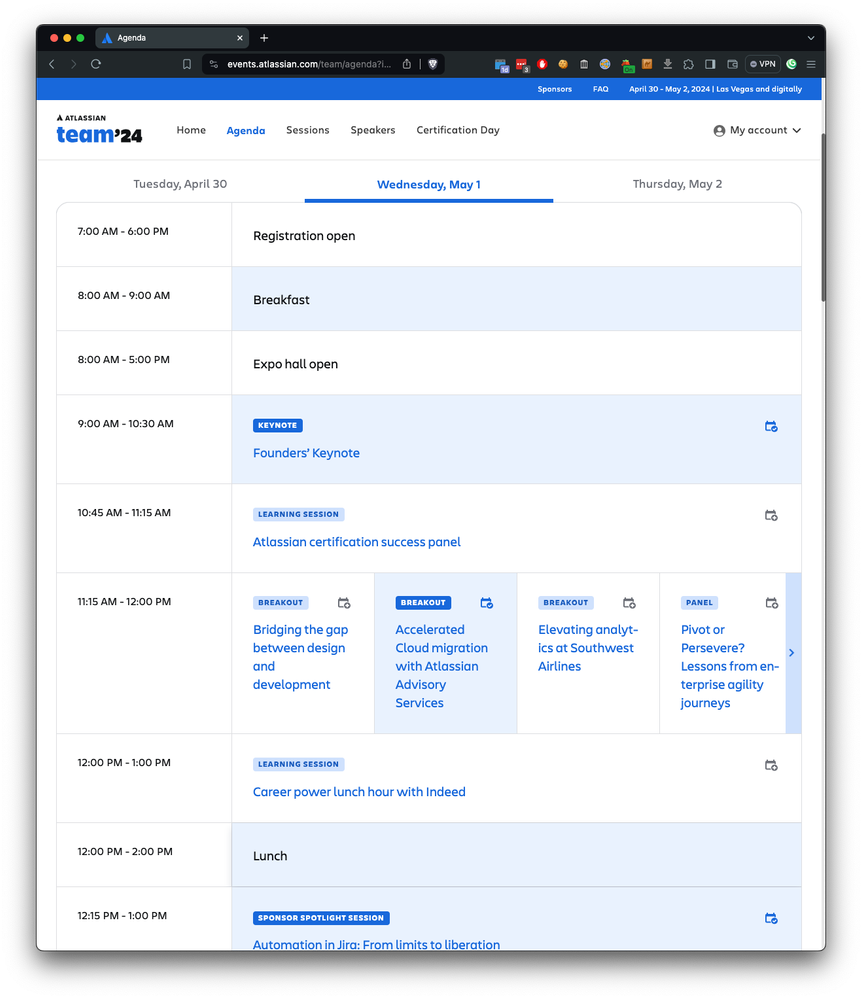
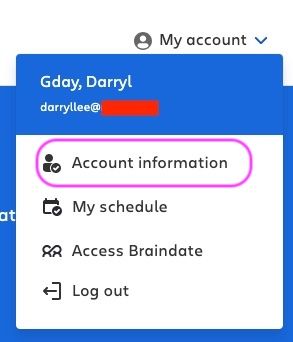
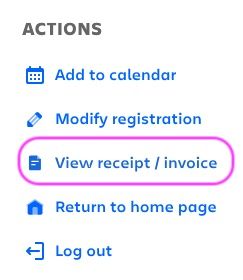
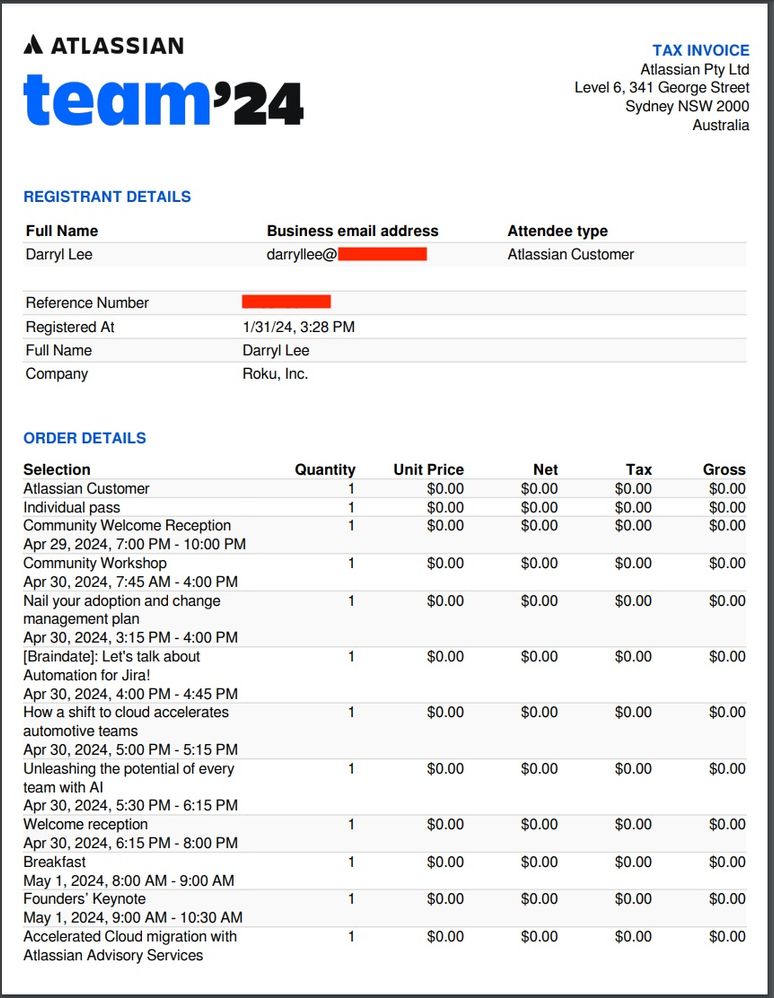
You must be a registered user to add a comment. If you've already registered, sign in. Otherwise, register and sign in.