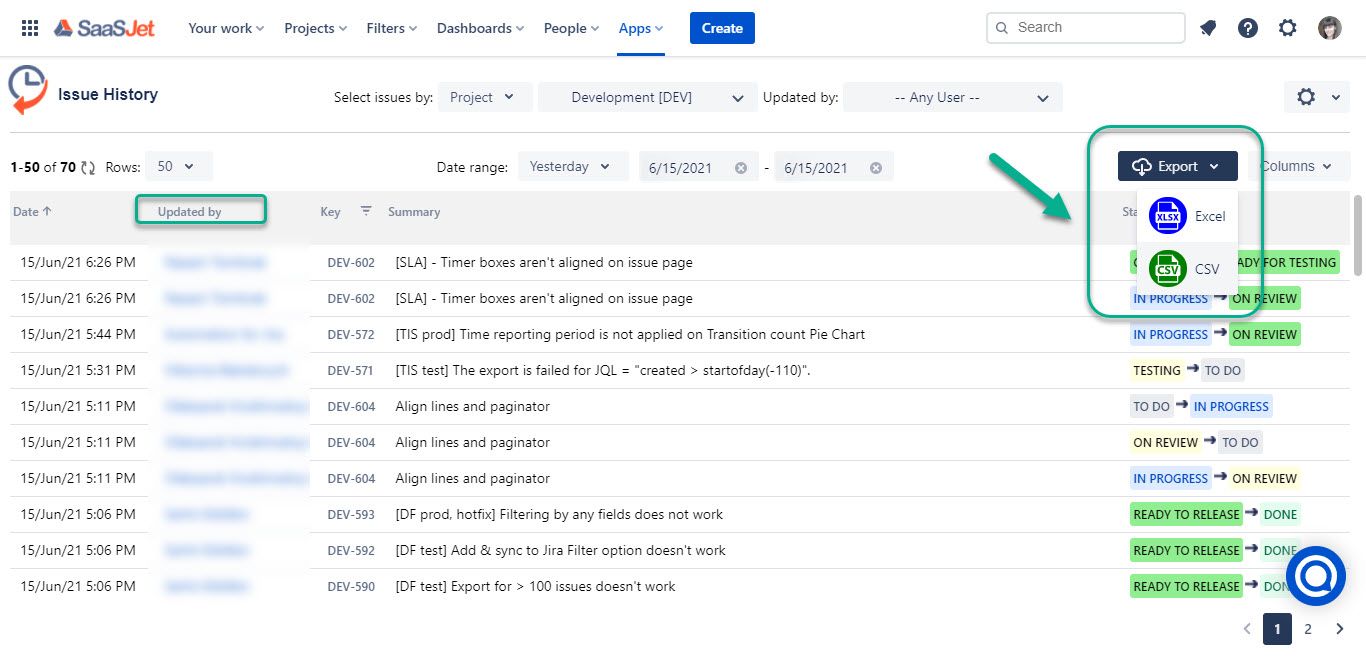Community resources
Community resources
Community resources
5 comments
Hi @FUJIMOTO ,
in addition what @Fabian Lim said - what kind of analysis would you like to perform? Maybe we can give you better tips, if you share us more about your use case. Thank you.
considering the workflow, it should follow straigh forward till the end. For instance, when I have a transition from UAT back to Development phase, probably it means that I have a defect. Counting the number of times I have the flow going back in the workflow, I could analyze the situation and maybe define an action plan to improve the process. Further, I can evaluate the time spent in each event.
Hi @FUJIMOTO ,
The data you need is available in Jira Rest API. It provides the exact status transition date and time for each issue. It returns json, then you need to calculate it by coding which parses issue history rest api json for each issue.
Or you can search for marketplace apps which does the same for you. One of them is Status Time app developed by our team. It provides reports on how much time passed in each status, status entry dates and status count.
Once you enter your working calendar into the app, it takes your working schedule into account too. That is, "In Progress" time of an issue opened on Friday at 5 PM and closed on Monday at 9 AM, will be a few hours rather than 3 days. It has various other reports like assignee time, status entry dates, average/sum reports by any field(eg. average in progress time by project, average cycle time by issue creation month). And all these are available as gadgets on the dashboard too. Here is the online demo link, you can see it in action and try without installing the app.
If you are looking for a free solution, you can try the limited version Status Time Free. Hope it helps.
Excellent! Looks to be what I´m looking for. I´ll try it. Thank you very much!!
Assuming you are using cloud, you can create api token from your profile page.
Hi @FUJIMOTO
As an alternative you can also look at our plugin to get this data.
Agile Tools : Epic Tree & Time in Status
The Time in Status module of the app provide the status transition count report along with other important features, as below to track time and manage issue hierarchies
1) Time in Status :- More than 7 types of Time in Status reports to track your issues.
2) Worklogs & Time tracking Report :- Track time spent by resources with multiple filters / category / grouping features
3) Timesheet :- View/Enter your time spent for multiple days
4) Links Hierarchy :- View/Manage roll up for hierarchy (up to 10 levels), based on your Issue Links parent child relationship.
5) Epic Hierarchy :- View/Manage roll up for standard Jira hierarchy. Epic -> User Story -> Subtask
Hi @FUJIMOTO
If you need to get transition history you can also check out Issue History add-on.
You'll get a history journal for every activity and find out:
- What changes were made to the issues
- The date when modifications occurred
- Which user has made the changes
For further analyzing you can export it to a spreadsheet or excel file.
If you need to know how many times an issue was transitioned from one status to another, the Transition Count report of Time in Status for Jira Cloud app will be handy.
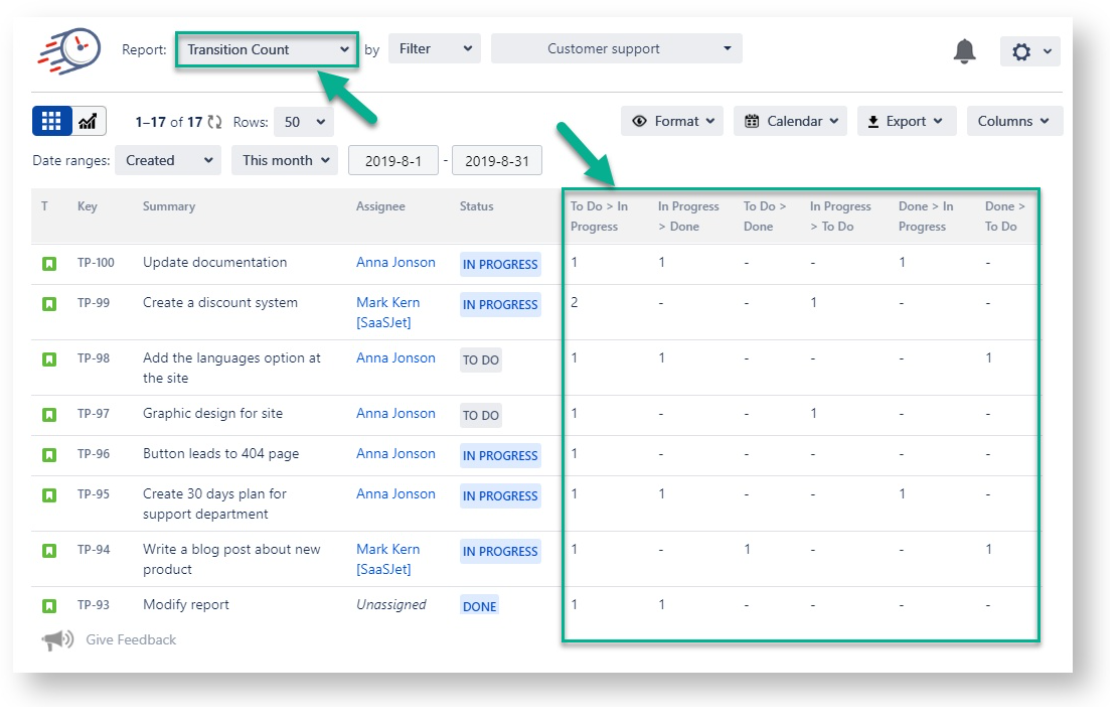
These apps are developed by my team, so let me know if you have any questions.
Recommended Learning For You
Level up your skills with Atlassian learning
Learning Path
Get the most out of Jira
Explore the interface and basic Jira terms, then discover how to effectively manage your work.
Learning Path
Atlassian tools and practices for developers
Focus on your development work by using Jira software features and functions efficiently.
Atlassian Certified Associate
Jira Software Essentials certification
Demonstrate proficiency in utilizing essential Jira features and working efficiently with Agile frameworks like Kanban and Scrum.