Community resources
Community resources
Community resources
I have set up a test Jira Service Management project and want to customise fields and screens.
I have already added a cascading field as a customised field to capture service catalogue information (Service category / Service item). I am looking for a quick summary on modifying the Issue schema/s to make the field visible and I would also like to know if cascading fields are easy to report against (eg I would like to be able to report issues against service category (top level) and or service item (sub level). Is there some easy guide to address this?

Hi @Martin Wickham and welcome to the Community!
There is no "quick summary". If you are referring to the Customer view, you'll have to create and edit the Request type: Customize the fields of a request type | Jira Service Management Cloud | Atlassian Support
For the issue view, the field needs to be added to the Screen that then needs to be added to the Screen Scheme and Issue Type Screen Scheme -> Configure issue screens | Atlassian Support
As for Reporting it's fairly straight forward, especially in the Basic issue search:
JQL: "cascading list[select list (cascading)]" in cascadeOption(10067, 10070)
Thanks for taking the time to answer Rebekka, and sorry for the slow reply - I'm working half time on this project but hoping to move quickly. I managed to find out how to associate my new fields with certain screens but was finding it tricky to locate the screen configuration menu to control the presentation. I've jumped out of the configuration detail for the moment as I' trying to build the business case to get buy in for JSM, Jira S/W, confluence and bitbucket as an overall solution to manage everything from requirements gathering to development, deployment and support, I may get back to you when I am going through the detailed implementation.
You must be a registered user to add a comment. If you've already registered, sign in. Otherwise, register and sign in.
Recommended Learning For You
Level up your skills with Atlassian learning
Learning Path
Get the most out of Jira Service Management
Solve customer problems efficiently and deliver outstanding service experiences.
Learning Path
Adopt ITSM practices to deliver exceptional service
Become familiar with the principles and practices that drive ITSM. Then, learn how to configure and use Jira Service Management to implement them.
Atlassian Certified Associate
Jira Service Management Agent Essentials certification
Prove you know what's essential to providing efficient and resolution-focused service in Jira Service Management.

Was this helpful?
Thanks!
Atlassian Community Events
- FAQ
- Community Guidelines
- About
- Privacy policy
- Notice at Collection
- Terms of use
- © 2025 Atlassian





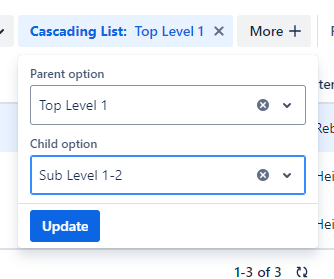
You must be a registered user to add a comment. If you've already registered, sign in. Otherwise, register and sign in.