Missed Team ’24? Catch up on announcements here.
×Community resources
Community resources
Community resources
- Community
- Products
- Apps & Integrations
- Questions
- "No matches found" in custom field sync
"No matches found" in custom field sync
Hi,
Trying to apply tfs4jira sync. At some stage installer request to align custom fields, but it does not show any fields. It says "No matches found" under both TFS and Jira drop-down lists, as shown on the picture below:
Any idea please?
Thanks in advance.
Lev
1 answer
Hi Lev,
You may need to check if the custom field (a single line text field) is in both create and edit screens of the project. The custom field in Jira is for storing the associated workitem ID, and the custom field in TFS is for storing the Jira issue key so TFS4JIRA Synchronizer can synchronize them.
If you have any difficulties in setting up TFS4JIRA, feel free to contact us at our support portal or email us at support@spartez.com.
Cheers,
Kit
[Spartez Support Team]
It is a single line text field for me, but still I am also not able to see the custom field. Please help.
You must be a registered user to add a comment. If you've already registered, sign in. Otherwise, register and sign in.
Working on the same, even I couldn't see the custom fields when I have added the fields in both sides
You must be a registered user to add a comment. If you've already registered, sign in. Otherwise, register and sign in.
Jira side works for me (cloud) but TFS does not. Tried with String, PlanText and Integer type - none can be recognized by the synchronizer :/
You must be a registered user to add a comment. If you've already registered, sign in. Otherwise, register and sign in.
Same issue, have got lots of custom fields (single line) in Jira and that is both on create and edit screen. Still can't see any option in the drop down. We were trying it out before we buy it and stuck at this step.
You must be a registered user to add a comment. If you've already registered, sign in. Otherwise, register and sign in.

Was this helpful?
Thanks!
Atlassian Community Events
- FAQ
- Community Guidelines
- About
- Privacy policy
- Notice at Collection
- Terms of use
- © 2024 Atlassian





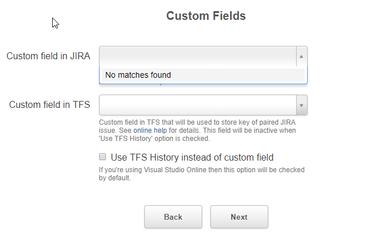
You must be a registered user to add a comment. If you've already registered, sign in. Otherwise, register and sign in.