Community resources
Community resources
Community resources
- Community
- Products
- Apps & Integrations
- Questions
- VSTS Git repositories not being detected
VSTS Git repositories not being detected
I have installed the free trial version of this plugin and authorized it to access my vsts account (of which I am an admin). The index runs and looks to succeed, but no Repositories show up. We have many git repositories across many vsts projects on this account, so I'm not sure why nothing is showing up. Any troubleshooting steps anyone can recommend?
The index log looks like:
2018-05-31 16:55:47,511 INFO Start indexing RepoSource ***********removed for security***********
2018-05-31 16:55:50,011 INFO Finishing
2018-05-31 16:55:50,011 INFO Indexed
1 answer

Hi Brian,
Just to be absolutely sure... these projects use "Git" version control? The other option is "Team Foundation Version Control".
We have a few projects that use TFVC, but the majority use Git version control. I'm not expecting TFVC stuff to show up with your connector.
You must be a registered user to add a comment. If you've already registered, sign in. Otherwise, register and sign in.

Let me show you what it looks like when it works.
Here's the connection:
Does that look significantly different than what you see?
You must be a registered user to add a comment. If you've already registered, sign in. Otherwise, register and sign in.
After hitting accept on the MSFT auth page I do not see the page with the name and path and the connect button.
Ah! I checked my dev console in chrome and it looks like I'm getting a 401 on the Jira billing page. I don't have billing rights so that is probably the issue, i'll talk to my admin and will let you know if that works.
You must be a registered user to add a comment. If you've already registered, sign in. Otherwise, register and sign in.

The thing is... you're getting as far as a connection and getting log data present.
Are your projects under a different path other than "DefaultCollection" ?
You must be a registered user to add a comment. If you've already registered, sign in. Otherwise, register and sign in.
Good point. I'm.... not sure how to answer that with VSTS.
I connected to my account "https://myproject.visualstudio.com" (although this shows up as "https://*.visualstudio.com/*" in the repository list in the manage repositories section, and I can't find a way to change it).
I then have a number of "Projects" on this account that have repositories in them (sorry if i'm being overly obvious here). An example of how the url to one of my repos looks like in this structure is:
https://myproject.visualstudio.com/ApiProject/_git/Sample.Api
You must be a registered user to add a comment. If you've already registered, sign in. Otherwise, register and sign in.

Here's a sample of mine:
https://bigbrassband.visualstudio.com/DefaultCollection/ntlmtestproject/_git/ntlmtestproject
I'm unsure how it is that you don't have a collection listed in that path.
I'm researching now. Let me know if you know more about your VSTS setup.
You must be a registered user to add a comment. If you've already registered, sign in. Otherwise, register and sign in.
It looks like adding DefaultCollection into my path is valid too:
https://myproject.visualstudio.com/DefaultCollection/ApiProject/_git/Sample.Api
They must have masked DefaultCollection in hosted VSTS. Anything else I can try?
You must be a registered user to add a comment. If you've already registered, sign in. Otherwise, register and sign in.

I was wondering if you had a more elaborate VSTS setup where all users are in one VSTS org and all projects in a different one(s).
Do you know anything about that for your setup?
You must be a registered user to add a comment. If you've already registered, sign in. Otherwise, register and sign in.

Here' something to try...
What happens when you access this:
https://<YOURURL>.visualstudio.com/_apis/projectcollections?api-version=1.0
I get back this:
{"count":1,"value":[{"id":"A-UUID","name":"bigbrassband","url":"https://bigbrassband.visualstudio.com/_apis/projectCollections/THAT-SAME-UUID"}]}
You must be a registered user to add a comment. If you've already registered, sign in. Otherwise, register and sign in.
So as far as the user and project orgs. For my user this is not my personal org. I have my own personal vsts org, and the one that I am attempting to connect this addon to is my work vsts org. When I was going through the auth steps, it did show the display name for my work vsts org so that seemed to be right.
I get the same response as you with that url (with my values obviously).
Interesting thing I noted the UUID in this json response for me does not match the value in the repository indexing log. I'm not sure if they are supposed to match or not.
You must be a registered user to add a comment. If you've already registered, sign in. Otherwise, register and sign in.

That's helpful. We'll try to reproduce the same.
Those UUIDs should be different --- the UUID in our log is our own UUID for that repo.
You must be a registered user to add a comment. If you've already registered, sign in. Otherwise, register and sign in.
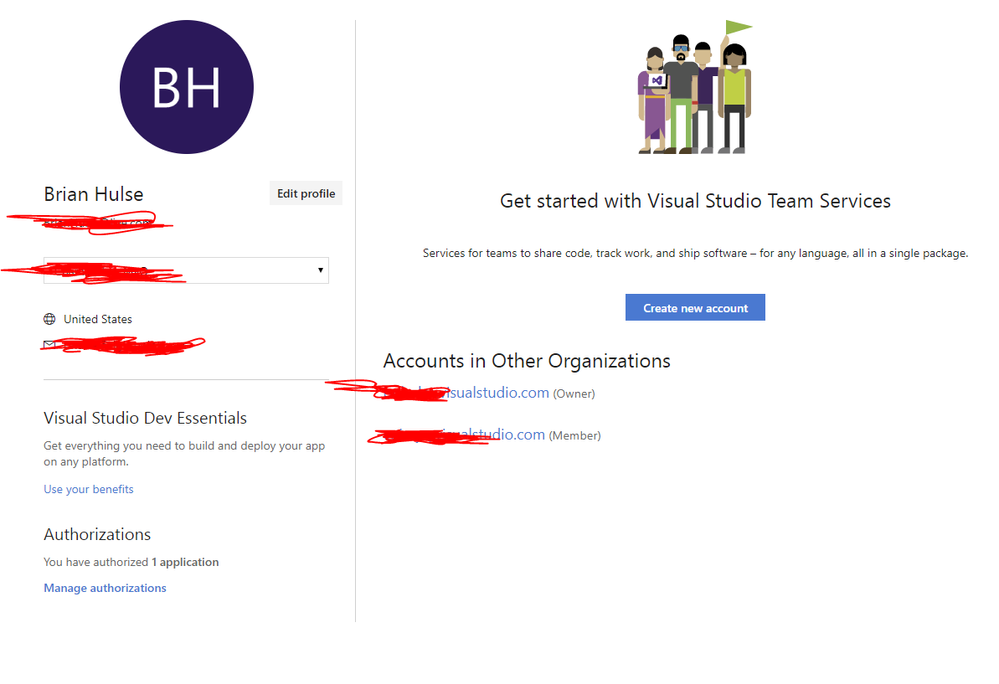
You must be a registered user to add a comment. If you've already registered, sign in. Otherwise, register and sign in.

Hi Brian,
Can you share the URL (or just path part) of the screenshot you sent above?
We setup a project scenario similar to what I think you've got and it works (I just did it personally and it's been part of our dev testing).
Here's a screenshot (from this URL):
You must be a registered user to add a comment. If you've already registered, sign in. Otherwise, register and sign in.
It is the same URL that you have in your post. If I follow that link I see the page I posted above.
Are there more logs I can capture or dig into to help troubleshoot?
You must be a registered user to add a comment. If you've already registered, sign in. Otherwise, register and sign in.

So that means you have no projects/repos in your own account either? (the one you are an owner of)
You must be a registered user to add a comment. If you've already registered, sign in. Otherwise, register and sign in.
Ok so I did try something new and think I figured something out, not sure how close it gets us to resolution, but we'll see. I think the issue is that i'm trying to link to accounts in other organizations. I went ahead and hit the 'Create New Account' button on my page and just created a new project with a git repo in it.
This is what my page looks like now: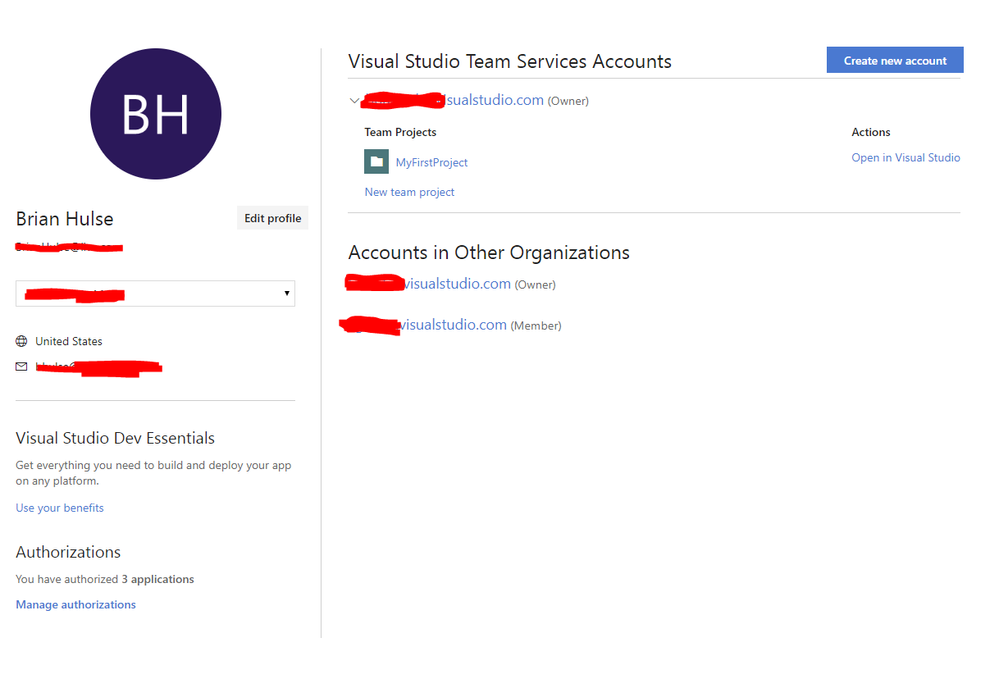
You must be a registered user to add a comment. If you've already registered, sign in. Otherwise, register and sign in.

I do think it's a pure permissions thing... I'm still experimenting here to try and get it in that same state.
You must be a registered user to add a comment. If you've already registered, sign in. Otherwise, register and sign in.
I invited you to my personal project with nothing on it, that may give you the same setup. Feel free to test with it, it just has an empty project with Git source.
You must be a registered user to add a comment. If you've already registered, sign in. Otherwise, register and sign in.

Hi Brian,
I figured something out...
After your invite, VSTS now thinks that I have a work account and personal account. They each have their own access profile. But, they both have the same e-mail address.
For instance, right now I can access my brainopener and bigbrassband projects from my "work" version. If I try and access yours, I get a 401 and must sign in with my "personal" version.
If I do that, then I can access yours, but not brainopener or bigbrassband.
----
In you screenshot above, I think you may be in the same shape.
You can access the ones under Visual Studio Team Services Accounts but I bet that if you click through, you must re-sign in with a different personality (same e-mail address though) for "Accounts in Other Organizations".
----
As you click through is it making you sign out of "work" and into "home/school" ?
You must be a registered user to add a comment. If you've already registered, sign in. Otherwise, register and sign in.

Was this helpful?
Thanks!
Atlassian Community Events
- FAQ
- Community Guidelines
- About
- Privacy policy
- Notice at Collection
- Terms of use
- © 2024 Atlassian





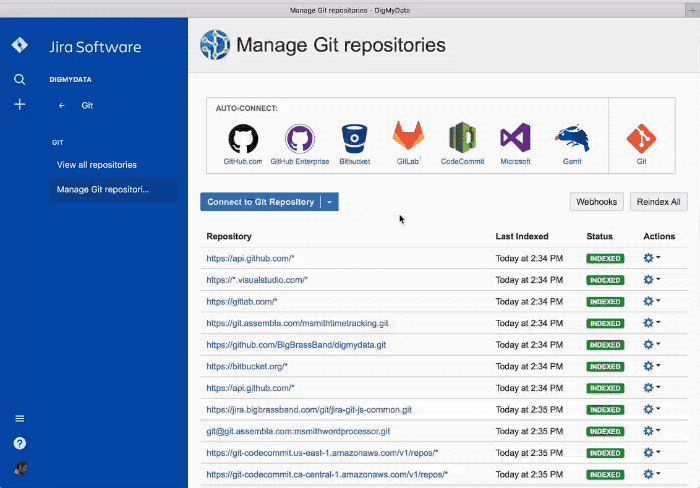
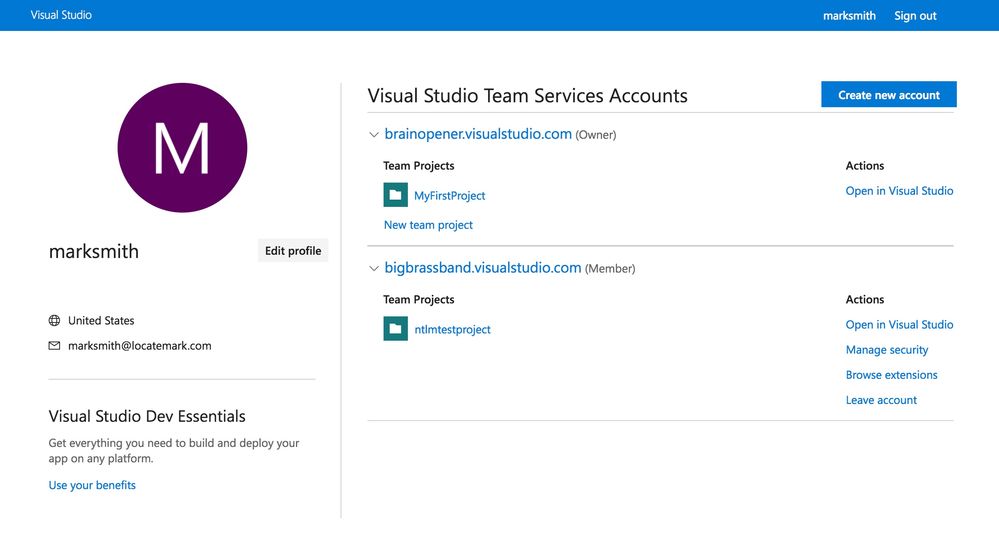
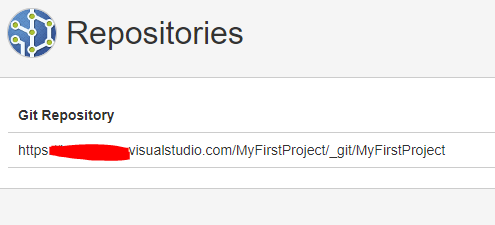
You must be a registered user to add a comment. If you've already registered, sign in. Otherwise, register and sign in.