Missed Team ’24? Catch up on announcements here.
×Community resources
Community resources
Community resources
- Community
- Products
- Apps & Integrations
- Questions
- I am unable to save a Regular Expression string in the PocketQuery Macro
I am unable to save a Regular Expression string in the PocketQuery Macro
I have a SQL query that expects a regular expression string. The query works fine.
I have created a PocketQuery query that accepts a string variable which is the regular expression.
When I insert the PocketQuery macro, I can type in the expression and the query works just fine.
If I try to save the macro settings then Confluence appears to hang, the page never saves, and then inevitably I refresh the page and the macro never saved the settings.
Even editing the page source doesn't work.
Do I need to escape the string or something in order for Confluence to save it? I don't really understand what it is trying to do and why it works in the macro preview but not when I try to save the parameters to the page.
Works in preview:
Doesn't work whenI try to save:
3 answers
1 accepted

Hi!
What about debug mode?
Any errors?
Kindly try to use enable dynamic parameter and set parameter on macro level.
Cheers,
Gonchik
Hey Nick,
great to see that you found a solution to your problem already!
Next time you need help don't hesitate to contact us directly at our service desk for PocketQuery though, where you will get answers way faster than by posting a community question.
Thank you for using PocketQuery!
Best regards,
Sven (Scandio)
You must be a registered user to add a comment. If you've already registered, sign in. Otherwise, register and sign in.

Was this helpful?
Thanks!
- FAQ
- Community Guidelines
- About
- Privacy policy
- Notice at Collection
- Terms of use
- © 2024 Atlassian





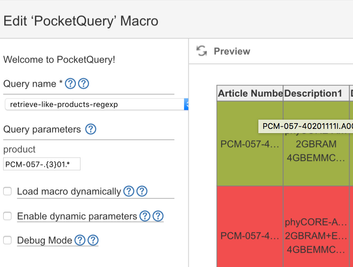
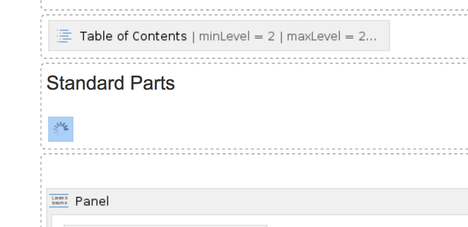
You must be a registered user to add a comment. If you've already registered, sign in. Otherwise, register and sign in.