Missed Team ’24? Catch up on announcements here.
×Community resources
Community resources
Community resources
- Community
- Products
- Apps & Integrations
- Questions
- How to cascade "blocks" on tasks generated on Epic creation?
How to cascade "blocks" on tasks generated on Epic creation?
The rule is triggered on Epic creation.
I need to create several task/subtasks lets say from A to D. All tasks need to be linked to the Epic, but my business rules needs to be:
Task A blocks Task B
Task B blocks Task C
Task C blocks Task D
All Tasks block the Epic.
Already resolved all Task linked to the Epic and blocks it.
Thanks
1 answer
1 accepted

Hi Sebastián,
This can be adding link to the previous issue when creating an issue. To add the link to the trigger issue you will have to do that in a step at the end of the rule. Jira doesn't allow you to add multiple links at the same time so we need to do this in 2 steps.
On the create screen, add the "Link issue" field and use the smart-value:
{{createdIssue.key}}This links to the previously created issue.
Then loop over all the created issues and link them to the trigger issue:
Hope that is what you were after.
Cheers,
Nick
You must be a registered user to add a comment. If you've already registered, sign in. Otherwise, register and sign in.

Was this helpful?
Thanks!
Atlassian Community Events
- FAQ
- Community Guidelines
- About
- Privacy policy
- Notice at Collection
- Terms of use
- © 2024 Atlassian





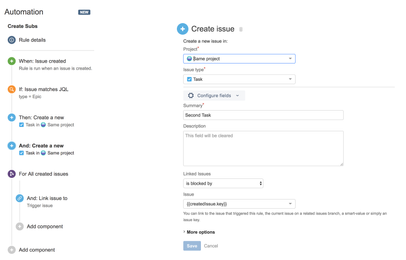
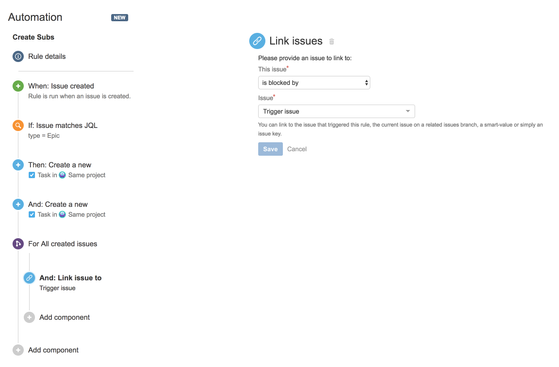
You must be a registered user to add a comment. If you've already registered, sign in. Otherwise, register and sign in.