Missed Team ’24? Catch up on announcements here.
×Community resources
Community resources
Community resources
- Community
- Products
- Apps & Integrations
- Questions
- Help with using Scriptrunner to send email
Help with using Scriptrunner to send email
Hi
After reading this question, I have created the following test script as an Escalation Service using Scriptrunner. But I am not receiving any emails when I run the service. Can anyone tell me where I'm going wrong? (I use my real email address/JQL in the live script of course).
I am trying to set up something so that if an issue is in a certain status and not updated for a certain amount of time, the assignee receives an email prompting them to update/transition the issue. Any help would be extremely welcome.
import com.atlassian.jira.bc.issue.search.SearchService
import com.atlassian.jira.component.ComponentAccessor
import com.atlassian.jira.web.bean.PagerFilter
import com.atlassian.mail.server.MailServerManager
import com.atlassian.mail.server.SMTPMailServer
import com.atlassian.mail.Email
def issueManager = ComponentAccessor.getIssueManager()
def searchService = ComponentAccessor.getComponent(SearchService)
def jqlSearch = '"project = TTT AND issuetype in ("Test Change", "Test2 Change") AND status = Closed AND updated <= -1m"'
def user = ComponentAccessor.getJiraAuthenticationContext().getLoggedInUser()
// eventually this array will contain all the issues that returned from the JQL
def issues = []
SearchService.ParseResult parseResult = searchService.parseQuery(user, jqlSearch)
if (parseResult.isValid()) {
def searchResult = searchService.search(user, parseResult.getQuery(), PagerFilter.getUnlimitedFilter())
issues = searchResult.issues.collect { issueManager.getIssueObject(it.id) }
}
// Create an email
def assignee = userUtil.getUserByName(issue.assignee.name);
def assigneeEmail = assignee.getEmailAddress();
def assigneeFirstName = assignee.displayName;
def sendEmail(String emailAddr, String subject, String body) {
SMTPMailServer mailServer = ComponentAccessor.getMailServerManager().getDefaultSMTPMailServer()
if (mailServer) {
Email email = new Email(assigneeEmail)
email.setSubject("Test")
email.setBody("This is a test")
mailServer.send(email)
log.debug("Mail sent")
} else {
log.warn("Please make sure that a valid mailServer is configured")
}
}
Best wishes
2 answers
1 accepted
Hi everyone
Thanks for all of your help. I am just writing to update you that in the end, we are using the following script to send an email, just in case anyone else wants to use it:
//the first five lines are for logging purposes and are not related to the code that fires the email
import org.apache.log4j.Logger
import org.apache.log4j.Level
def log = Logger.getLogger("com.onresolve.jira.groovy")
log.setLevel(Level.INFO)
log.info "AutoEmail error log"
import com.atlassian.mail.Email;
import com.atlassian.mail.server.MailServerManager;
import com.atlassian.mail.server.SMTPMailServer;
import com.atlassian.jira.component.ComponentAccessor;
def subject = "Insert text here for ${issue.key}"
def body = "Hi ${issue.assignee.displayName} \n\nNow that XXXXX has been released, please complete XXXXX for the following issue: https://XXXXXXX/${issue.key} - ${issue.summary}. \n\n"
def emailAddr = issue.getAssignee().getEmailAddress()
def sendEmail(String emailAddr, String subject, String body) {
SMTPMailServer mailServer = ComponentAccessor.getMailServerManager().getDefaultSMTPMailServer();
if (mailServer) {
Email email = new Email(emailAddr);
email.setSubject(subject);
email.setBody(body);
mailServer.send(email);
} else {
// Problem getting the mail server from JIRA configuration, log this error
}
}
sendEmail (emailAddr, subject, body)

Did you see the logs? Did you find your debug message "Mail Sent" in the logs? If you did not see the message did you enable Debug logging level for your script?
You must be a registered user to add a comment. If you've already registered, sign in. Otherwise, register and sign in.
Hi Alex
Thanks so much for your response. I can see this in the results:
Number of issues returned by query: 5
Issue TTT-9 updated (no action defined)
Issue TTT-8 updated (no action defined)
Issue TTT-7 updated (no action defined)
Issue TTT-3 updated (no action defined)
Issue TTT-1 updated (no action defined)
Does this mean it's working but that I need to define it so that for each issue returned it sends the email? Do you know how I'd do that?
I have also slightly modified the script so that the JQL query is correctly phrased. And used "import com.atlassian.mail.Email" at the top. I have edited my OP to reflect this.
When I click on the Logs tab there is no information. I have had a look in the System tab under admin, but much of the debugging/logging options are disabled. Do you know which ones I'd need to turn on to activate the appropriate logging?
Best wishes
Adam
You must be a registered user to add a comment. If you've already registered, sign in. Otherwise, register and sign in.

The easiest way is to change your log.debug to log.error.
Also put log.error more in your code for example like this
import com.atlassian.jira.bc.issue.search.SearchService
import com.atlassian.jira.component.ComponentAccessor
import com.atlassian.jira.web.bean.PagerFilter
import com.atlassian.mail.server.SMTPMailServer
log.error("script started")
def issueManager = ComponentAccessor.getIssueManager()
def searchService = ComponentAccessor.getComponent(SearchService)
def jqlSearch = "project = TTT AND issuetype in ("Test Change", "Test2 Change") AND status = Closed AND updated <= -1m"
def user = ComponentAccessor.getJiraAuthenticationContext().getLoggedInUser()
// eventually this array will contain all the issues that returned from the JQL
def issues = []
SearchService.ParseResult parseResult = searchService.parseQuery(user, jqlSearch)
log.error("jql parsed")
if (parseResult.isValid()) {
def searchResult = searchService.search(user, parseResult.getQuery(), PagerFilter.getUnlimitedFilter())
issues = searchResult.issues.collect { issueManager.getIssueObject(it.id) }
}
log.error("creating email")
// Create an email
def assignee = userUtil.getUserByName(issue.assignee.name);
def assigneeEmail = assignee.getEmailAddress();
def assigneeFirstName = assignee.displayName;
def sendEmail(String emailAddr, String subject, String body) {
SMTPMailServer mailServer = ComponentAccessor.getMailServerManager().getDefaultSMTPMailServer()
if (mailServer) {
Email email = new Email(assigneeEmail)
email.setSubject("Test")
email.setBody("This is a test")
mailServer.send(email)
log.error("Mail sent")
} else {
log.error("Please make sure that a valid mailServer is configured")
}
}
Then have a look at the logs again. There must be something.
You must be a registered user to add a comment. If you've already registered, sign in. Otherwise, register and sign in.
Thanks Alex, I will do and come back to you. I will have to liaise with another team to get the logs probably.
From initial inspection then, does this code look ok?
You must be a registered user to add a comment. If you've already registered, sign in. Otherwise, register and sign in.

I am not a compiler but it looks ok.;)
You must be a registered user to add a comment. If you've already registered, sign in. Otherwise, register and sign in.
You must be a registered user to add a comment. If you've already registered, sign in. Otherwise, register and sign in.

Hey Adam,
Something does not look right, but of course as Alexey said, logs will tell you the truth.
I would have something like
import com.atlassian.jira.bc.issue.search.SearchService
import com.atlassian.jira.component.ComponentAccessor
import com.atlassian.jira.web.bean.PagerFilter
import com.atlassian.mail.server.SMTPMailServer
import com.atlassian.mail.Email
def issueManager = ComponentAccessor.getIssueManager()
def searchService = ComponentAccessor.getComponent(SearchService)
def jqlSearch = """project = TTT AND issuetype in ("Test Change", "Test2 Change") AND status = Closed AND updated <= -1m"""
def user = ComponentAccessor.getJiraAuthenticationContext().getLoggedInUser()
// eventually this array will contain all the issues that returned from the JQL
def issues = []
SearchService.ParseResult parseResult = searchService.parseQuery(user, jqlSearch)
if (parseResult.isValid()) {
def searchResult = searchService.search(user, parseResult.getQuery(), PagerFilter.getUnlimitedFilter())
issues = searchResult.issues.collect { issueManager.getIssueObject(it.id) }
}
// for each issue returned from the above JQL send an email to the assignee
issues?.each { issue ->
issue.assignee ? sendEmail(issue.assignee.emailAddress, "Subject", "Hey ${issue.assignee.displayName} this is an email for you")
: log.debug("Email not sent because assignee is null for issue ${issue.key}")
}
def sendEmail(String emailAddr, String subject, String body) {
SMTPMailServer mailServer = ComponentAccessor.getMailServerManager().getDefaultSMTPMailServer()
if (mailServer) {
Email email = new Email(emailAddr)
email.setSubject(subject)
email.setBody(body)
mailServer.send(email)
log.debug("Mail sent")
} else {
log.warn("Please make sure that a valid mailServer is configured")
}
}
You must be a registered user to add a comment. If you've already registered, sign in. Otherwise, register and sign in.

That is right. I guess sendEmail procedure was never called. Adam, you should try the code of Thanos. Just add there log.error in some parts of the code so that if the code does not work you could at least know where your script stopped. Just in case. So that you do not do things twice
You must be a registered user to add a comment. If you've already registered, sign in. Otherwise, register and sign in.
Hi Thanos and Alexey
Thanks so much for your help again.
I have just run Thanos's code and it looks pretty good but just seeing one issue, which I will attach: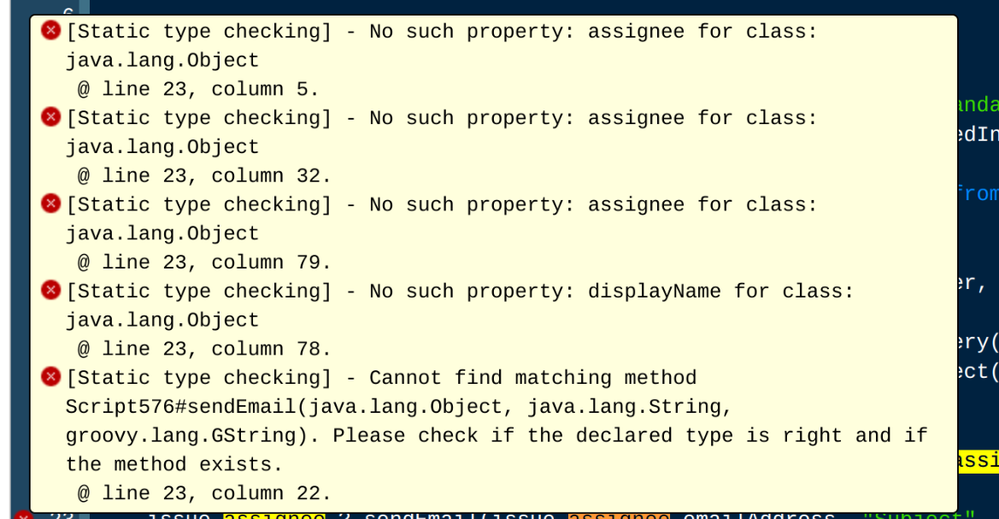
Best wishes
Adam
You must be a registered user to add a comment. If you've already registered, sign in. Otherwise, register and sign in.

Adam,
Those "errors" you see in the UI, are because of the Static Type Checking in a dynamic language (groovy). So probably are false alarms.
Again the logs will tell you the truth :)
PS. You can avoid them be declaring the types. For example
line 13 :
def issues = [] as List <MutableIssue>
and in the beginning
import com.atlassian.jira.issue.MutableIssueOne more thing, I will completely agree with Alexey to add log.debug messages and make sure that every debug message has the expected value.
To be honest I would avoid the log.warn and log.error since will create unnecessary noice in your logs. I would say log.debug or log.info will be just fine, and then you can remove them. I can see the reason that Alexey suggested warn and errors, has to do with the configured debug level. In any case this link will be helpful -Set logging to help debug your scripts
You must be a registered user to add a comment. If you've already registered, sign in. Otherwise, register and sign in.
Thanks so much Alexey and Thanos. I have made that tweak and that error message is no longer appearing.
I am still not getting any emails after running the Escalation Service, but I will put in the logging that you advised and try to see what's happening.
Again, you have both been brilliant help. As soon as I get it working, I will post the working script.
Best wishes
Adam
You must be a registered user to add a comment. If you've already registered, sign in. Otherwise, register and sign in.
Hi guys
I have been trying to get logging set up on our system that can debug this, but as I am a beginner I am finding it quite hard. I have followed this article, and have added the 5 lines of script it says (changing "com.acme.CreateSubtask" to "com.onresolve.jira.groovy", is this right?).
I have also added com.onresolve.jira.groovy to the packages in the Logging and Profiling section, with logging set to ERROR level.
But after running the script we can't seem to find anything in the logs relating to this script.
Is there anywhere I am going wrong?
Best wishes
Adam
You must be a registered user to add a comment. If you've already registered, sign in. Otherwise, register and sign in.
Hi
By any chance has anyone adapted the code to work in Jira Cloud?
You must be a registered user to add a comment. If you've already registered, sign in. Otherwise, register and sign in.

Was this helpful?
Thanks!
Atlassian Community Events
- FAQ
- Community Guidelines
- About
- Privacy policy
- Notice at Collection
- Terms of use
- © 2024 Atlassian





You must be a registered user to add a comment. If you've already registered, sign in. Otherwise, register and sign in.