Community resources
Community resources
Community resources
- Community
- Products
- Apps & Integrations
- Questions
- structure gantt chart - gantt sprint date is not editable
structure gantt chart - gantt sprint date is not editable

My gantt sprint start and end date is configured based on JIRA sprint date. The task that are in future sprint are not showing the correct date so I want to manually configure those sprint for the structure gantt chart. Can I accomplish that without disrupting the sprint date from JIRA.
1 answer
1 accepted
Hello @Viral.Vora ,
David from ALM Works here.
At the moment, Structure.Gantt does not recognize future sprint dates, which is why you are seeing this behavior. We do have a task in our backlog to address this. I have added your request to the list of interested customers and will post an update here as soon as there is one to share.
As a workaround, we can do one of two things. Both are similar in approach. They do require being on the most recent version of Structure (7.4) and Structure.Gantt (3.1)
1. Update the Scheduling Configuration:
This will be the better approach if seeing the Sprint name for Active Sprints at the top of the Gantt chart is not important.
- Enable 'Allow Manual Scheduling'
- Disable 'Use sprints for manual scheduling'
- For Start Date select Formula from the list of options and use sprint.startDate.last()
- For Finish Date select Formula from the list of options and use sprint.finishdate.last()
- Save > Save Settings
All of your issues will now show the Start and Finish dates of the latest Sprint they were assigned to.
2. Utilize Slice Based Configuration:
This will be the better approach if seeing the Sprint name for Active Sprints at the top of the Gantt chart is important. Please note that the the visualization for Future Sprints will not line up with the tasks.
In Scheduling Configuration -
- Enable 'Allow Manual Scheduling"
- Enable 'Use sprints for manual scheduling'
- Disable 'Prefer sprints over manual start and finish dates'
- Set Start & Finish Date to 'None'
In New Slice -
- Select JQL Option and use sprint in (futuresprints())
- Add Section - Manual Scheduling
- For Start and Finish Dates use the same formulas as the previous option
- Disable 'Use sprints for manual scheduling'
- Save > Save Settings
Issues that are part of an active sprint will show under their sprint while issues assigned to future sprints will show in the correct spot on the chart, but not under their assigned sprint.
To make the visualization here better, you can Add another Section for 'Appearance' and pick a new color for issues assigned to a future sprint.
Please let me know if this helps! Please also feel free to contact our support team for additional assistance via email support@almworks.com or customer portal support.almworks.com!
Best,
David
Hello,
Please confirm if this issue is fixed in the latest release of Structure Gantt (Cloud) as on today.
Thanks.
You must be a registered user to add a comment. If you've already registered, sign in. Otherwise, register and sign in.
Hello @Viral.Vora ,
Just following up to let you know that Structure.Gantt now supports Future Sprint dates!
@Santhosh R Bhat this is true for Cloud as well.
Please let us know if you have any questions.
Best,
David
You must be a registered user to add a comment. If you've already registered, sign in. Otherwise, register and sign in.

Was this helpful?
Thanks!
Atlassian Community Events
- FAQ
- Community Guidelines
- About
- Privacy policy
- Notice at Collection
- Terms of use
- © 2025 Atlassian





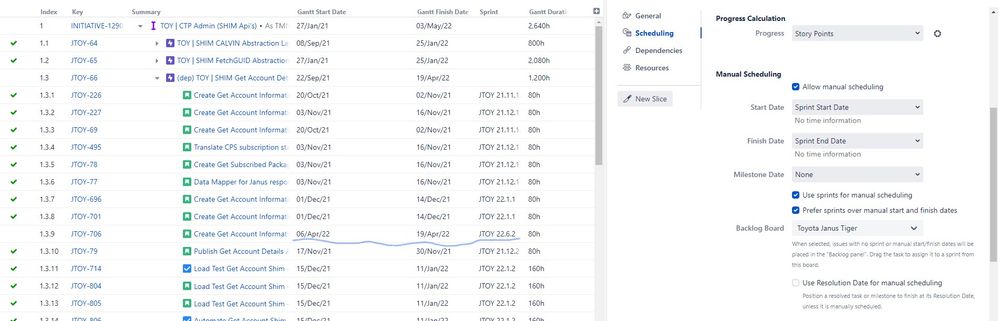
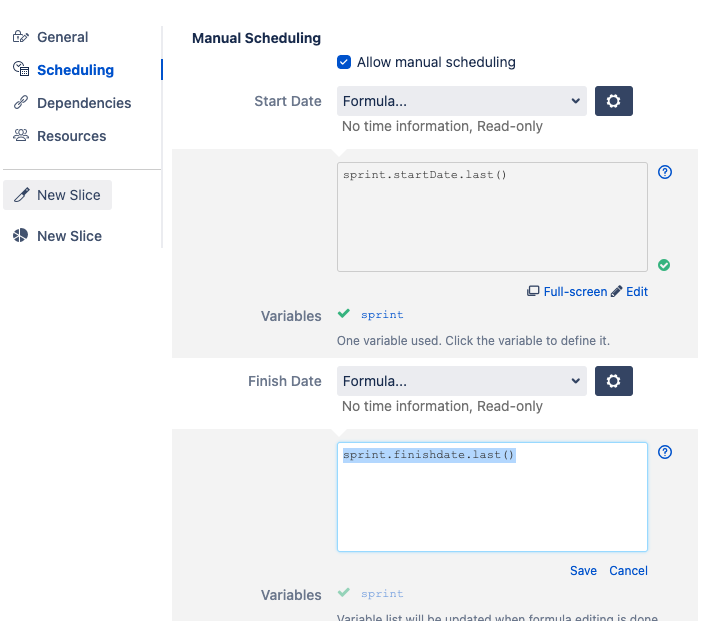
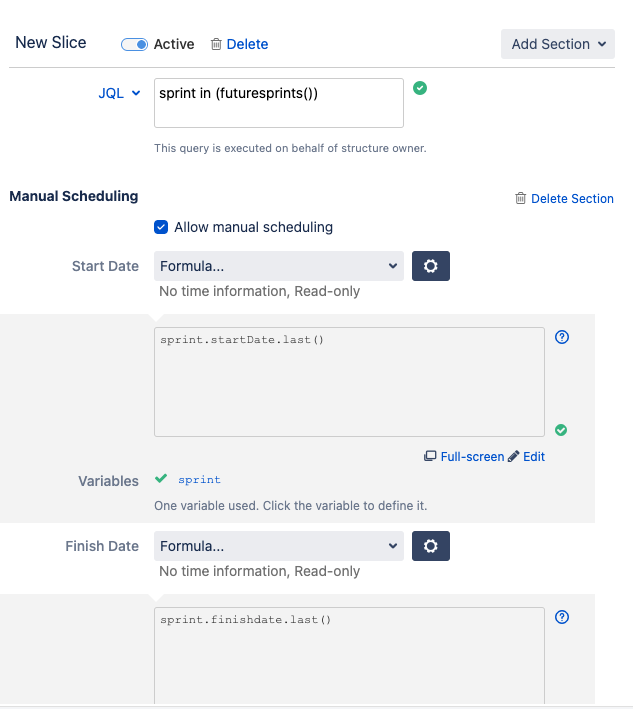
You must be a registered user to add a comment. If you've already registered, sign in. Otherwise, register and sign in.