Community resources
Community resources
Community resources
- Community
- Products
- Apps & Integrations
- Questions
- draw.io does not embed diagram when first document element is TOC macro
draw.io does not embed diagram when first document element is TOC macro
Issue 1
Steps to reproduce.
- Create new blank Confluence page
- Enter a page title
- One the first line of the Confluence page add the Table of Contents macro.
- On the next line create a heading 1 and type some random text
- On the next line try to embed a draw.io diagram by opening the "draw.io Embed Diagram" macro. `/draw.io` slash command.
The draw.io diagram box opens and allow you to select a diagram, but the diagram is never inserted.
This also applies to inserting new Draw.io diagrams and I actually lost access to a saved diagram, but can't find a way to edit that diagram now because embedded diagrams can't be edited.
Below are some screenshots, as well as the logs from the browser console.
Issue 2
That's the first issue. The second issue is when there's no TOC on the first line, draw.io actually do insert a diagram, but it ALWAYS insert it at the top of the page and NOT where the cursor is.
6 answers
It's a bug with Atlassian. Only "Embed diagram" macro fails since it's not a full-screen editor. draw.io Editor works fine as it uses full-screen mode.
The error is in Atlassian Confluence Page Editor: RangeError: Position -1 out of range — pag…mments~b6b5f~4134d62c.9b5b46642a983d3a581d-v39.js:0
So, as a workaround, please use another browser for embedding diagrams.

Thanks for all the details. So it works well in Chrome, but it fails in Safari.
Could I ask you to clear cache and temporarily disable all browser extensions in Safari, please?
Since all is good in one browser, it means that something is interfering with the process in another browser.
Thanks,
Marija
You must be a registered user to add a comment. If you've already registered, sign in. Otherwise, register and sign in.
>what browser and operating system you are using (when you repeat all steps in Incognito mode, does it help?)
macOC Catalina 10.15.1 (19B88) - Safari Version 13.0.3 (15608.3.10.1.4)
> if you use Gliffy, do you experience the same problems?
I tested with Gliffy and cannot reproduce the problem.
> draw.io version
Version:1.4.36-AC
You must be a registered user to add a comment. If you've already registered, sign in. Otherwise, register and sign in.
Hi,
I have just tested this and it is working well (with TOC, new draw.io and embedded diagrams can be seen on Confluence page and also, draw.io diagram can be inserted where the cursor is)
Could you tell us please:
* what browser and operating system you are using (when you repeat all steps in Incognito mode, does it help?)
* if you use Gliffy, do you experience the same problems?
* draw.io version (info can be found under Settings > Manage apps > expand draw.io or https://xyz.atlassian.net/wiki/plugins/servlet/upm?source=side_nav_manage_addons
(replace xyz with your sub-domain in all URLs on this page )
You can send us a print screen of the expanded draw.io
Thanks.
Kind regards,
draw.io
You must be a registered user to add a comment. If you've already registered, sign in. Otherwise, register and sign in.
You must be a registered user to add a comment. If you've already registered, sign in. Otherwise, register and sign in.

Was this helpful?
Thanks!
- FAQ
- Community Guidelines
- About
- Privacy policy
- Notice at Collection
- Terms of use
- © 2025 Atlassian





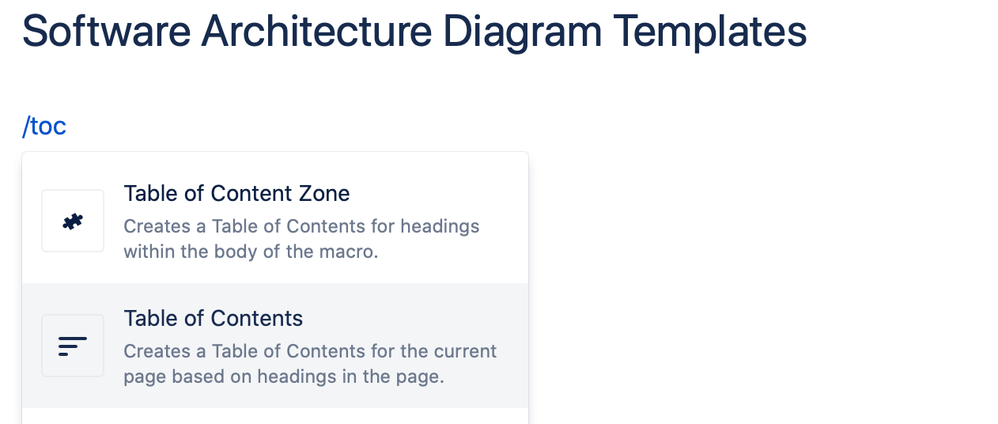
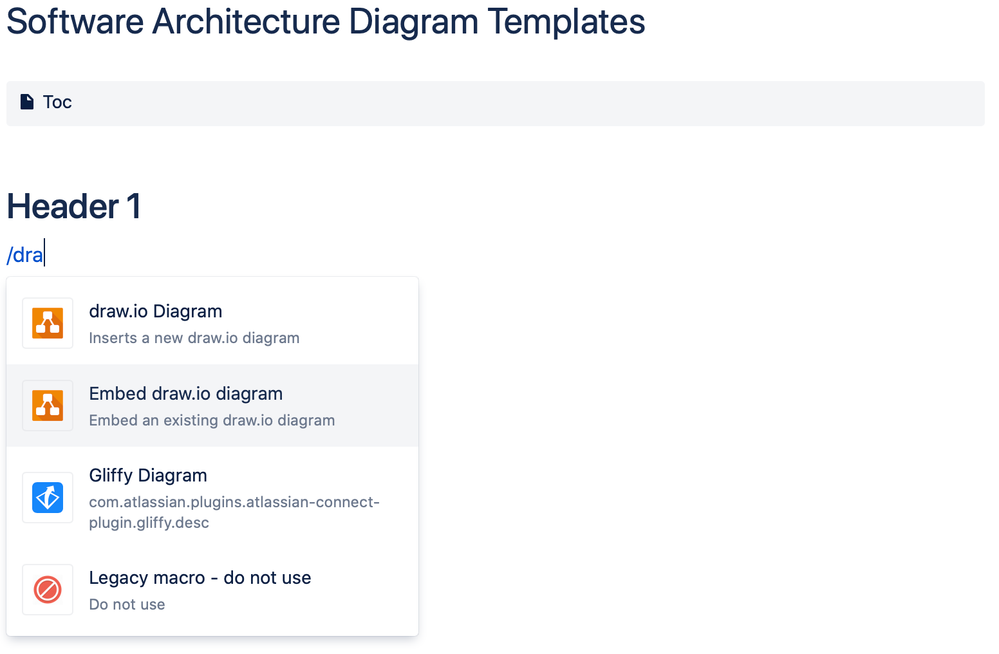


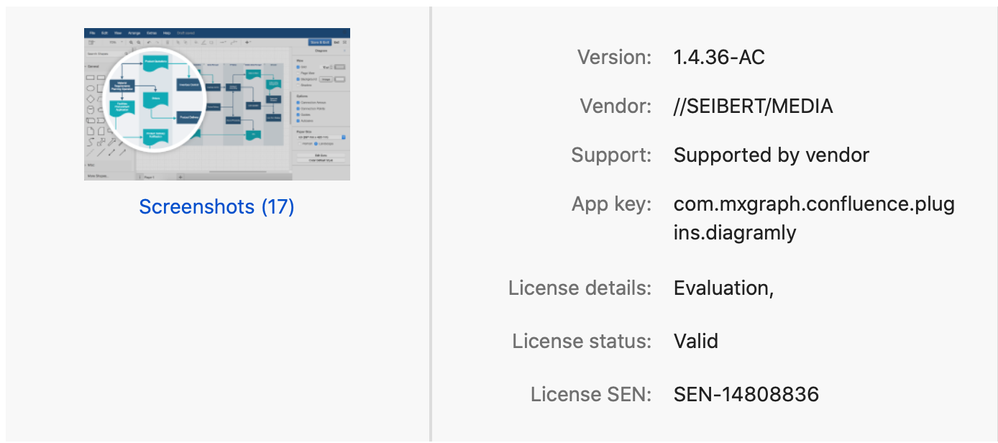
You must be a registered user to add a comment. If you've already registered, sign in. Otherwise, register and sign in.