Community resources
Community resources
Community resources
- Community
- Products
- Apps & Integrations
- Questions
- Zephyr for Jira Cloud - how do i edit the fields in the test detail section in a Test?
Zephyr for Jira Cloud - how do i edit the fields in the test detail section in a Test?
Hello,
In the test details section(in the Test), we have Test steps, test data and Test results. we would to rename the test results into Expected results and during execution, we would like to have actual results section to record the results. pls let me know, if that is possible. we are using Zephyr for Jira. thanks
1 answer
1 accepted
Hey Saseetha
You can add custom fields to the details by defining them on the global level and then enabling them for the project.
Here is documentation you can follow for that process:
Customize Global Level Custom Fields - https://zephyrdocs.atlassian.net/wiki/spaces/ZFJCLOUD/pages/680919051/Customize+Global+Level+Custom+Fields
Customize Project Level Custom Fields - https://zephyrdocs.atlassian.net/wiki/spaces/ZFJCLOUD/pages/680755231/Customize+Project+Level+Custom+Fields
You must be a registered user to add a comment. If you've already registered, sign in. Otherwise, register and sign in.

@Steven Colón: For me the custom field page looks blank (Firefox, Google Chrome and Safari on MacOS). Any inputs ?
You must be a registered user to add a comment. If you've already registered, sign in. Otherwise, register and sign in.

I am also not able to see anything.For me the custom field page looks blank (Firefox, Google Chrome and Safari on MacOS). Any inputs ?
You must be a registered user to add a comment. If you've already registered, sign in. Otherwise, register and sign in.

Following this documentation to add a custom field to the details section named "actual results" to record information during execution, as the original question states, does not appear to solve this because these custom fields are not editable during execution, only during editing of a test issue. The only text field that appears to be editable during execution is "comments". Would it be possible to rename this field?
You must be a registered user to add a comment. If you've already registered, sign in. Otherwise, register and sign in.

Was this helpful?
Thanks!
- FAQ
- Community Guidelines
- About
- Privacy policy
- Notice at Collection
- Terms of use
- © 2024 Atlassian





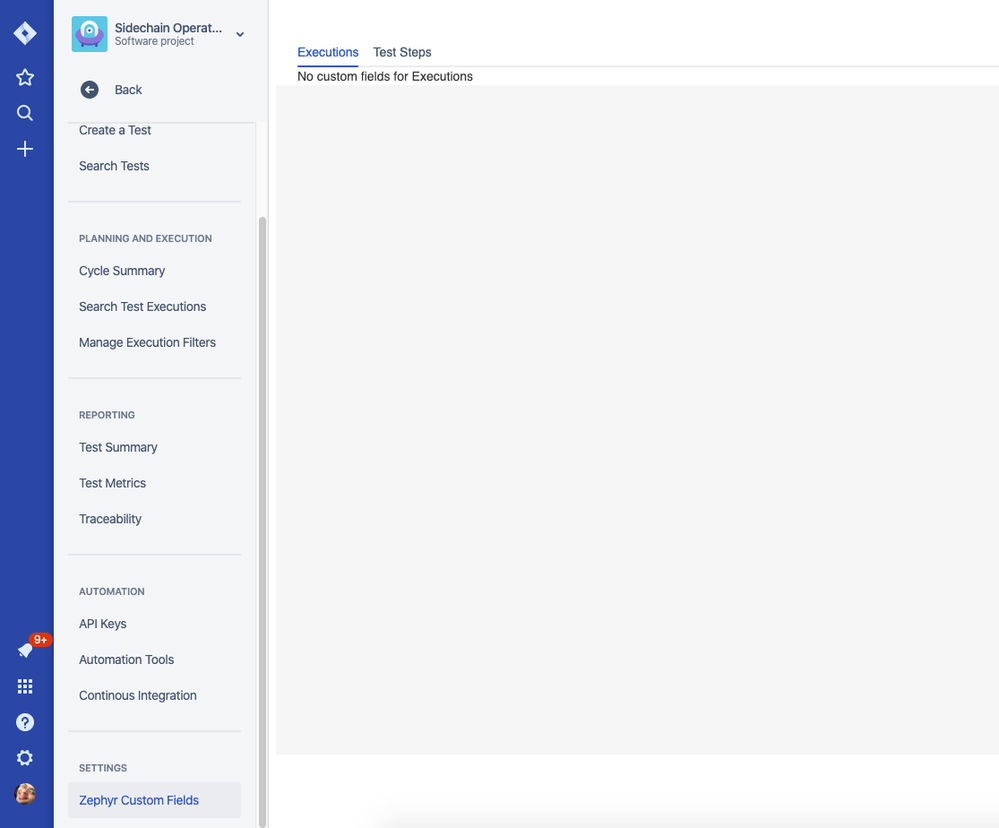
You must be a registered user to add a comment. If you've already registered, sign in. Otherwise, register and sign in.