Missed Team ’24? Catch up on announcements here.
×Community resources
Community resources
Community resources
- Community
- Products
- Apps & Integrations
- Questions
- XPorter - formating word-template (table with background colors)
XPorter - formating word-template (table with background colors)
hi community
during creating a report-template for xporter I generate a question.
is there a possibility to format a cell background of a table in Word365 according a field-value?
ex.
- no-dev => background ist green
- min-dev => background ist yellow
- mid-dev => background ist orange
- crit-dev => background ist red
thx
Ronald
2 answers

Good colleagues, I share with you the solution that I came up with to be able to change color cells in a table of an Xporter Word template.
Using Blocks and Conditionals filter the result of a field (Index in my case).
When one condition or another is met, I will give you the row or column of the cell with a predefined color.
Which will cause a row of one color or another to be added depending on the value.
This is a simple example with three colors but using conditionals we could create infinite combinations such as yellow-green / yellow-red / red-green...etc.
As a result of exporting the issue with this template, a new row will be created in the table.
In summary, there is the possibility of 'modifying' cell colors in a template but it is a somewhat laborious job since the conditionals have to be repeated for each possibility of color combination that exists.
I hope my solution has been helpful to you, a hug.

It is possible, by creating all possibilities inside conditional blocks (https://confluence.xpand-it.com/display/public/XPORTER/Conditional+Blocks).
And when a given condition evaluates as true it shows that cell with the background you need, and all the other options for cell colors are not shown because their condition evaluates as false.
If you additional help, please contact the Xporter Support (http://xportersupport.xpand-it.com) so that we can request additional information and help further.
Kind regards,
Rogério Paiva [Xporter Support Team]
You must be a registered user to add a comment. If you've already registered, sign in. Otherwise, register and sign in.

Was this helpful?
Thanks!
- FAQ
- Community Guidelines
- About
- Privacy policy
- Notice at Collection
- Terms of use
- © 2024 Atlassian





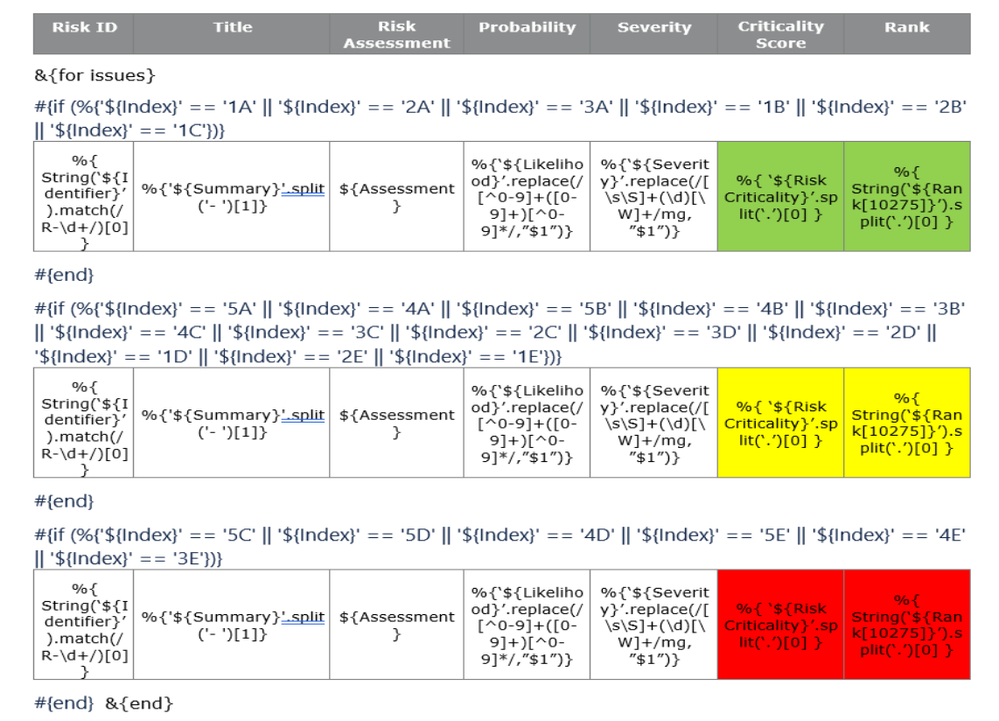
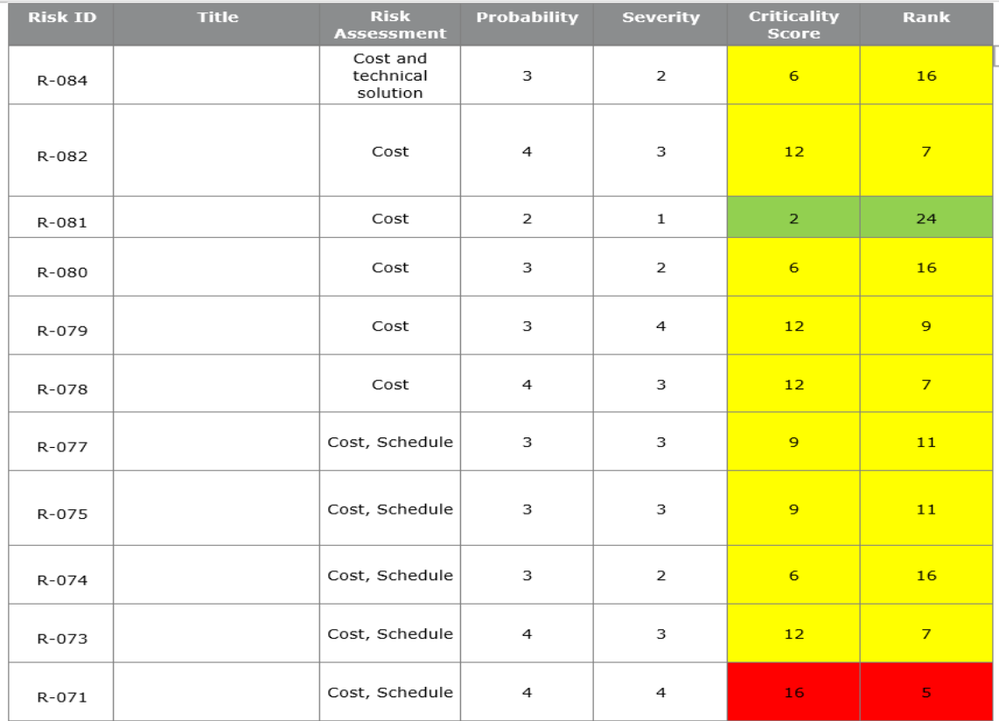
You must be a registered user to add a comment. If you've already registered, sign in. Otherwise, register and sign in.