Missed Team ’24? Catch up on announcements here.
×Community resources
Community resources
Community resources
- Community
- Products
- Apps & Integrations
- Questions
- When reviewing documents with Comala, is a diff produced to view changes?
When reviewing documents with Comala, is a diff produced to view changes?

I am want to use Comala with Confluence for publishing peer reviewed documents that have gone through a workflow for tagging changes to be reviewed within the document and assigning tasks and reviewers. It seems like it is capable of covering all of our peer reviewing needs at a high level except for the ability to see versioning and changes associated with previous released versions of the document. Does Comala also do this or is there an additional plugin needed for this? Can a diff document be produced, to view the changes made in the document?
2 answers

With a Published state defined, this markup will display the version to diff with.
{pageheader}
||Current page version|@version@|
||Latest approved version (for review/diff purposes)|@approved@|
{pageheader}
...
{trigger:statechanged|state=Published}
{set-metadata:approved}@version@{set-metadata}
{trigger}

Angelos -
Are you just trying to see the differences between versions of a confluence page? If so, you can just go to the page history of that page and see the different versions and do a compare between versions.
You must be a registered user to add a comment. If you've already registered, sign in. Otherwise, register and sign in.

I think what Angelos was looking for is a way to compare page changes to the latest approved version, if present. Unfortunately, Confluence's page history doesn't indicate Comala approvals. It would be great if Comala's Workflow Status Bar included a "compare to Published" option for reviewers.
You must be a registered user to add a comment. If you've already registered, sign in. Otherwise, register and sign in.

Yes! So want something like this!
You must be a registered user to add a comment. If you've already registered, sign in. Otherwise, register and sign in.

Was this helpful?
Thanks!
Atlassian Community Events
- FAQ
- Community Guidelines
- About
- Privacy policy
- Notice at Collection
- Terms of use
- © 2024 Atlassian





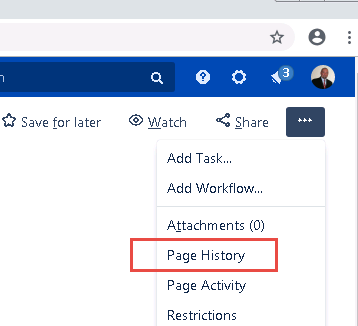
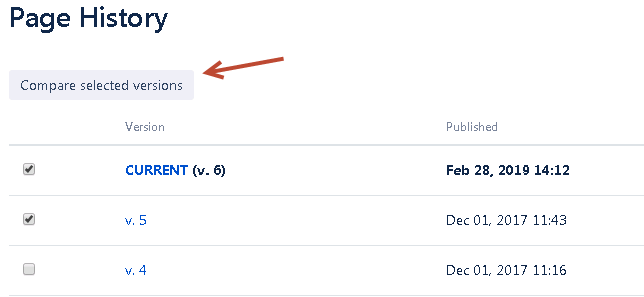
You must be a registered user to add a comment. If you've already registered, sign in. Otherwise, register and sign in.