Missed Team ’24? Catch up on announcements here.
×Community resources
Community resources
Community resources
- Community
- Products
- Apps & Integrations
- Questions
- Using ScriptRunner to get the value entered in a scripted field.
Using ScriptRunner to get the value entered in a scripted field.
I would like to transform the text inputed into a scritped field to be transformed into a hyperlink based on what is inputed.
So far I have,
import com.atlassian.jira.component.ComponentAccessor
import com.atlassian.jira.issue.CustomFieldManager
CustomFieldManager customFieldManager = ComponentAccessor.getCustomFieldManager();
document_id = customFieldManager.getCustomFieldObjectByName('Document_ID');
//return the full href:
DOCUMENT_ID = issue.getCustomFieldValue(document_id);
return '<a href="http://server:port/object/Issue/' + DOCUMENT_ID + '">' + DOCUMENT_ID + '</a>'This does not work, however.
2 answers
1 accepted

Hello Brian.
We are happy to take your question here. We ran your script on our test servers and we see it working fine. You have not given us your output, so we do not know what part does not work.
We guessed that maybe you are not setting the scripted field template as a HTML, but as plain text. If you set your script like you see in the picture below:
It should work as you intend.
You must be a registered user to add a comment. If you've already registered, sign in. Otherwise, register and sign in.
Even though Scriptrunner is a plugin, since you are working on some code, I wager the Developer Community will be of more help:
You must be a registered user to add a comment. If you've already registered, sign in. Otherwise, register and sign in.

Was this helpful?
Thanks!
TAGS
Atlassian Community Events
- FAQ
- Community Guidelines
- About
- Privacy policy
- Notice at Collection
- Terms of use
- © 2024 Atlassian





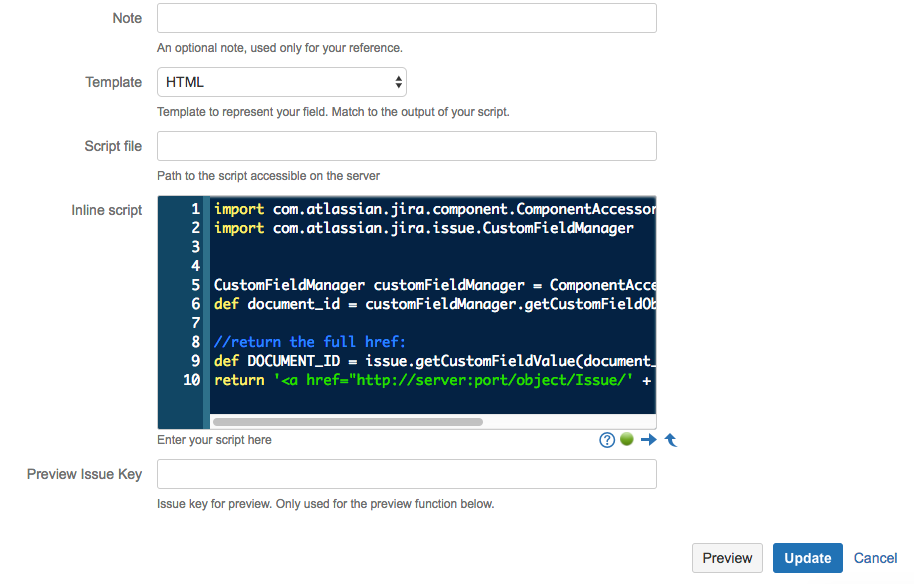
You must be a registered user to add a comment. If you've already registered, sign in. Otherwise, register and sign in.