Community resources
Community resources
Community resources
- Community
- Products
- Apps & Integrations
- Questions
- Use JIRA automation to create stories and sub task cloned with the Epic
Use JIRA automation to create stories and sub task cloned with the Epic
I am trying to create an automation in Jira, in that when a new epic gets created (with that new Epic) the stories and their sub-tasks into a new Epic ready to be prioritized in the backlog may be like place holder.
So that every time no need to start the story from scratch.
2 answers
Hey there! You should be able to create a rule that:
- Triggers on issue creation
- Condition that checks the issue type for an "Epic"
- A series of actions to create your default issues
- A "Issue branch" that loops over the the list of created issues
- Within that branch you can create subtasks for those created issues
Good luck!
You must be a registered user to add a comment. If you've already registered, sign in. Otherwise, register and sign in.
What I came up with was to create a placeholder (epic) with all stories within and automate a duplicate of it. But in my case I haven't been able to automate the assignee and other fields values correctly.
I used Frother's comment on this question to create the automation rule.
Hope it helps!
You must be a registered user to add a comment. If you've already registered, sign in. Otherwise, register and sign in.
If you are open to work with a Marketplace app, you can try Deep Clone for Jira (I am the product manager of this app). With the Epic/Tree Clone you can clone entire issue trees and keep their hierarchy.
Deep Clone for Jira is more flexible than Jira Automation in some areas when it comes to to configure clone settings.
It's also possible to integrate Deep Clone with Jira Automation.
You must be a registered user to add a comment. If you've already registered, sign in. Otherwise, register and sign in.
Hello @Lily Roy
I was able to figure out a workaround to kind of have a template for all the stories within an epic. What I did was to create the epic to be cloned along with all the stories in it and keep it on the backlog so team members can go directly to it and clone it.
The rule configuration is:
To ensure all new epics contain all required stories team members must:
1. Go to the Epic Template
2. Execute the manual automation rule
3. Move the cloned epic with all its stories to the team member's board.
4. Update all
Hope this helps you solve your situation. If anybody else have suggestions on how to improve this, please comment and tag me to review and test on our boards.
Thanks!
You must be a registered user to add a comment. If you've already registered, sign in. Otherwise, register and sign in.

Was this helpful?
Thanks!
- FAQ
- Community Guidelines
- About
- Privacy policy
- Notice at Collection
- Terms of use
- © 2024 Atlassian





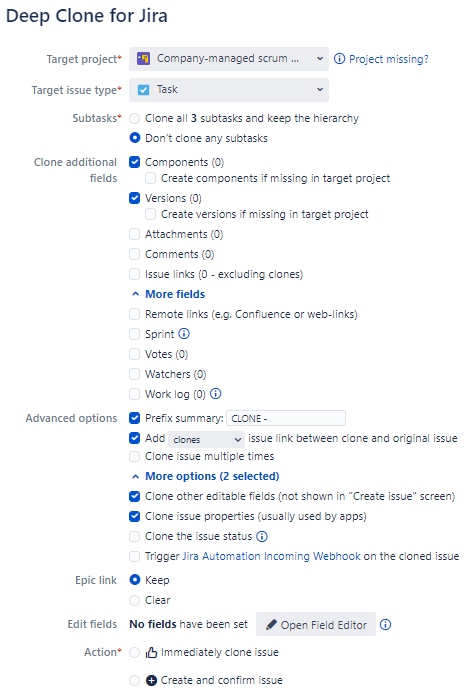
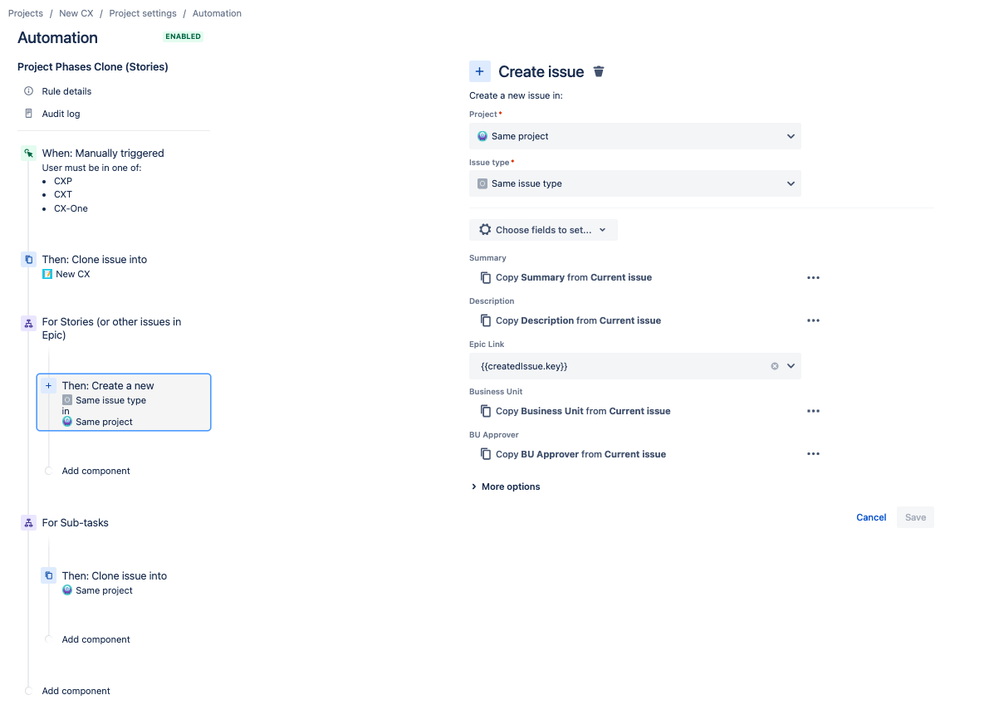
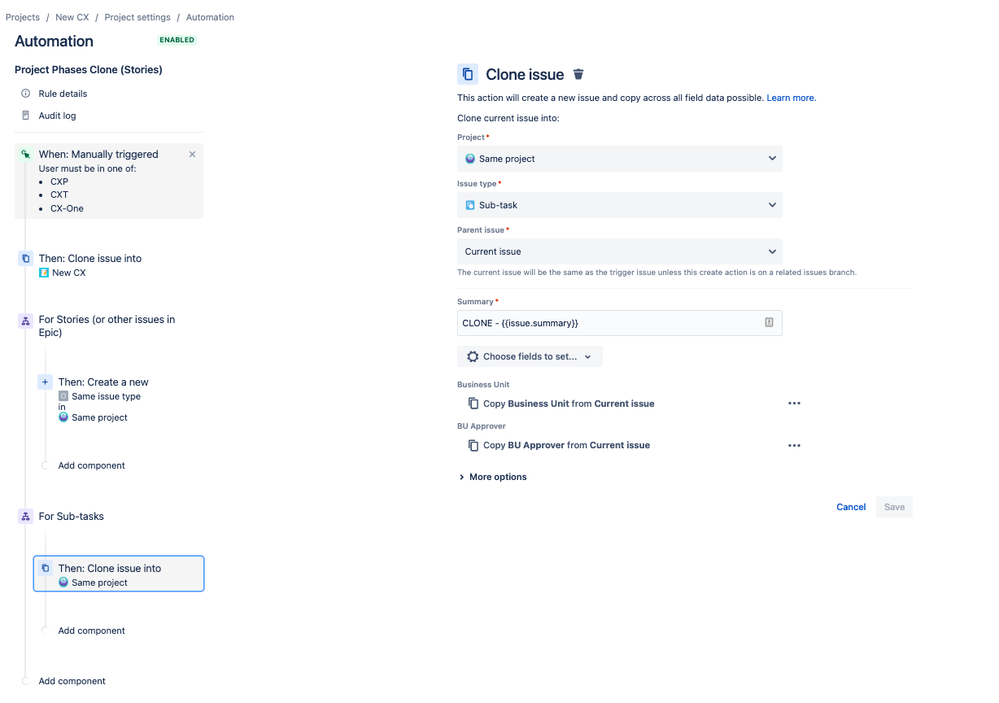
You must be a registered user to add a comment. If you've already registered, sign in. Otherwise, register and sign in.