Community resources
Community resources
Community resources
- Community
- Products
- Apps & Integrations
- Questions
- Total Created vs Resolved chart
Total Created vs Resolved chart
I've asked this question before, but didn't receive a real solution. I would like to create a Total Created vs Resolved Issues graph over a certain time period. This would be somewhat like the Created vs Resolved graph, except the graph should not start at 0 issues (except if there were 0 issues open at the start of the time period), so you can see clearly how many tickets were created before the start of the time period, at the end of the time period and how many were resolved during this period. The different between these two numbers (and volume of the graph) would be the amount of Open Issues.
The graph should look something like the one below, where the red line is total Created issues and green is total Resolved issues. Note that the Y-axis could start at any amount of tickets, e.g. far into a project it could start at 5000 issues.
It seems like a massive amount of people is looking for this functionality, but nobody seems to have an answer. I should note that I'm not looking for a super complex and expensive plug-in, but am hoping to find a simple and cheap/free plug-in or solution to solve this basic question.
2 answers
Hi @Rik Koning,
With our add-ons Great Gadgets for Jira Server and Great Gadgets for Jira Cloud you can have the Created vs Resolved chart that you want. It does not always start from 0.
In the 10 gadgets offered by the add-on, there is a Release Burndown / Burnup Chart gadget than can be easily configured as Created vs Resolved Chart. Just take a look at this example.
Danut
Hi Rik,
One suggestion is to create a ticket on JAC for a feature request for this since you've stated you've asked this and have not received a satisfactory answer. This will put the question in front of the developers for JIRA so they can consider making changes to the report or provide some kind of work around.
In addition, please review the Creating a JIRA report Tutorial as that may provide the instructions you need to create the report you desire without the need for any additional third party add-ons.
Cheers,
Branden
You must be a registered user to add a comment. If you've already registered, sign in. Otherwise, register and sign in.

Was this helpful?
Thanks!
- FAQ
- Community Guidelines
- About
- Privacy policy
- Notice at Collection
- Terms of use
- © 2025 Atlassian





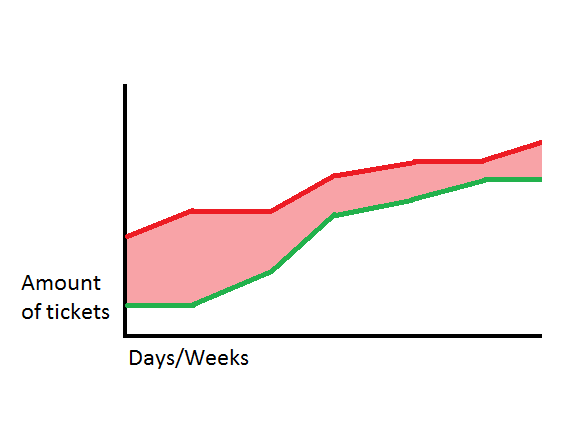
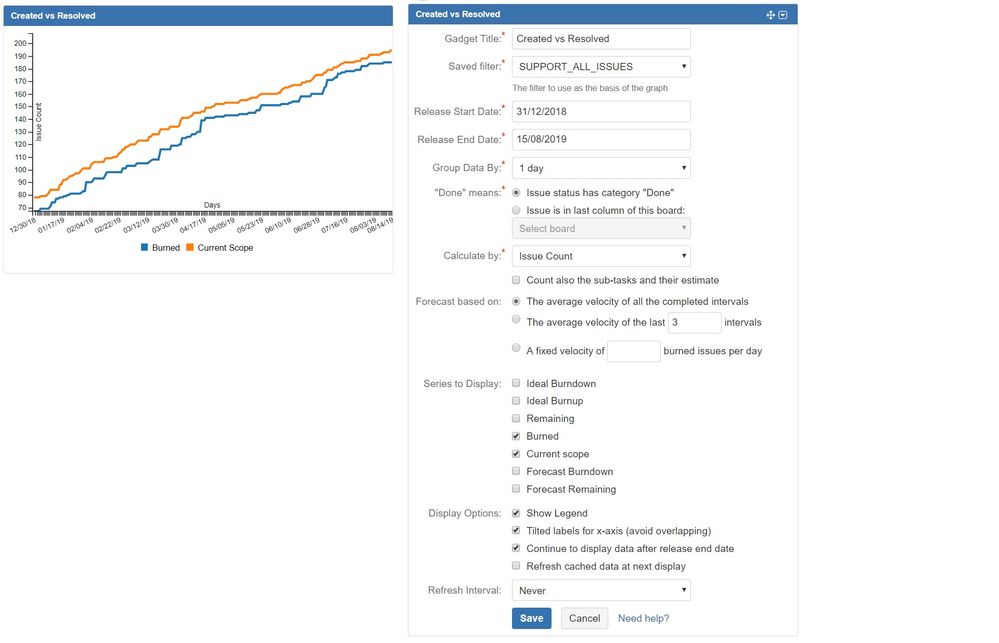
You must be a registered user to add a comment. If you've already registered, sign in. Otherwise, register and sign in.