Community resources
Community resources
Community resources
- Community
- Products
- Apps & Integrations
- Questions
- The problem with deploy Snapshots
The problem with deploy Snapshots
The Project with Issues. we chose when we created Snapshots. After downloading file imported deploy in another jira staging, but prompted 'zip END header not to find.'
‘
java.io.IOException: Failed to parse snapshot archive 'E:\Atlassian\jira-software-8.5.4-staging\temp\snapshot9387832772523254821\ALPAIssue.zip'
’
4 answers

@Megan Zhou hi! It seems you are trying to deploy a snapshot with attachments. If so then try the following:
1 Step. Try taking two snapshots.
First snapshot “no attachments”, the other "with attachments.”
2 Step. Upload the snapshot (with “attachments”) to the server (to the system in which you are deploying (or ask the admin to do it for you)
3 Step. Start deploying a snapshot (without “attachments”) Next, after the snapshot has loaded, click the “deploy” button
4 Step. Further In the window that opens, in the “attachments” field, specify the path to the snapshot with “attachments” to the “attachments” folder It should work out
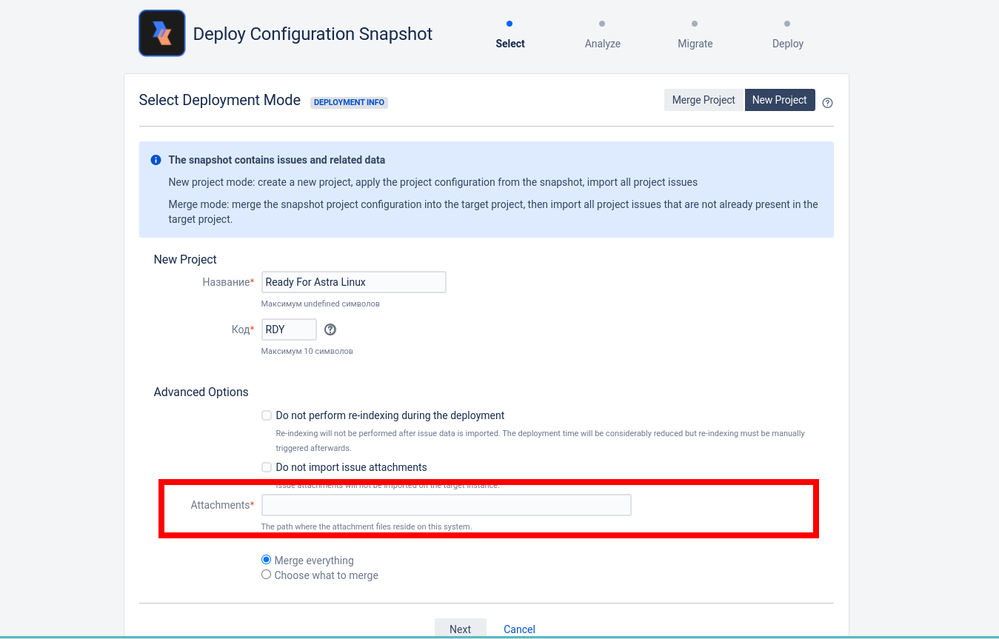

This is caused due to the zip size is more than 1GB
You must be a registered user to add a comment. If you've already registered, sign in. Otherwise, register and sign in.

Hi bro, I have more than 1G files, how can I fix this?
You must be a registered user to add a comment. If you've already registered, sign in. Otherwise, register and sign in.

I am facing the same problem
You must be a registered user to add a comment. If you've already registered, sign in. Otherwise, register and sign in.

Was this helpful?
Thanks!
Atlassian Community Events
- FAQ
- Community Guidelines
- About
- Privacy policy
- Notice at Collection
- Terms of use
- © 2025 Atlassian





You must be a registered user to add a comment. If you've already registered, sign in. Otherwise, register and sign in.