Community resources
Community resources
Community resources
- Community
- Products
- Apps & Integrations
- Questions
- Tasks not inheriting label from epic using automation
Tasks not inheriting label from epic using automation
1. I have an epic that has a label. (see first screenshot)
2. I am wanting to have that label be applied to new issue (a task type) that's linked to the epic. (see first screenshot)
3. I built an automation rule that I think should accomplish this. (See 2nd screenshot)
I've also tried 'add labels from epic', setting the label to 'Copy from Parent' as well as 'Copy from Epic', etc.
Where am I going wrong?
3 answers

Hey @Ben Kojis
You are almost there, one thing you must include is the branch to check if the issue created as "Epic" as parent. So please check this out rule, it works.
In Edit issue field for labels provide "Copy from Epic" option.
Regards,
Vishwas

Hey Ben - What type of project are you using? Team-managed? Company-managed?
You must be a registered user to add a comment. If you've already registered, sign in. Otherwise, register and sign in.

Since it is Team-managed, you will need to use parent and not Epic Link.
So what happens when it runs? Can you include the audit log?
You must be a registered user to add a comment. If you've already registered, sign in. Otherwise, register and sign in.
@John Funk - I'm going to stick w/ this thread for now and will circle back on @Vishwas 's.
1. I kept the basic logic we had in place; however, switched out 'copy from parent' as you had suggested.
2. I then created a new ticket associated w/ the Epic
3. And checked the audit log (thank you for pointing this out)
You'll note in the screenshots below, that it seemingly ran successfully for ENROLL-133; however, when I go to the ticket, the label does not appear.
Thoughts?
You must be a registered user to add a comment. If you've already registered, sign in. Otherwise, register and sign in.

Hey @Ben Kojis
You may have to use "Branch" feature with "if Epic exists" condition thing to check if epic exists and copy from there. Did you give a try with the rule I had sent and got same issue ?
Regards,
Vishwas
You must be a registered user to add a comment. If you've already registered, sign in. Otherwise, register and sign in.
Hey @Vishwas , thanks for the thought here. I didn't have any luck w/ the following. I'm curious if you (or anyone else) have other ideas.
1. Your original suggested rules - the only difference being I couldn't use logic of 'exists', I had to use 'is not empty'. And then again, I'm using 'Copy from Parent' as @John had suggested. 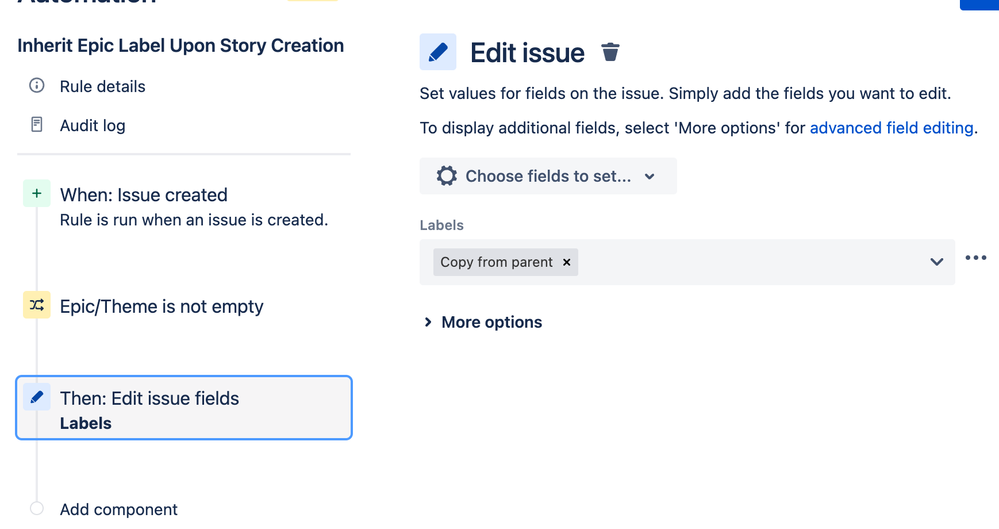
I did rename the 'Epic' issue type name to 'Bets'. I could imagine that goofing some logic. Wanted to call it out here.
You must be a registered user to add a comment. If you've already registered, sign in. Otherwise, register and sign in.

Renaming that field could have done it, as everything else looks correct.
You must be a registered user to add a comment. If you've already registered, sign in. Otherwise, register and sign in.

+1
You must be a registered user to add a comment. If you've already registered, sign in. Otherwise, register and sign in.

Hi @Ben Kojis,
Welcome to the Community!
Unfortunately your rule isn't quite working the way you might expect it to. I was looking at the editing of Labels myself and I saw that copy from epic issue is an option. While I know that parent would seem to make sense here I think you actually want the copy from epic operation instead.
I hope that helps!
-Jimmy
You must be a registered user to add a comment. If you've already registered, sign in. Otherwise, register and sign in.
@John Funk - this is a team-managed project.
@Jimmy Seddon - I thought I had tried this earlier. I updated the action to 'copy from Epic' in 2 different manners (see screenshots) and didn't have luck w/ either.
You must be a registered user to add a comment. If you've already registered, sign in. Otherwise, register and sign in.

Was this helpful?
Thanks!
- FAQ
- Community Guidelines
- About
- Privacy policy
- Notice at Collection
- Terms of use
- © 2024 Atlassian





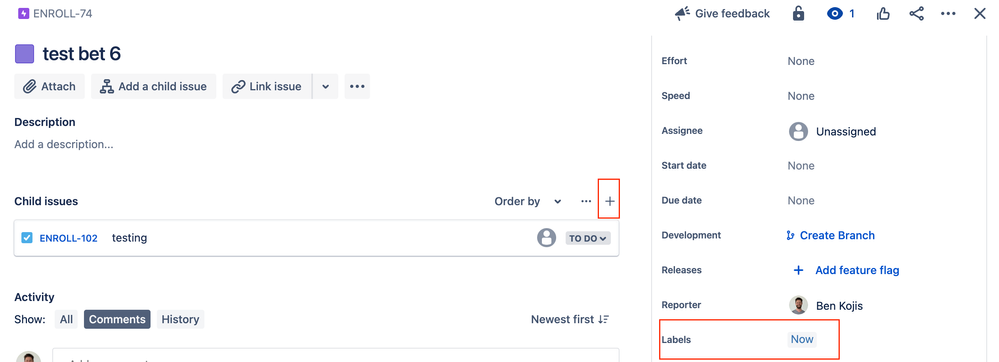
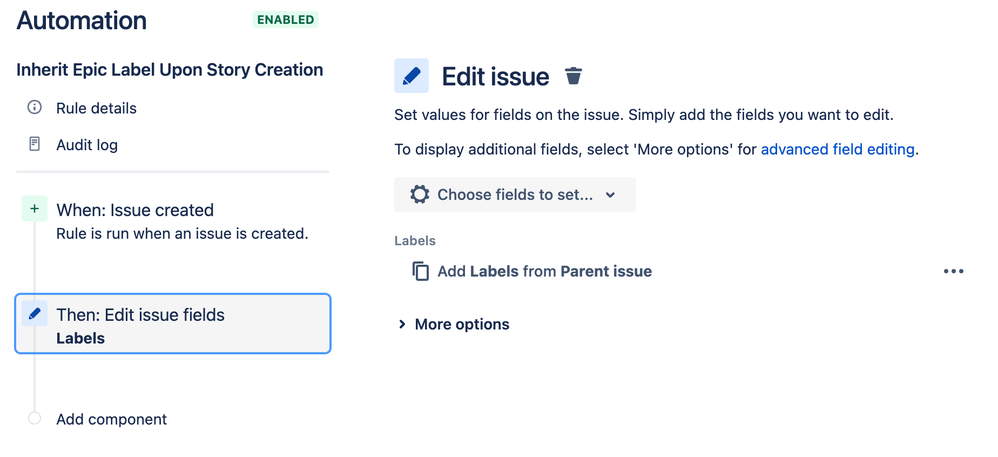
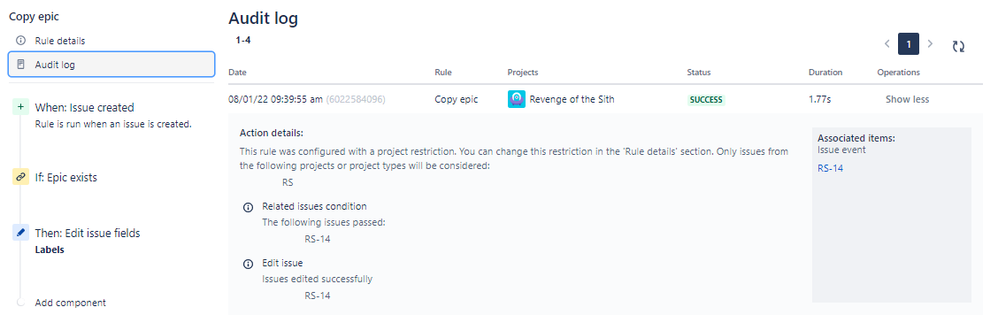
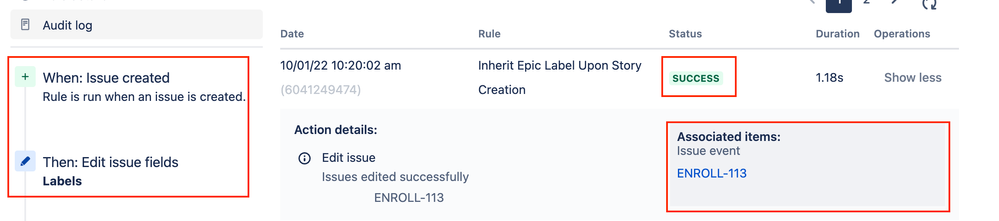
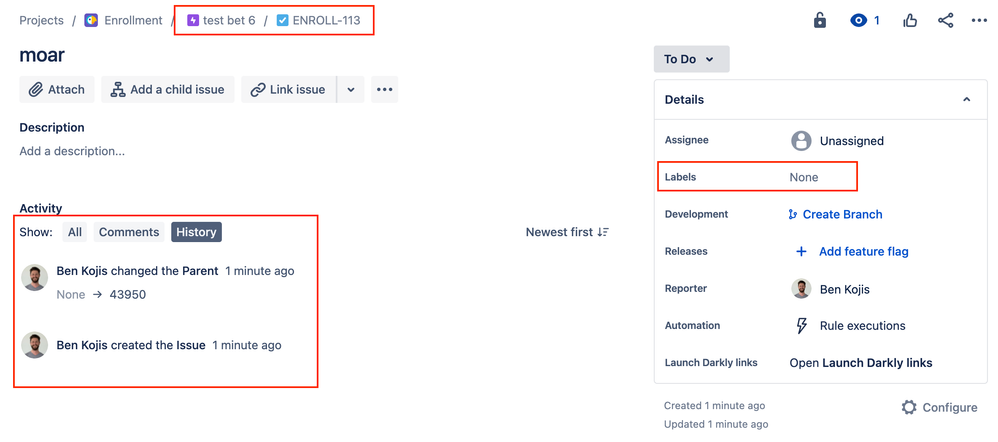
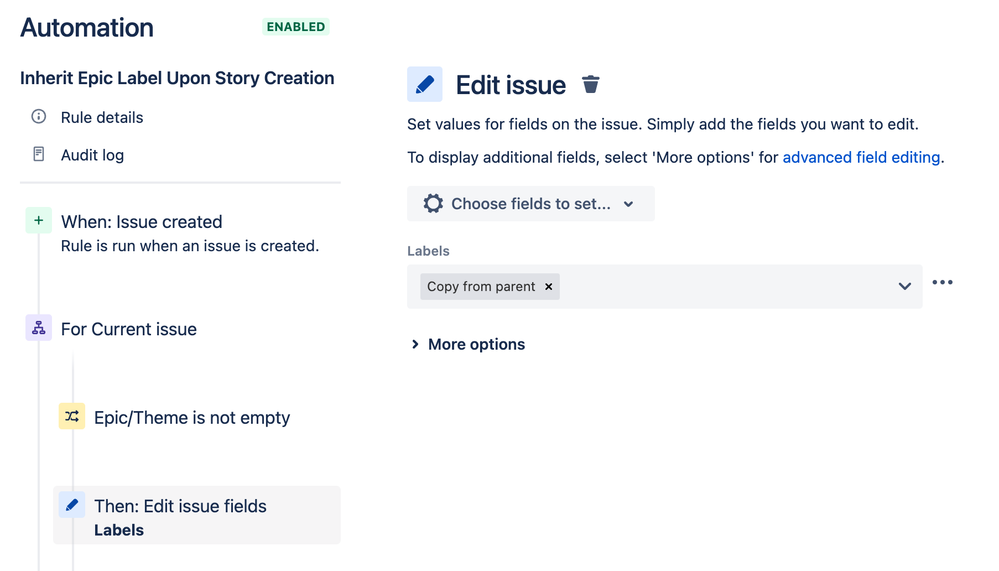
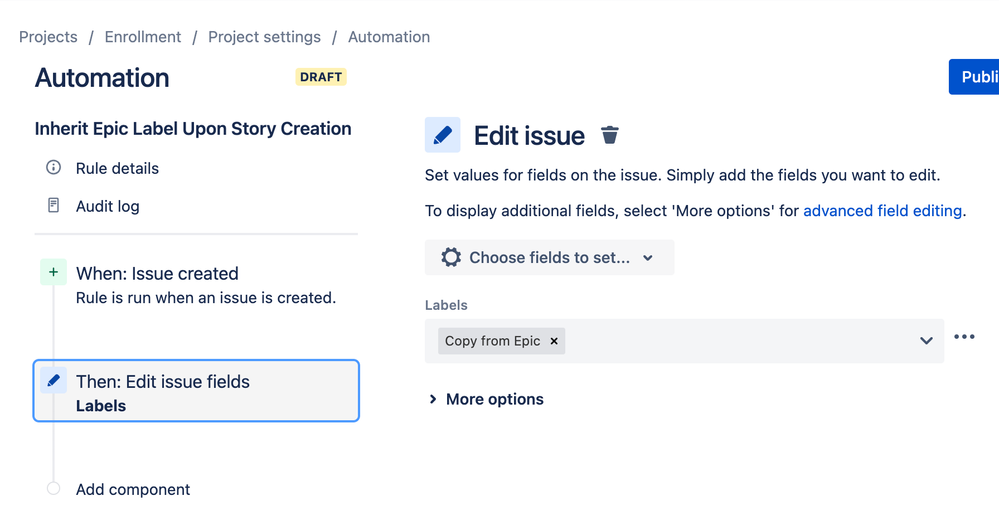
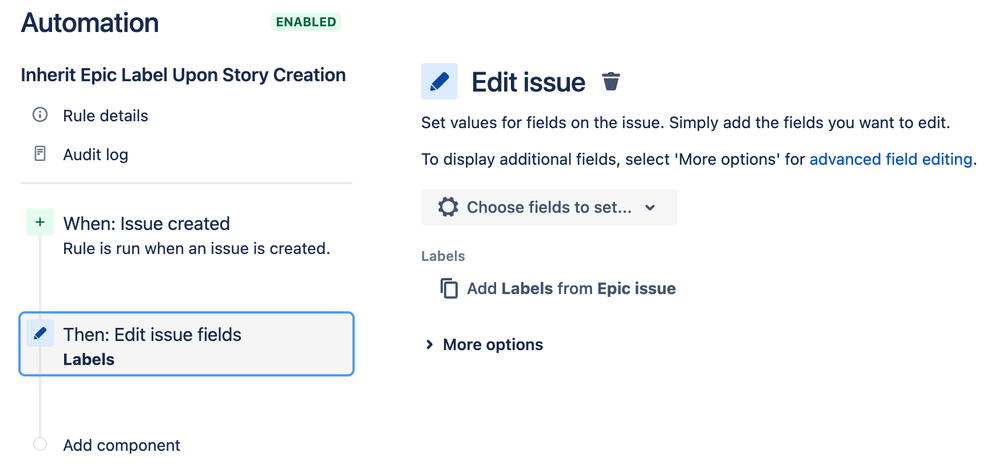
You must be a registered user to add a comment. If you've already registered, sign in. Otherwise, register and sign in.