Community resources
Community resources
Community resources
- Community
- Products
- Apps & Integrations
- Questions
- Task structure not displaying properly
Task structure not displaying properly
Hi,
I'd like to see in my program scope the following hierarchy:
-"Epic's parent" issue type (link-based)
-Epics (built-in)
-"children" issue types -> sub-tasks (built-in)
*partizipation (link-based)
I played with the task structure but i's not displaying the issues the way I'd like to. I guess there's something I haven't done properly. Do you have a hint?
2 answers
1 accepted

Hi, @AVB. Welcome to the community. 👋
Out-of-the-box, Jira only supports a 3-level hierarchy — Epic > Story/Task > Subtask. To add additional layers you'll have to upgrade to Jira Cloud Premium OR choose an Atlassian Marketplace app. that enables you to work with an alternative hierarchy.
I've highlighted the search criteria I used in this example, but of course you can (should) choose your own criteria.
I hope this helps,
-dave
P.S. Full disclosure: I work for the company that makes Structure, which happens to be the top-selling app in this area.

The standard Atlassian answer is "use Epic -> Issue -> Sub-task as intended, then extend upwards (layers above Epic) with Advanced Roadmaps".
If that is not right for you, then do what @Dave Rosenlund _Trundl_ says.
You must be a registered user to add a comment. If you've already registered, sign in. Otherwise, register and sign in.

Was this helpful?
Thanks!
- FAQ
- Community Guidelines
- About
- Privacy policy
- Notice at Collection
- Terms of use
- © 2024 Atlassian





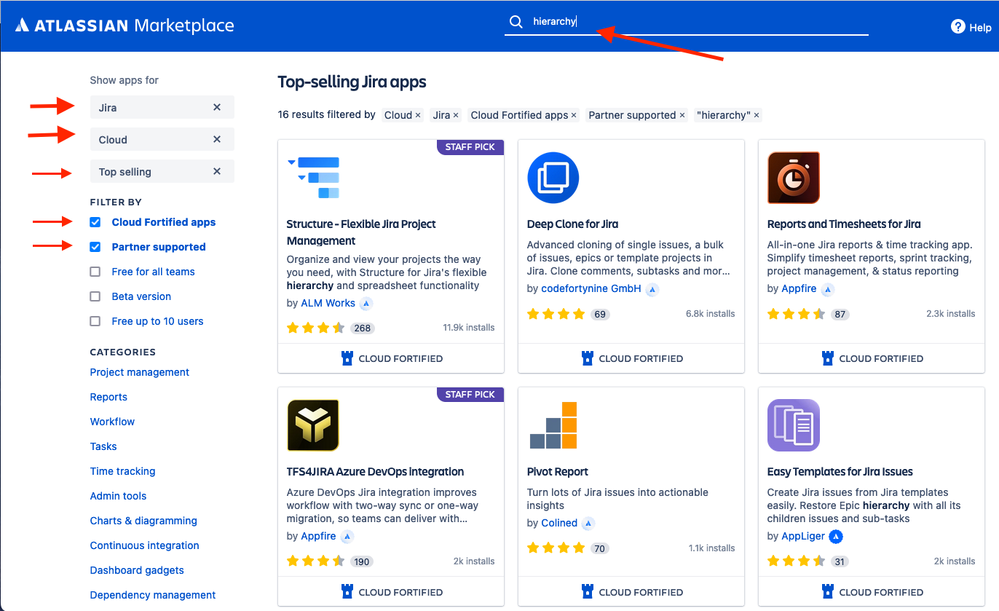
You must be a registered user to add a comment. If you've already registered, sign in. Otherwise, register and sign in.