Community resources
Community resources
- Community
- Products
- Apps & Integrations
- Questions
- Table Transformer Macro - is not looking up tables having cells with emebedded macro (expand macro))
Table Transformer Macro - is not looking up tables having cells with emebedded macro (expand macro))
Hello experts,
Through Table Transformer macro I am trying to Lookup two tables. One table (aka master table) has embedded macros in the cells where as other table is without any macro.
Through Presets I am providing the record match lookup option and also adding parameters for other ribbons (settings, option). When I am trying to save the values, edit Table Transformer screen is unresponsive to the save and just stays as it is without throwing any error msg, nor saving it.
To come out of the edit macro screen I have to cancel it. Is this issue because of one table having embedded macro and we are using that table for lookup ?
1 answer

Hello @preeti arun,
I tried to reproduce your issue with tables and Expand macros, but it worked in my case. Please, contact our support to proceed with the issue. We'll need to get the page storage format if it is possible.
we had images /screen shot too in the cells. can you try doing this? Because when my tables are standard (simple cells) Table Transformer macro is working fine.
I fear i could get page storage format ? How to get that? As I am using confluence for enterprise and we have an organization wide admin team.
You must be a registered user to add a comment. If you've already registered, sign in. Otherwise, register and sign in.

Added some images to tables - still can update the macro.
You get the page storage format in the page tools (but this option can be disabled by your admin):
Also, you can attach some screenshots of the page in edit mode.
If you have any confidential information on the page, I recommend you share this data in the private support ticket.
You must be a registered user to add a comment. If you've already registered, sign in. Otherwise, register and sign in.

Was this helpful?
Thanks!
Atlassian Community Events
- FAQ
- Community Guidelines
- About
- Privacy policy
- Notice at Collection
- Terms of use
- © 2024 Atlassian





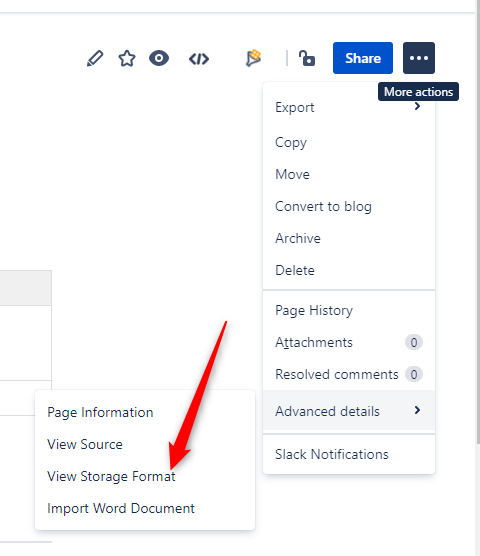
You must be a registered user to add a comment. If you've already registered, sign in. Otherwise, register and sign in.