Community resources
Community resources
- Community
- Products
- Apps & Integrations
- Questions
- Scriptrunner: how to identify an issue type as both a Parent and Child
Scriptrunner: how to identify an issue type as both a Parent and Child

I have an issue type called Spikes. These Spikes can be linked at the parent level (derivation is) and as a child (is derived from).
I have 3 custom fields A, B, and C. With custom field A always showing on the issue screen.
If Spike is a parent, and custom field A is checked Yes, then custom field B and C appears.
If Spike is a parent, and custom field A is unchecked, then B and C clears and disappears.
If Spike is a child, and custom field A is checked, then custom field C appears.
If Spike is a child, and custom field A is unchecked, then C clears and disappears.
I'm at a lost when it comes to script writing, but is it possible for write a script that can identify an issue both at a parent and child level as well as make the script run different instructions based on what level an issue is?
1 answer
1 accepted

Hi @Diana Gorv
I have doubt to clarify with you, i.e. what type of fields are you using for A, B and C? Are they checkboxes or radio buttons?
Below is an example working code that can be used for either radio buttons or checked boxes.
import com.onresolve.jira.groovy.user.FieldBehaviours
import groovy.transform.BaseScript
@BaseScript FieldBehaviours behaviours
def optionsA = getFieldById(fieldChanged)
def optionsB = getFieldByName('Options B')
def optionsC = getFieldByName('Options C')
def optionsAValue = optionsA.value.toString()
optionsB.hidden = true
optionsC.hidden = true
if (optionsAValue == 'Yes') {
if (issueContext.issueType.name != 'Sub-task') {
optionsB.hidden = false
optionsC.hidden = false
} else {
optionsC.hidden = false
}
}
Please note the sample code provided is not 100% exact to your environment. Hence, you will need to make the required modifications.
In this sample code, if the issue type is Bug, Task or Story, when Options A is set to Yes, the fields Options B and Options C will be visible.
And if it is a Sub-task issue type, when Options A is set to Yes, only the field Options C will be visible.
You will need to change the code according to your environment, i.e., the Parent issue type and the child issue type.
Below is a print screen of the Behaviour configuration:-
I hope this helps to answer your question. :)
Thank you and Kind Regards,
Ram

Thank you @Ram Kumar Aravindakshan _Adaptavist_ I'll use this code.
Custom field A is a checkbox while custom field B and C are dropdown menus. But I think I understand what I need to do from this example.
Thanks again!
You must be a registered user to add a comment. If you've already registered, sign in. Otherwise, register and sign in.

Was this helpful?
Thanks!
Atlassian Community Events
- FAQ
- Community Guidelines
- About
- Privacy policy
- Notice at Collection
- Terms of use
- © 2024 Atlassian





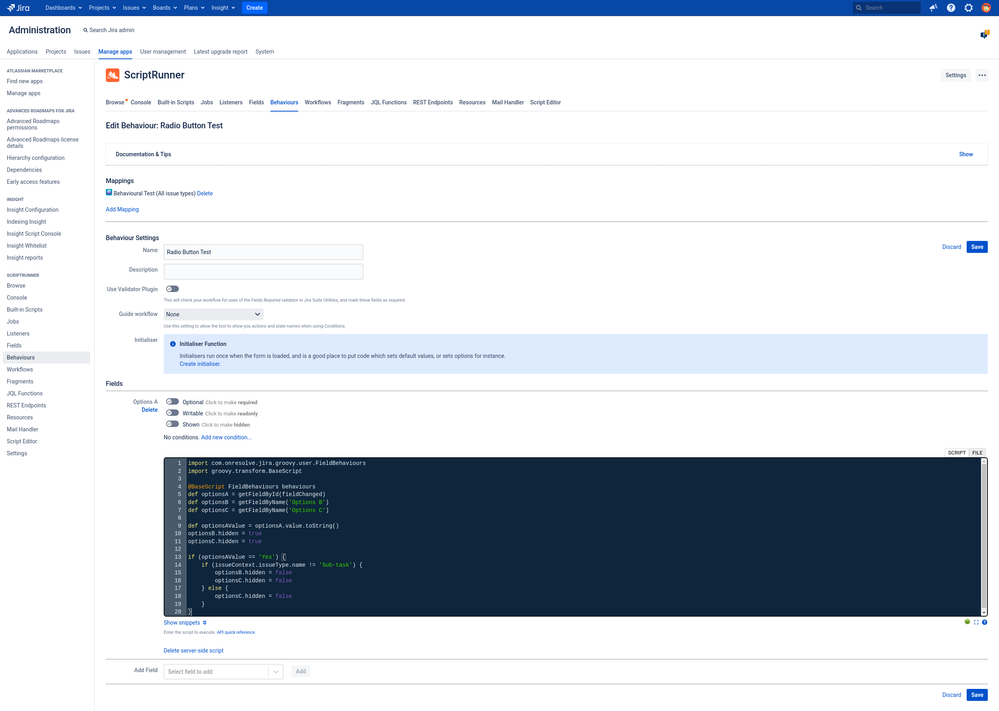
You must be a registered user to add a comment. If you've already registered, sign in. Otherwise, register and sign in.