Community resources
Community resources
Community resources
- Community
- Products
- Apps & Integrations
- Questions
- ScriptRunner Behaviour not firing
ScriptRunner Behaviour not firing

I am trying to get a very simple Behaviour working in my production instance. I have it working in development, but when I tried in production nothing is happening. The code I am working with is below, and I've attached a screenshot as well. This behaviour is mapped to all issue types of a software project. When I click the Create button and choose the project, I see nothing in the logs where I am expecting to see the "Inside Behaviour Initialiser" message.
import static com.atlassian.jira.issue.IssueFieldConstants.*
import org.apache.log4j.Logger
import org.apache.log4j.Level
def log = Logger.getLogger("com.paul.CreateIssue")
log.setLevel(Level.DEBUG)
log.debug("Inside Behaviour Initialiser");
getFieldById(SUMMARY).setFormValue("Default Starting Summary")
2 answers
1 accepted

Turns out Alexey was partially right. There is a module of the ScriptRunner plugin, Behaviour issue assets, that was disabled for some reason on my production instance, but not development. Enabling that module fixed the issue.

Where did you find that module which you enabled ?
You must be a registered user to add a comment. If you've already registered, sign in. Otherwise, register and sign in.

Admin -> manage apps -> find SR in the list and look for the (small) + for "expand modules" and you'll get a tree-like list of modules.
SR has a lot of modules, and sometimes, when Jira is loading all the modules for all the apps as it starts up, it can struggle to load them all at the same time. If it fails for some reason (even just simple load), it can leave modules disabled.
It's not a serious failure (a significant problem would stop it starting up completely), but it might be worth a quick look at giving it a bit more time to load the apps at startup if you find it happens again on the next restart.
You must be a registered user to add a comment. If you've already registered, sign in. Otherwise, register and sign in.

Hello,
According to your screenshot this behaviour is disabled. You should enable the Use Validator plugin option.
You must be a registered user to add a comment. If you've already registered, sign in. Otherwise, register and sign in.

Hi,
Where is it disabled?
You must be a registered user to add a comment. If you've already registered, sign in. Otherwise, register and sign in.

Was this helpful?
Thanks!
Atlassian Community Events
- FAQ
- Community Guidelines
- About
- Privacy policy
- Notice at Collection
- Terms of use
- © 2025 Atlassian





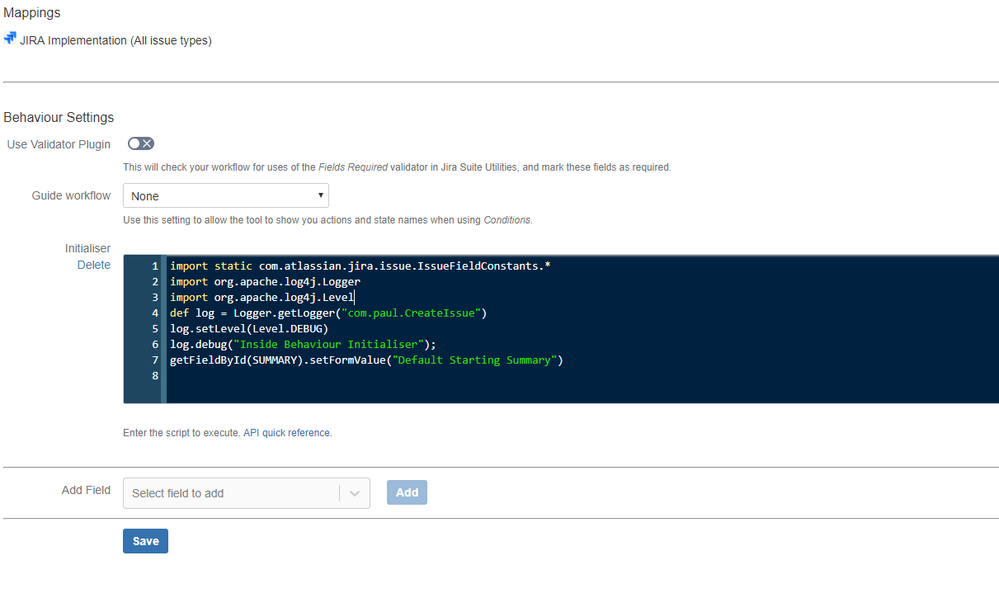
You must be a registered user to add a comment. If you've already registered, sign in. Otherwise, register and sign in.