Community resources
Community resources
Community resources
- Community
- Products
- Apps & Integrations
- Questions
- Script Runner Condition based of Select List (cascading) custom field value
Script Runner Condition based of Select List (cascading) custom field value
Unable to set a custom script based condition from a Select List (cascading) custom field type to set approvers
cfValues['Field Name']?.get(null)?.value == 'Value'
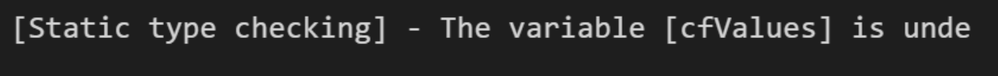
2 answers
1 accepted
import com.atlassian.jira.component.ComponentAccessor
import com.atlassian.jira.event.type.EventDispatchOption
import com.atlassian.jira.user.ApplicationUser
def customFieldManager = ComponentAccessor.customFieldManager
def userManager = ComponentAccessor.userManager
def issueManager = ComponentAccessor.issueManager
def loggedInUser = ComponentAccessor.jiraAuthenticationContext.loggedInUser
def cascadeField = customFieldManager.getCustomFieldObjectsByName('Site Location').first()
def cascadeFieldValue = issue.getCustomFieldValue(cascadeField) as Map
def approversField = customFieldManager.getCustomFieldObjectsByName('Approvers').first()
if ( "California" ) {def cf = customFieldManager.getCustomFieldObjects(issue).find {it.name == 'Approvers'}
List<ApplicationUser> userList = new ArrayList<>()
userList.add(userManager.getUserByName("TBOB"))
userList.add(userManager.getUserByName("ROBT"))
issue.setCustomFieldValue(cf, userList);
} else {
issue.setCustomFieldValue(approversField, null)
}
issueManager.updateIssue(loggedInUser, issue, EventDispatchOption.DO_NOT_DISPATCH, false)

Hi @Norma Pena
From what you have mentioned in your description, it appears that you want to pass the value from a Cascade Select List to the Approver field. Can you please confirm if this is correct?
If yes, you can try this approach:-
import com.atlassian.jira.component.ComponentAccessor
import com.atlassian.jira.event.type.EventDispatchOption
import com.atlassian.jira.user.ApplicationUser
def customFieldManager = ComponentAccessor.customFieldManager
def userManager = ComponentAccessor.userManager
def issueManager = ComponentAccessor.issueManager
def loggedInUser = ComponentAccessor.jiraAuthenticationContext.loggedInUser
def cascadeField = customFieldManager.getCustomFieldObjectsByName('Sample Cascade').first()
def cascadeFieldValue = issue.getCustomFieldValue(cascadeField) as Map
def approversField = customFieldManager.getCustomFieldObjectsByName('Approvers').first()
if( cascadeFieldValue ) {
def userName = cascadeFieldValue.values().last().toString()
def user = userManager.getUserByName(userName)
def users = [] as ArrayList<ApplicationUser>
users.add(user)
issue.setCustomFieldValue(approversField, users)
} else {
issue.setCustomFieldValue(approversField, null)
}
issueManager.updateIssue(loggedInUser, issue, EventDispatchOption.DO_NOT_DISPATCH, false)
Please note that the sample code provided above is not 100% exact to your environment. Hence, you will need to make the required modifications.
Another point, for the cascading field, you should set the Application User's name and not the display name for it to work.
I hope this helps to solve your question. :)
Thank you and Kind regards,
Ram
You must be a registered user to add a comment. If you've already registered, sign in. Otherwise, register and sign in.
Hey @Ram Kumar Aravindakshan _Adaptavist_ , I want the approver to be based on the value selected from the custom field options.
Example:
Select List (cascading) custom field value name:
cf name "Site Location"
- California
- Site 1
- Site 2
- Texas
- Site 2
- Cape
- None
Parent value "California" then approver field updates to user "TBOB" and "ROBT"
You must be a registered user to add a comment. If you've already registered, sign in. Otherwise, register and sign in.
import com.atlassian.jira.component.ComponentAccessor
import com.atlassian.jira.event.type.EventDispatchOption
import com.atlassian.jira.user.ApplicationUser
def customFieldManager = ComponentAccessor.customFieldManager
def userManager = ComponentAccessor.userManager
def issueManager = ComponentAccessor.issueManager
def loggedInUser = ComponentAccessor.jiraAuthenticationContext.loggedInUser
def cascadeField = customFieldManager.getCustomFieldObjectsByName('Site Location').first()
def cascadeFieldValue = issue.getCustomFieldValue(cascadeField) as Map
def approversField = customFieldManager.getCustomFieldObjectsByName('Approvers').first()
if ( "California" ) {def cf = customFieldManager.getCustomFieldObjects(issue).find {it.name == 'Approvers'}
List<ApplicationUser> userList = new ArrayList<>()
userList.add(userManager.getUserByName("TBOB"))
userList.add(userManager.getUserByName("ROBT"))
issue.setCustomFieldValue(cf, userList);
} else {
issue.setCustomFieldValue(approversField, null)
}
issueManager.updateIssue(loggedInUser, issue, EventDispatchOption.DO_NOT_DISPATCH, false)
You must be a registered user to add a comment. If you've already registered, sign in. Otherwise, register and sign in.

Was this helpful?
Thanks!
Atlassian Community Events
- FAQ
- Community Guidelines
- About
- Privacy policy
- Notice at Collection
- Terms of use
- © 2024 Atlassian





You must be a registered user to add a comment. If you've already registered, sign in. Otherwise, register and sign in.