Community resources
Community resources
Community resources
- Community
- Products
- Apps & Integrations
- Questions
- SIL Manager Not working properly
SIL Manager Not working properly
Hi,
I'm using Power scripts for Jira 6.0 and Sil Manager is not working properly.
It displays the code as a text. No autocomplete, typing is terrible.
So i wanted to know if anyone has faced this error before.
I'm on Jira Software 9.3.1 DC (30 days evaluation). same for PSJ.
the displayed console is in the attachements.
Best regards,
1 answer

Hello @Abdelmalek Haddad ,
I think it`s some settings-related thing. Could you please navigate in SIL Manager to File>Settings:
And check what you have configured there:
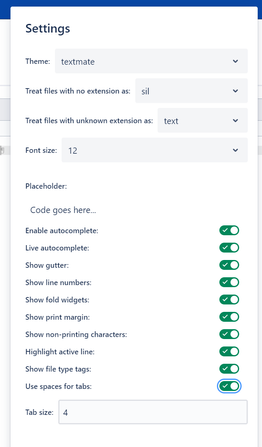
Hope it helps!
Anna
No, I did try that solution i disabled everything in the sil manager setting and I activated them again. The behavior remains the same.
Changing the version also doesn't work.
I even uninstalled and reinstalled the plugins (PSJ, sil engine and power apps config manager). also disabled and enabled.
But no solution seems to work. The strange thing is that the SIL manager is working and detecting problems with scripts and executing them without a problem. But the experience when writing scripts is unusable.
Best regards,
Abdelmalek
You must be a registered user to add a comment. If you've already registered, sign in. Otherwise, register and sign in.

What browser are you using? Can you try some alternative one just for testing?
If that doesn`t help, you can also try clearing the plugin cache
Clearing out the plugin cache forces the cache to reinstantiate when Jira restarts.
-
Make sure all Appfire addons are disabled
-
Stop the JIRA instance.
-
Delete <JIRA_HOME>/plugins/.bundled-plugins and <JIRA_HOME>/plugins/.osgi-plugins (just these two folders)
-
Restart JIRA.
Best regards,
Anna
You must be a registered user to add a comment. If you've already registered, sign in. Otherwise, register and sign in.
You must be a registered user to add a comment. If you've already registered, sign in. Otherwise, register and sign in.

Was this helpful?
Thanks!
- FAQ
- Community Guidelines
- About
- Privacy policy
- Notice at Collection
- Terms of use
- © 2025 Atlassian





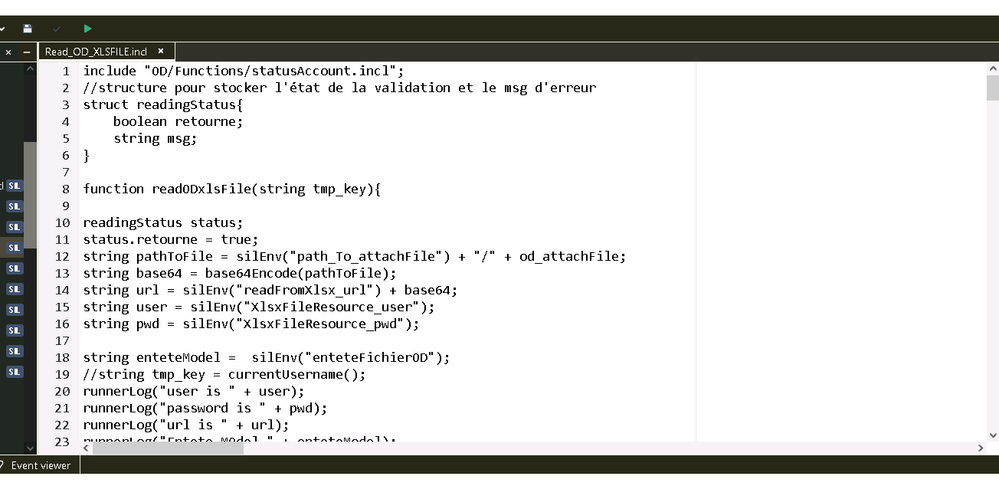
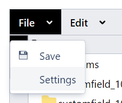
You must be a registered user to add a comment. If you've already registered, sign in. Otherwise, register and sign in.