Community resources
Community resources
Community resources
- Community
- Products
- Apps & Integrations
- Questions
- Problem with formatting while using Multiexcerpt include macro
Problem with formatting while using Multiexcerpt include macro

Here is a problem with Multiexcerpt include macro.
On the basic page we have Multiexcerpt macro:
That's how it looks:
Then I'm trying to use Multiexcerpt include macro on another page, and that's what we have:
It's not so dramatic in my example, but in complicated texts and tables, formatting is a really big deal.
Sometimes paragraph text becomes a heading and displayed in the table of contents, but on the basic page all just fine.
How can I fix this?
2 answers
Hello @a_ledeneva
I am a support Engineer for this App, working at Artemis an Appfire Co., I am happy to help you with this. For faster and more consistent support you can create a ticket on our support portal so that you can share some files with us.
So what I am understanding is that in your experience you are seeing the format change to a heading on the page where the MultiExcerpt Include is?
~Leslie
Hello @a_ledeneva,
Good afternoon, and welcome to the Atlassian Community. It's nice to have you join us! Because Multiexcerpt is a 3rd-party macro, I've moved your question over to the Marketplace collection. If this is a known issue, the vendor may reach out to you here.
Do you encounter this issue only with the Multiexcerpt macro, and is it any time you use that macro on a page? When you edit the page with the macro, can you confirm that there's no accidental formatting when selecting the macro panel?
Take care,
Shannon
You must be a registered user to add a comment. If you've already registered, sign in. Otherwise, register and sign in.
Hi Mark,
Good afternoon and happy New Year! If you still have the issue, don't hesitate to contact Artemis at their support portal, as suggested by @Leslie Gilbert. They can let you know the solution.
Take care,
Shannon
Atlassian Community Support
You must be a registered user to add a comment. If you've already registered, sign in. Otherwise, register and sign in.

Was this helpful?
Thanks!
DEPLOYMENT TYPE
CLOUDPRODUCT PLAN
STANDARDTAGS
Atlassian Community Events
- FAQ
- Community Guidelines
- About
- Privacy policy
- Notice at Collection
- Terms of use
- © 2024 Atlassian





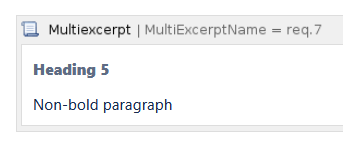
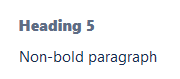
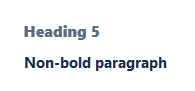
You must be a registered user to add a comment. If you've already registered, sign in. Otherwise, register and sign in.