Community resources
Community resources
Community resources
- Community
- Products
- Apps & Integrations
- Questions
- Notifications in 'Issue Checklist Pro'
Notifications in 'Issue Checklist Pro'

I use Issue Checklist Pro. I cannot tell through its documentation and the global configuration in my tenant so I am asking here please. I am an Atlassian Admin.
If a checklist item is added, edited, toggled, deleted, etc, are these events made known to Jira and considered within the scope of the Issue Updated event that will send an email?
For instance, if I have this event wired up to notify the Current Assignee. I have this notification scheme applied to my Project. Changes made to the checklist are not sending a notification to the ticket's assignee. I've tried this in various areas and also confirmed that my Personal Settings in Jira have notifications enabled. I am getting notifications when the issue's Summary, Description, or any other field changes. But, I cannot seem to get any notifications to fire for anything that happens on this checklist plugin.
The only exception is if I mention someone on the checklist item (@joesmith - hello world), this event does generate an email notification. I have turned on this option in the global settings hoping it would also support add/update/delete notifications for the Issue Checklist data, but it only works when mentioning someone. So, I'm guessing that basic notifications are just not possible with this plugin. I sure hope that's not the case though...
Lastly, I do have this global configuration for this plugin enabled which adds JQL support to access lots of good data and this works properly. But, again, this being enabled does not generate notifications when the checklist data changes.
Save checklist items to Jira custom fields
1 answer
1 accepted

Hello @Paul Alexander ,
The "Save checklist items to Jira custom fields" global setting allows all changes to the checklist to be tracked in the issue History tab and Notifications section.
Unfortunately, Issue Checklist does not send emails when Checklist Items are Checked/ticked. We have an item on our backlog to satisfy this need. However, we do not know when this will be available.
You can achieve this using simple automation to send an email when the Checklist Text field is updated, as shown:
Let me know if you would like to talk more here.

OK, good to know. Yes, I could apply automation like this as a workaround. I will consider this. Thanks for your quick reply. I love your tool otherwise.
You must be a registered user to add a comment. If you've already registered, sign in. Otherwise, register and sign in.

Was this helpful?
Thanks!
Atlassian Community Events
- FAQ
- Community Guidelines
- About
- Privacy policy
- Notice at Collection
- Terms of use
- © 2025 Atlassian





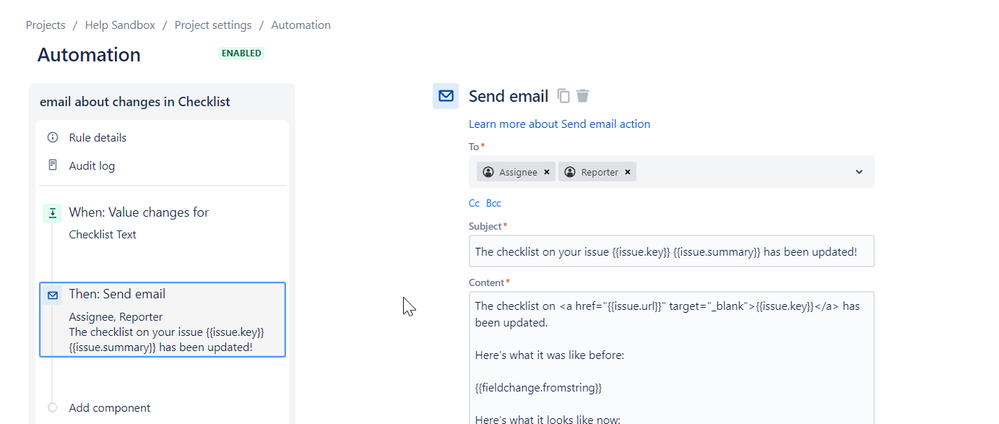
You must be a registered user to add a comment. If you've already registered, sign in. Otherwise, register and sign in.