Community resources
Community resources
Community resources
- Community
- Products
- Apps & Integrations
- Questions
- My custom ACE app keeps loading and finally shows an error saying Something's gone wrong
My custom ACE app keeps loading and finally shows an error saying Something's gone wrong
Hello. I am new to Atlassian and am running into a problem using ACE and ngrok
Steps:
1. Installed atlas-connect globally
2. Ran `atlas-connect new` and chose jira as the template, named the app as `test`
3. Ran `cd test`, `npm install`
4. I got an error saying Xcode version not detected which I solved by resetting path: https://stackoverflow.com/questions/60573595/npm-install-fails-on-node-gyp-rebuild-with-gyp-no-xcode-or-clt-version-detec
5. I renamed credentials.json.sample to credentials.json. I added the following information-
{6. I ran `ngrok authtoken <token from ngrok>`
"hosts": {
"https://<my-site>.atlassian.net": {
"product": "jira",
"username": "mahima@optimizory.com",
password": "<auth token from atlassian>"
}
}
}
7. Then I ran `npm start`
Results:
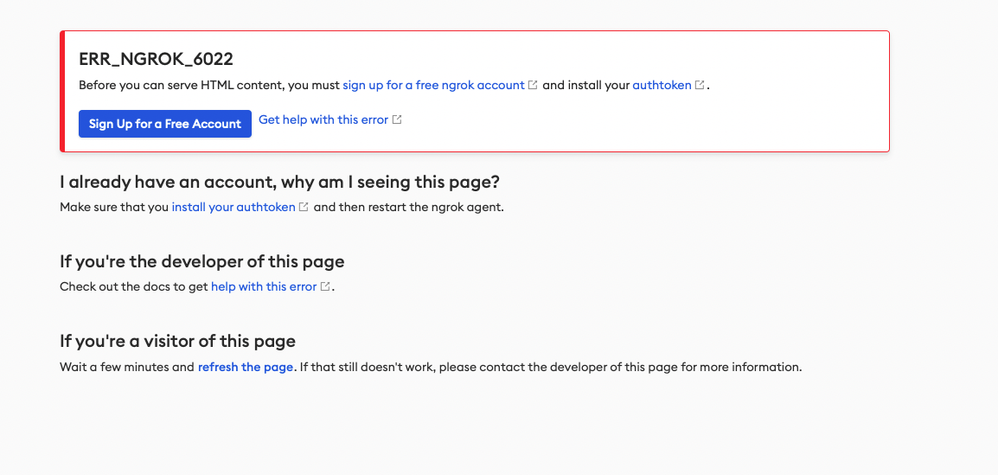
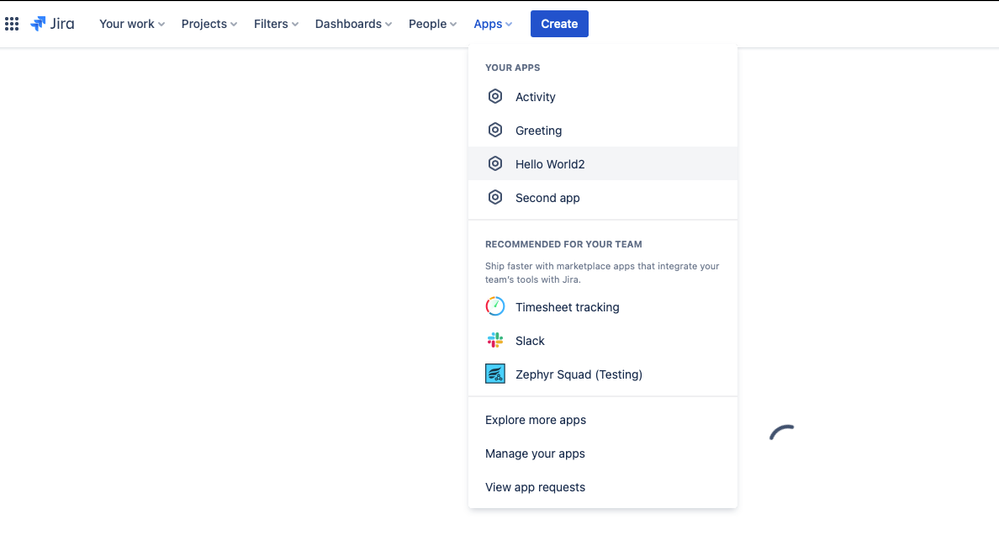
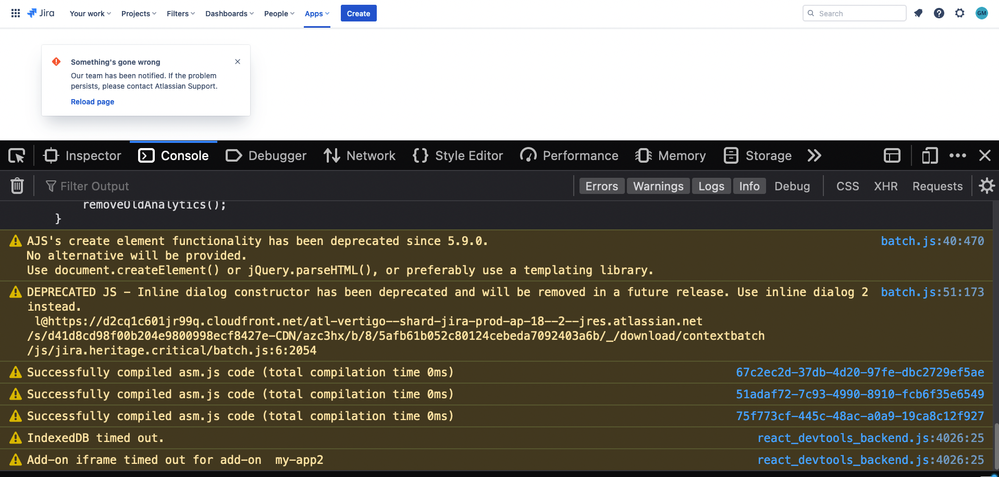
2 answers
1 accepted
@G H Mahimaanvita probably the tunnel is working in another browser tab but displaying the ngrok warning message inside Jira's addon iframe. Due to that, Jira keeps loading and finally displays the specified error.
I have written an article to prevent the ngrok warning page inside Jira addon's iframe:
https://optimizory.atlassian.net/l/cp/CLn6Atsf
Hope this will be helpful.
You must be a registered user to add a comment. If you've already registered, sign in. Otherwise, register and sign in.

Given your error messages, it is most likely that the ngrok tunnel does not work. As a first step, follow the ngrok links and try to get the tunnel working.
Without a working tunnel, Jira will just timeout.
You must be a registered user to add a comment. If you've already registered, sign in. Otherwise, register and sign in.
Hello @marc -Collabello--Phase Locked-
Thanks for replying.
I fixed the tunnel problem...I installed ngrok with brew previously, but I removed it and installed the npm package..but I am still getting loading spinner followed by error in the app
here are the browser warnings:
You must be a registered user to add a comment. If you've already registered, sign in. Otherwise, register and sign in.
I know this is a bit late, but I would also check the paths from where you launch ngrok from. I had this issue because I was one folder up and it appeared to launch ngrok...but wasn't really.
You must be a registered user to add a comment. If you've already registered, sign in. Otherwise, register and sign in.

Was this helpful?
Thanks!
- FAQ
- Community Guidelines
- About
- Privacy policy
- Notice at Collection
- Terms of use
- © 2024 Atlassian





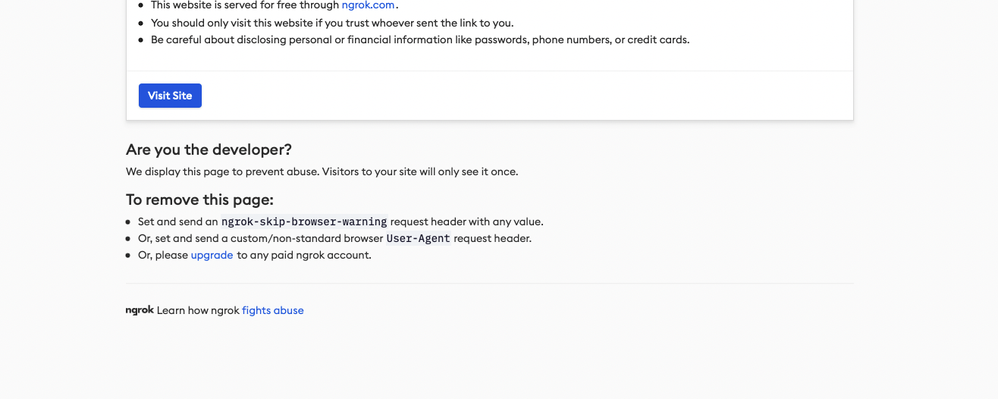
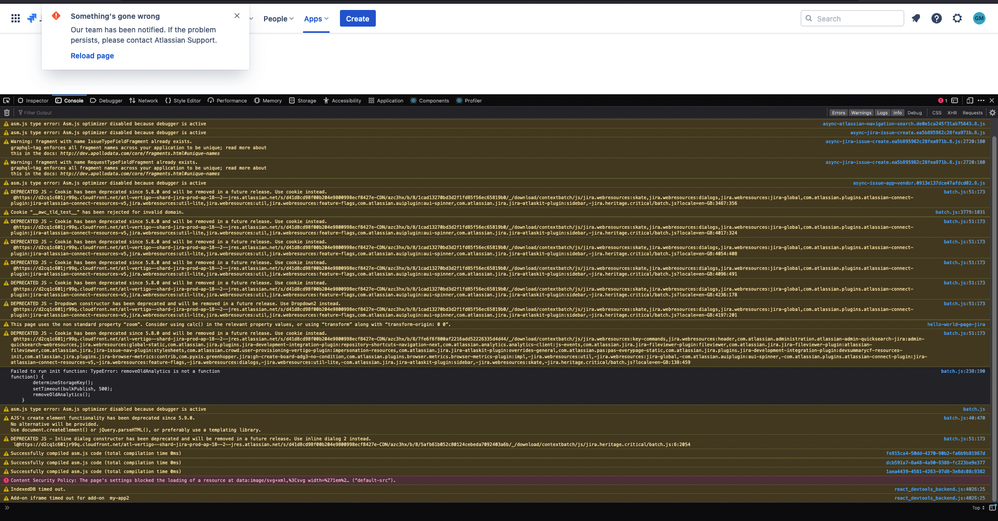
You must be a registered user to add a comment. If you've already registered, sign in. Otherwise, register and sign in.