Community resources
Community resources
Community resources
- Community
- Products
- Apps & Integrations
- Questions
- Move to different tab?
2 answers
Hello @Wojciech Wardaszko _HeroCoders_
If I understand well Rafal question I do have a similar question/request.
Currently you can have the checklist either at the bottom of "Description fields" or at the bottom of "Context fields".
In my project I can create several tabs for each ticket here for exemple "dev tab" and "checklist tab".
The idea is to have the checklist available only in the "checklist tab" and not on the "dev tab" which is not possible for the moment I would say, isn't it ?
As checklist is not a field it cannot be moved and focused on a specific tab, this is what I understand. Do you have a ticket or an action to work on this feature ?

Hi @Rafal
I understand that you have reached out to us directly through our service portal. I have already replied to your question in a ticket, but let me rephrase it here for anyone who can find this thread looking for this answer.
Issue Checklist allows for displaying the Checklist either in the main issue panel under the description, or in the right panel. Each user can choose where they want to have the checklist, and it's controlled via the (...) context menu of the Checklist. In that menu you will find the option to "Move Checklist to the right". When clicked, the user will stop seeing the Checklist in the main panel, and in the right panel they will find a button labeled "Open Checklist".
When clicked, the panel will display the checklist like this:
I'm happy to answer any and all other questions you might have about Issue Checklist's functionalities.
Cheers!
You must be a registered user to add a comment. If you've already registered, sign in. Otherwise, register and sign in.
Thanks Wojciech, lets keep it here, maybe useful for others.
I was thinking of using addition tab, however "the right panel", is totally enough.
thanks a lot.
You must be a registered user to add a comment. If you've already registered, sign in. Otherwise, register and sign in.

Was this helpful?
Thanks!
Atlassian Community Events
- FAQ
- Community Guidelines
- About
- Privacy policy
- Notice at Collection
- Terms of use
- © 2024 Atlassian





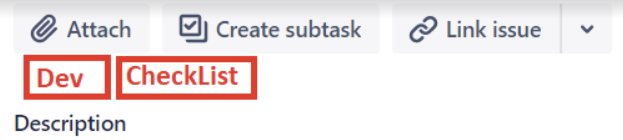
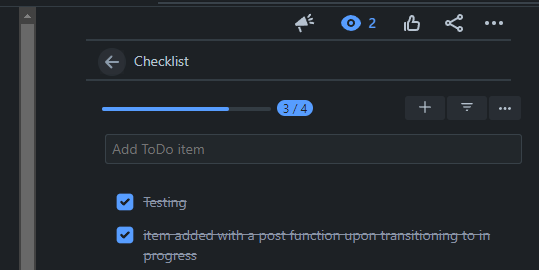
You must be a registered user to add a comment. If you've already registered, sign in. Otherwise, register and sign in.