Community resources
Community resources
Community resources
- Community
- Products
- Apps & Integrations
- Questions
- Microsoft Teams not loading Jira Cloud app
Microsoft Teams not loading Jira Cloud app

I'm trying to add the Jira Cloud app to a Teams channel but it's giving me a blank screen:
Anyone seen this? Or any ideas what I need to do to fix it?
Thanks!
1 answer

I have this same issue with jira cloud for teams, any fix?

Hi. I sent in a support ticket to Atlassian but I'm still waiting for a response.
In the meantime, I tried to do it through online Teams and I seem to have got it working. I setup the channel app add-in through the online version of Teams, then when I went back to the Desktop version it let me go further.
You need to create a filter to be able to add a tab - would have been nice to know this up front because I haven't used filters before so didn't have any! You need to do this in the online Jira before so you can use the drop-down menu to find them.
Hope this helps!
Catriona
You must be a registered user to add a comment. If you've already registered, sign in. Otherwise, register and sign in.

Was this helpful?
Thanks!
- FAQ
- Community Guidelines
- About
- Privacy policy
- Notice at Collection
- Terms of use
- © 2024 Atlassian





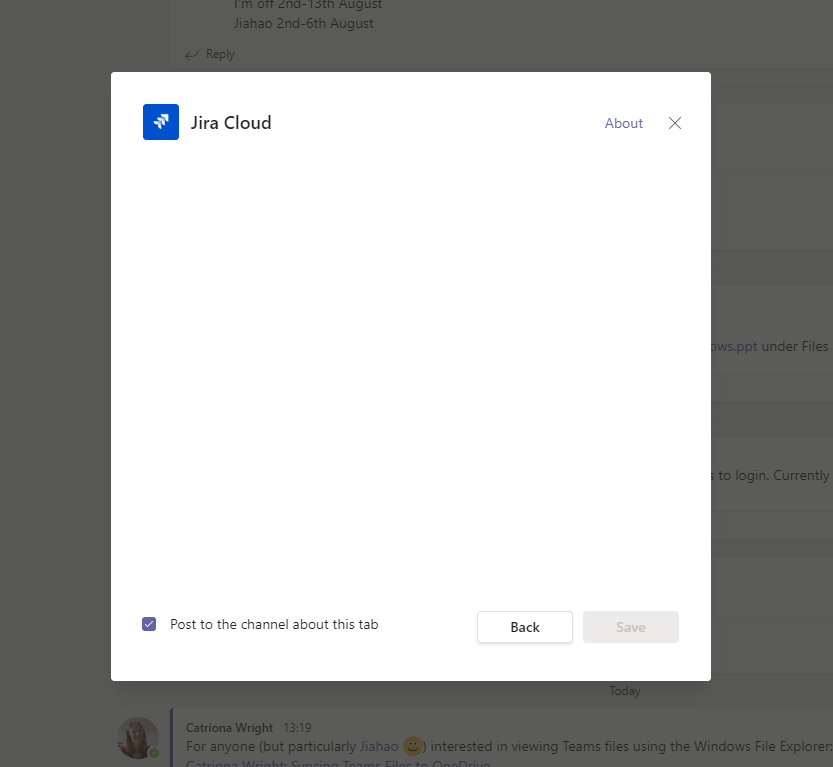
You must be a registered user to add a comment. If you've already registered, sign in. Otherwise, register and sign in.