Community resources
Community resources
Community resources
- Community
- Products
- Apps & Integrations
- Questions
- Limit commit history?
Limit commit history?
I've installed "Include Bitbucket for Confluence" on our Bitbucket Premium / Confluence Cloud pairing. I am able to access commit history for repos but I seem to be pretty limited in how I can present the report.
I would like to:
List just the most recent commits (say the last 5) or, even better, only commits since "one week ago". I grant that the time-based option is probably beyond what we can do, but trying to set e.g `page=1&size=5` doesn't have the expected / desired effect.
- Limit the commit history to a given user, but trying to set `user=`, `username=`, `author=`, `nickname=`, &c does not yield the expected / desired results.
- It would also be very nice and convenient if I could get a report of all recent user activity.
2 answers
2 accepted
Hi Walter,
I think the issue may be that in order for the list to reload, you need to tab out of the search query before you publish the page. In other words, the macro only reflects the query results when you are outside the field. Including a short gif in case it is helpful to you below.
Also, I have updated our documentation to clarify this as I can see how it might be confusing.
I hope this resolves the issue and looking forward to your confirmation.
Cheers,
Sue from Mibex Software
You're right! That did it. :) I hadn't noticed the dynamic updating, previously, but now I'm paying attention to it. Thanks also for the docs updates! Very helpful.
You must be a registered user to add a comment. If you've already registered, sign in. Otherwise, register and sign in.
Excellent! Happy to hear that worked. Feel free to reach out to us anytime for additional questions or feedback on our apps.
You must be a registered user to add a comment. If you've already registered, sign in. Otherwise, register and sign in.
Hello Walter,
Thanks for reaching out to us and trying out Include Bitbucket for Confluence.
Responding to each of your queries below:
- List just the most recent commits
- If you want to limit the number of commits using the search query, you can use `page=1&pagelen=5` and that will return the latest 5 commits. Let me know if that works for you.
- Limit the commit history to a given user
- It seems that the Atlassian Bitbucket API does not allow for this type of filter/query on the commit list endpoint but feel free to vote and comment on this issue.
- Recent user activity report
- Yes, I agree this would be nice. We have a Bitbucket DC app that provides this type of activity stream called Activity Streams for Bitbucket. However, given the limitation on some of the Bitbucket Cloud endpoints, we would need to wait to see if these limitations are eased in the future before we could provide a similar app for Bitbucket Cloud.
- I would like to mention that we have an app called One-to-One Analytics for Confluence. It leverages GitHub and Bitbucket DC as a data source to capture KPI metrics per user with a focus on Pull Requests. Feel free to leave your thoughts in this issue on what you think would be useful for you and your team.
Hope this helps.
Cheers,
Sue from Mibex Software
You must be a registered user to add a comment. If you've already registered, sign in. Otherwise, register and sign in.
Thank you for the reply, @Sue Rocha_Mibex Software_! This is a nice help, but I'm still seeing the same thing (I think I had already tried the suggested search string). Setting the correct Workspace & Repository names, the query below still returns a full list of commits, not just the last 5:
Thanks, though for the open issues and additional information! I'm reviewing and adding my votes thereto.
In the meantime, any other suggestions about how to perform this query? Am I just missing an initial `?` or something?
Cheers,
-Walter
You must be a registered user to add a comment. If you've already registered, sign in. Otherwise, register and sign in.

Was this helpful?
Thanks!
Atlassian Community Events
- FAQ
- Community Guidelines
- About
- Privacy policy
- Notice at Collection
- Terms of use
- © 2024 Atlassian





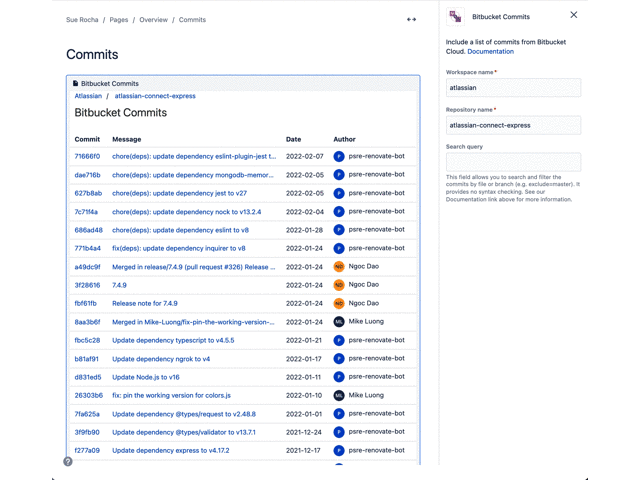
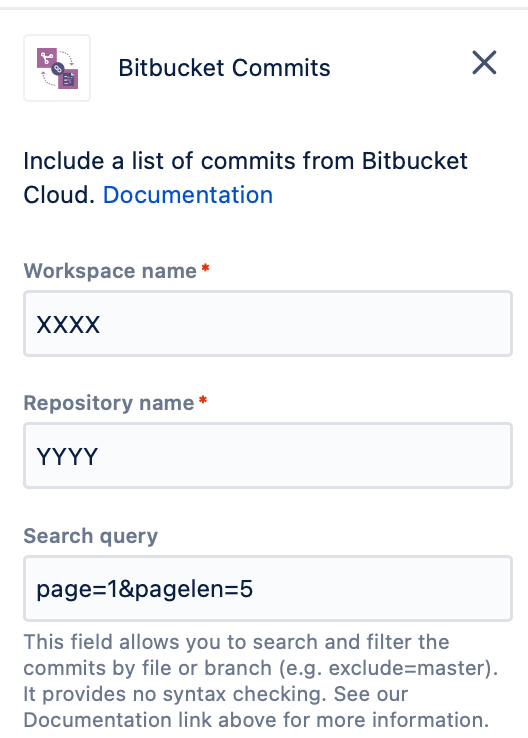
You must be a registered user to add a comment. If you've already registered, sign in. Otherwise, register and sign in.