Missed Team ’24? Catch up on announcements here.
×Community resources
Community resources
Community resources
- Community
- Products
- Apps & Integrations
- Questions
- Jira Cloud Missing From Apps
Jira Cloud Missing From Apps
Hello Community,
I've been tasked with adding Jira Cloud to MS Teams.
However, "Jira Cloud" doesn't appear as one of the apps to add in MS Teams.
It's not clear to me what needs to be done on the MS Teams side.
Any assistance would be appreciated.
1 answer
1 accepted

Hello @Richard Colebeck ,
The reason for the issue you are facing may be in external apps permissions in Office 365.
Allow external apps in Microsoft Teams for Office 365 (with Business license or Enterprise Office 365) should be set to On (as depicted on the screenshot below).
Please contact IT admin to enable this permission in the Admin center going to Settings → Services & add-ins → Microsoft Teams → choose Apps → Allow external apps in Microsoft Teams → On.
Also, please note that after enabling the external apps in Office365, synchronization may take several hours and the changes may come into force not straight away. You might need to wait for this to get synced and check availability within several hours by logging out and back in.
If the issue persists, please send an email to our support address MicrosoftTeamsIntegrationsSupport@softserveinc.com
Thank you!
Kind regards,
SoftServe Support Team
Thanks so much for the assistance!
My experience was a little different as they have moved this functionality to a dedicated Admin Center for MS Teams.
However, you pointed me to the correct path to get me started.
Cheers,
Richard...
You must be a registered user to add a comment. If you've already registered, sign in. Otherwise, register and sign in.

Was this helpful?
Thanks!
- FAQ
- Community Guidelines
- About
- Privacy policy
- Notice at Collection
- Terms of use
- © 2024 Atlassian





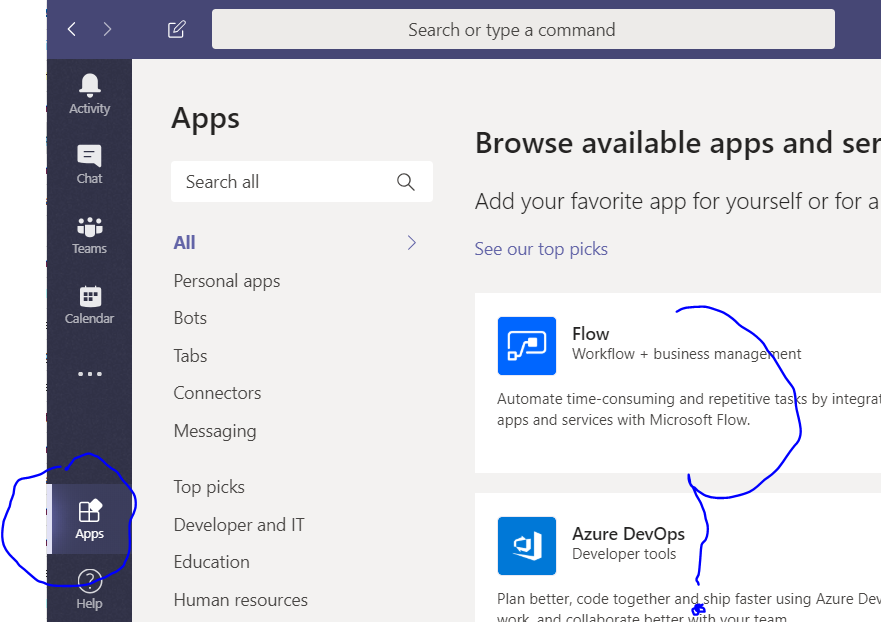
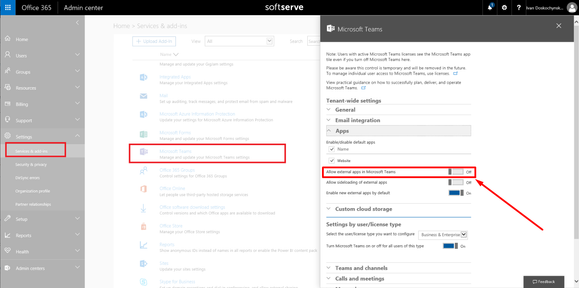
You must be a registered user to add a comment. If you've already registered, sign in. Otherwise, register and sign in.