Community resources
Community resources
Community resources
- Community
- Products
- Apps & Integrations
- Questions
- Issue with Automation loading a Checklist template
Issue with Automation loading a Checklist template

The aim of my rule is to load a checklist every-time a new ticket is open for a certain type of ticket (not working) then send a Slack to my company Slack channel. (working)
My error in the Audit Log is:-
Unknown fields set during edit, they may be unavailable for the project/type.
Check your custom field configuration. Fields ignored -
Checklist Text (customfield_10060)
Please help !
Thanks
2 answers

I'm gonna add something here for anyone who finds this thread.
In our (HeroCoders') Issue Checklist for Jira - I figure this is the app in question looking at the screenshots - one needs to enable the "Save checklist data to Jira custom field" setting in Checklist settings for automation with Checklist Text field to work. Please check our documentation for more details.
On the same occasion I would like to mention that with Issue Checklist for Jira you can now create a checklist template named exactly as your label and it will be automatically appended in any issue that label is added on. It may facilitate the flow for many people wanting to automatically add checklists in different scenarios.
Hope this helps someone!
EDIT: as for passing issues to Slack, please check out Marketplace Apps that can do it for you, I believe there are quite a few Apss that can help.
Please reach the support team for assistance: https://herocoders.atlassian.net/servicedesk/customer/portal/1
You must be a registered user to add a comment. If you've already registered, sign in. Otherwise, register and sign in.

Was this helpful?
Thanks!
- FAQ
- Community Guidelines
- About
- Privacy policy
- Notice at Collection
- Terms of use
- © 2024 Atlassian





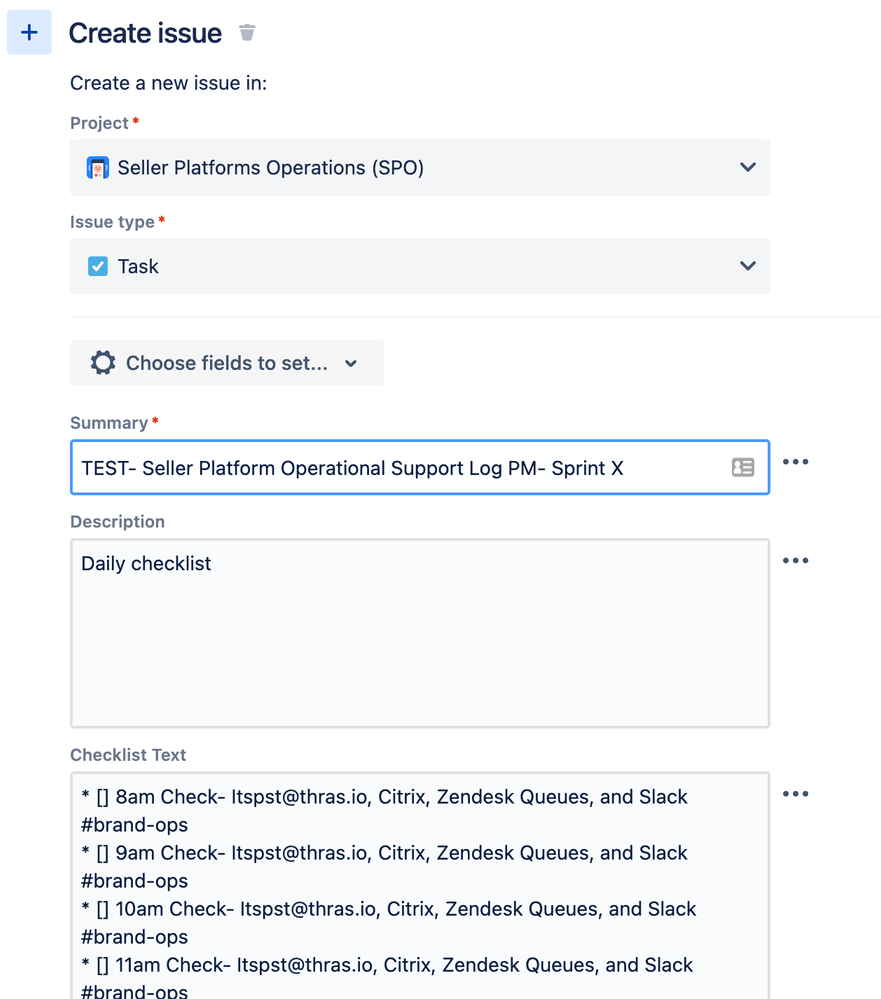
You must be a registered user to add a comment. If you've already registered, sign in. Otherwise, register and sign in.