Community resources
Community resources
Community resources
- Community
- Products
- Apps & Integrations
- Questions
- Issue templates
Issue templates
Hello,
I have created an Issue template (epic) with issue template tasks under it for use in Projects.
When I use the epic issue templates in a project, it does this successfully - however, it is re-adding all the new issues created under the new epic in the project, to the main Issue template epic.
and it just keeps doingt his.. so now my issue template epic has been used 4 times, and it has added 4x36 (the number of issue tasks that were in the main issue template) to the issue template epic.
Is there anyway to fix this?
2 answers
Hello @Maha Wulff
It's Aleksandra from Deviniti. It's so nice to meet you!
After reading your post, I could see that you're using our Issue Templates for Jira app. We really appreciate that it has become an integral part of your Jira instance 😉
The behavior you're seeing that all issues are linked under the Epic template, instead of the newly created Epic in the project must occur due to the fact that the Epic Link field has been added to your templates Set of fields. As soon as it's removed, the Epic template will operate as expected, creating a structure of all linked templates in the target project.
For a step-by-step guide on how to solve this configuration issue, follow this article in our knowledge base: https://deviniti.atlassian.net/servicedesk/customer/portal/1/article/1762787356
Please let me know if it helps with the problem. I'll be standing by to assist!
Cheers,
Aleksandra

Hi @Maha Wulff ,
Welcome to the community!
Please add info on what app you use to create templates.
Best regards,
Kate
You must be a registered user to add a comment. If you've already registered, sign in. Otherwise, register and sign in.
You must be a registered user to add a comment. If you've already registered, sign in. Otherwise, register and sign in.

You wrote that you created an issue template. As Jira doesn't offer the possibility to create templates, I guess that you're using the app from the Atlassian Marketplace.
You must be a registered user to add a comment. If you've already registered, sign in. Otherwise, register and sign in.
Ahh that could be - it has always been available in our company internal jira portal - see below:
You must be a registered user to add a comment. If you've already registered, sign in. Otherwise, register and sign in.

Was this helpful?
Thanks!
- FAQ
- Community Guidelines
- About
- Privacy policy
- Notice at Collection
- Terms of use
- © 2025 Atlassian





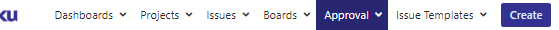
You must be a registered user to add a comment. If you've already registered, sign in. Otherwise, register and sign in.