Missed Team ’24? Catch up on announcements here.
×Community resources
Community resources
Community resources
- Community
- Products
- Apps & Integrations
- Questions
- Import not populating attributes - Is there a way to import data and matched it to exiting objects?
Import not populating attributes - Is there a way to import data and matched it to exiting objects?
Hi, I’m a total newbie with anything Jira, and am trying to test build an asset management system in Insight (Assets, Warehouse licence), so apologies if asking a basic question.
We have a couple of schemas configured for corporate data and one for Assets and other services.
I am trying to import a .csv file for new assets we have just purchased. The file is created by a third party and sent to us. So often the content is abbreviated (Model names) and/or does not match the naming convention we have in our corporate data reference objects.
Below is an example of the import csv file. Highlighted columns are what I am trying to import.
I have configured the Object type mapping as follows:
The import is only partially successful:
In the object mapping, I assumed that by referencing existing objects, the contents of the csv file would be matched with objects and import with the correct name.
This appears to have worked for Status = In Storage, however the Model (Hardware Catalogue Object Type) and Location data was not imported.
Is there a way to import the data and have it matched to existing objects?
cheers
Bernadette
1 answer

Mmm I'm Jira newbie aswell, but I think I faced similar things
a) Is there a way to import the data and have it matched to existing objects?
Yes, the field that will be used to match is the one with the TAG (Asset. No. | Name in your screenshot), so, this has to remain unchanged, at least in the CSV for relate
About the Model Hardware Catalogue I'm not sure why it could be... I'm performing my imports in another form, but still with issues
Sorry for not being able to help you more
You must be a registered user to add a comment. If you've already registered, sign in. Otherwise, register and sign in.

Was this helpful?
Thanks!
- FAQ
- Community Guidelines
- About
- Privacy policy
- Notice at Collection
- Terms of use
- © 2024 Atlassian





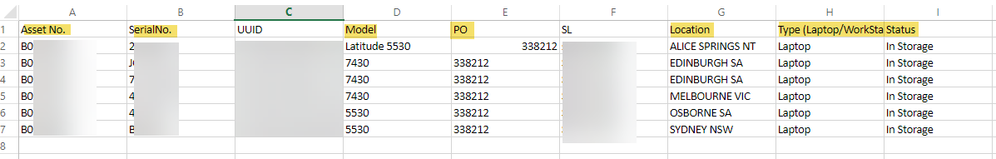
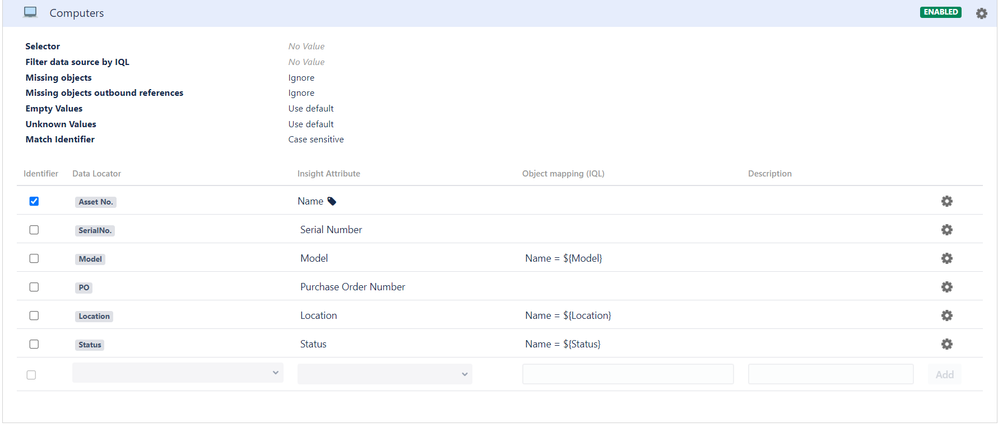
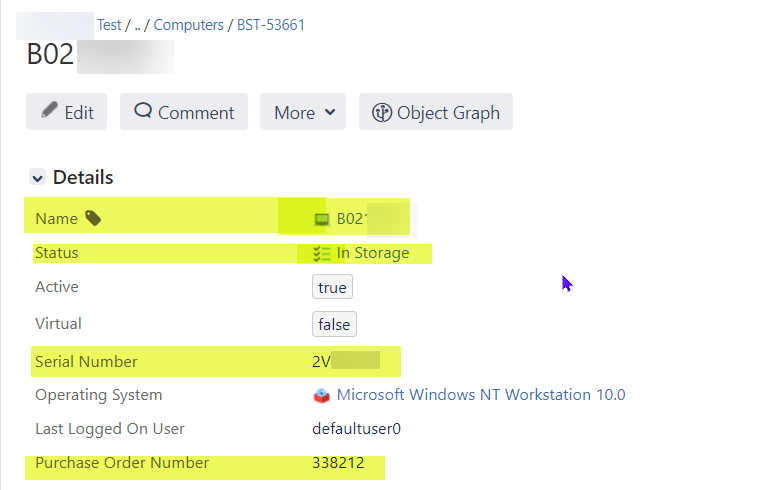
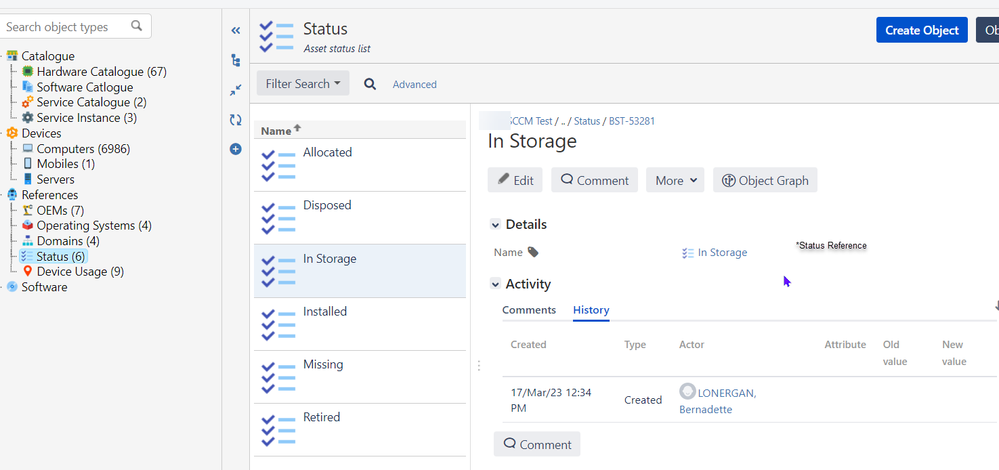
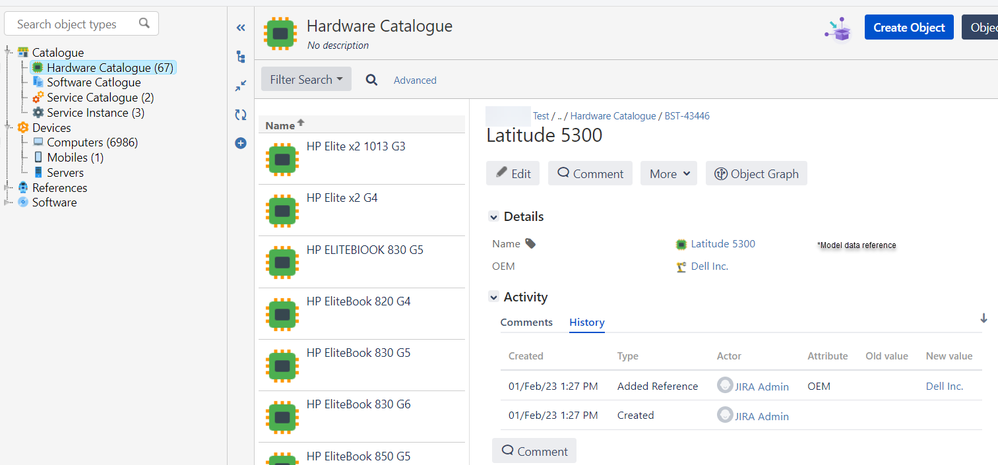
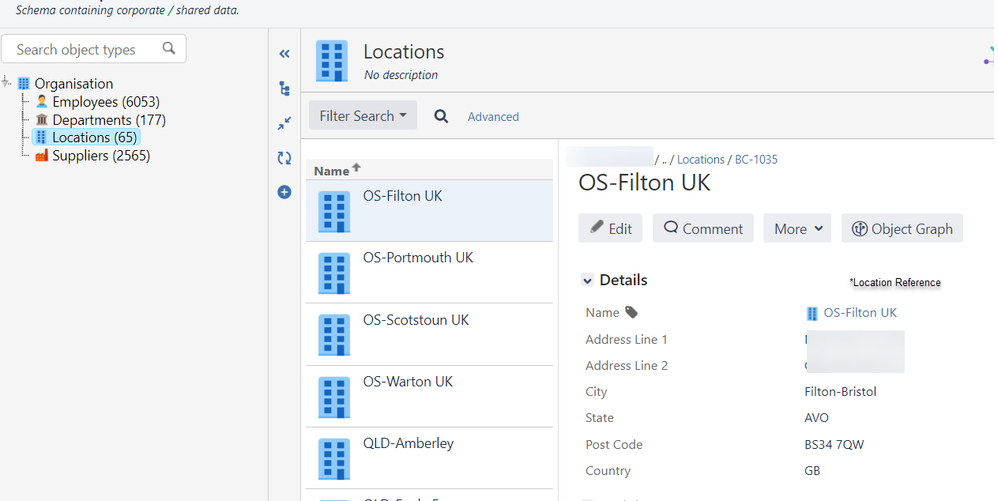
You must be a registered user to add a comment. If you've already registered, sign in. Otherwise, register and sign in.