Community resources
Community resources
Community resources
- Community
- Products
- Apps & Integrations
- Questions
- Import Cucumber Test Case (CSV) using xray Test Case Importer
Import Cucumber Test Case (CSV) using xray Test Case Importer

Hi All,
I'm using Xray Test Case Importer to import a bulk of tests into my projects and it works fine with Manual Tests.
But when I try to import a bulk of cucumber tests (using a CSV file), for example:
| TCID | Test Summary | Test Type | Description | Gherkin Step |
| 1 | Gherkin Test 1 | Cucumber | Description1 | Given something |
| 1 | And Something is available | |||
| 1 | When I press it | |||
| 1 | Then it appears | |||
| 2 | Gherkin Test 2 | Cucumber | Description2 | Given something |
| 2 | And Something is available | |||
| 2 | When I press it | |||
| 2 | Then it appears |
It creates the test as expected but I'm facing a problem with the Scenario, it's only importing the first step "Given something"
Can you help me with this issue?
Thank you in advance
1 answer

Hi @Hugo Lopes
The Cucumber test type must be written in a single line, i.e., the whole gherkin code would be inside a single cell.
Only in the case of Manual steps do you need to have each step in different rows.
Thank you.
Kind regards,
Rogerio Paiva [Xray Support Team]
Hi!
Do I have to configure anything specific in Xray in order to be able to import Cucumber tests via xray Test Case Importer?
I'm asking this, because when I try to do it, I get the remark attached to my message...
Thank you, Mariana Lopes
You must be a registered user to add a comment. If you've already registered, sign in. Otherwise, register and sign in.

Hi Mariana! I have the same issue. Did you find how to fix it? Thank you!
You must be a registered user to add a comment. If you've already registered, sign in. Otherwise, register and sign in.

Hi @Mariana Martins Lopes @Lenuam Fariñas Perez Did you find how to fix it?, I'm with the same issue. Thank you!
You must be a registered user to add a comment. If you've already registered, sign in. Otherwise, register and sign in.

Was this helpful?
Thanks!
- FAQ
- Community Guidelines
- About
- Privacy policy
- Notice at Collection
- Terms of use
- © 2025 Atlassian





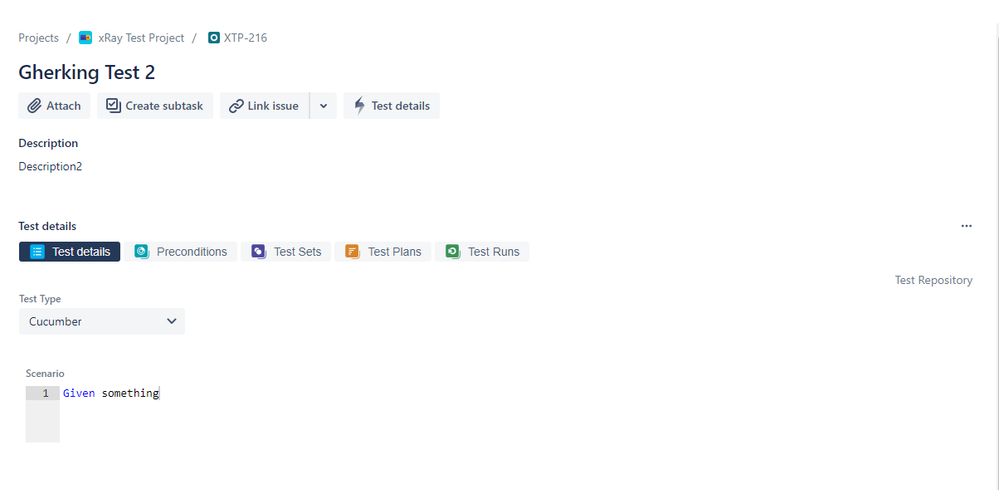
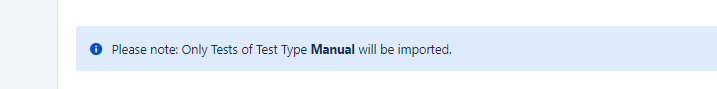
You must be a registered user to add a comment. If you've already registered, sign in. Otherwise, register and sign in.