Community resources
Community resources
Community resources
- Community
- Products
- Apps & Integrations
- Questions
- How to use Issue Key [To add steps] in Mapping fields ?
How to use Issue Key [To add steps] in Mapping fields ?
Hello,
How to use Issue Key [To add steps] in Mapping fields ?
1 answer
1 accepted

Being able to set the Issue Key is particularly useful because it allows the importer to append additional steps to tests that already exist in the system.
So if you have the same issue key in JIRA what you have in excel that you are planning to import, it will match the issue key and add the steps from the excel and append the steps to jira.
Please make sure to choose the discriminator as ID change.
Regards,
Bibek
You must be a registered user to add a comment. If you've already registered, sign in. Otherwise, register and sign in.

Will this also be useful for updating other fields of the test case such as summary and description? We switched summary naming conventions part way through and I would like to update the older test cases to better match the new test cases.
You must be a registered user to add a comment. If you've already registered, sign in. Otherwise, register and sign in.
I am looking for a solution that update the exciting test steps with new data?
i have missed mapping "Results", when try to select Issue Key it add new test steps .
i am still looking for an update method for the existing test steps with the Results.
You must be a registered user to add a comment. If you've already registered, sign in. Otherwise, register and sign in.

@Babu K ,
I would rather suggest creating new test with steps and expected results, updating the new one would not help on the long run.
Once the test cases are there in Jira and have been used in any form, we should ideally not update those.
You must be a registered user to add a comment. If you've already registered, sign in. Otherwise, register and sign in.

Was this helpful?
Thanks!
- FAQ
- Community Guidelines
- About
- Privacy policy
- Notice at Collection
- Terms of use
- © 2024 Atlassian





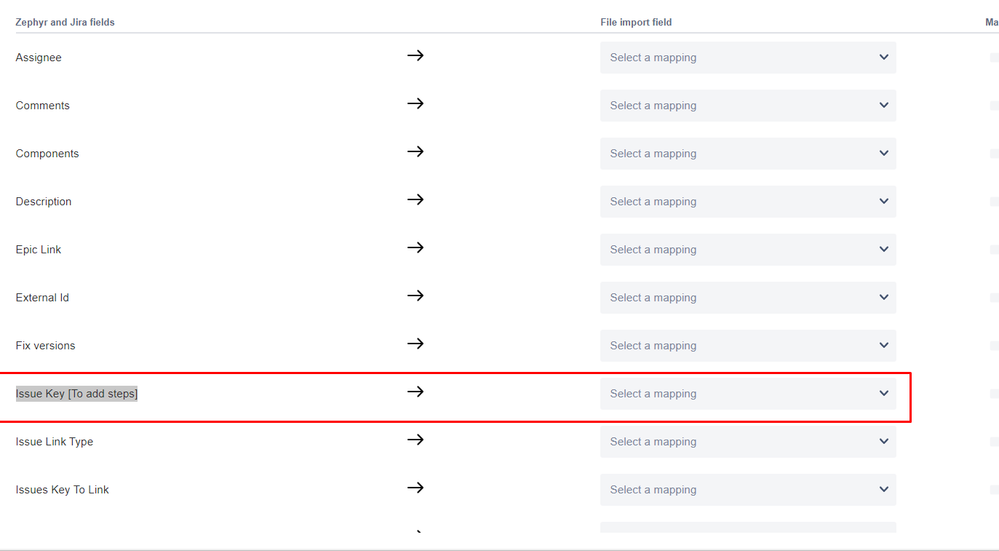
You must be a registered user to add a comment. If you've already registered, sign in. Otherwise, register and sign in.