Community resources
Community resources
Community resources
- Community
- Products
- Apps & Integrations
- Questions
- How to put due date value into automation comment?
How to put due date value into automation comment?
Hi, I have problem here. When I create the automation comment to put the due date value using {{issue.duedate}}, it didn't show anything.
please help. Thanks !
1 answer
1 accepted

Hello @dwike_aprilia
I just tested and found that this ({{issue.duedate}}) works with Automation seamlessly.
I would suggest you check if the Due date is added to the screen for the issue type for which the automation rule is being created.
Kindly accept the answer if this helps.
Hi Gaurav,
I will explain properly. So here is the Screen Capt from my rule
But when I tried, here is the result :
You must be a registered user to add a comment. If you've already registered, sign in. Otherwise, register and sign in.

Hello @dwike_aprilia
Thanks for sharing the details and the output of the rule. As per the rule, you are editing the "Due date" and intend to print the updated due date as a comment.
If this understanding is correct, I would suggest adding the 'Re-fetch issue data' as an action after the due date has been edited. This will ensure that the updated data is pulled and populated in the comment.
You must be a registered user to add a comment. If you've already registered, sign in. Otherwise, register and sign in.
yes that was i need to do. Can you share how to "re-fetch issue data"?
thank you
You must be a registered user to add a comment. If you've already registered, sign in. Otherwise, register and sign in.
Hi Gaurav!
I solved the issue by adding the 'Re-fetch issue data' as an action after the due date has been edited just as you mentioned before. Thank you for your help!!!
You must be a registered user to add a comment. If you've already registered, sign in. Otherwise, register and sign in.

Was this helpful?
Thanks!
- FAQ
- Community Guidelines
- About
- Privacy policy
- Notice at Collection
- Terms of use
- © 2024 Atlassian





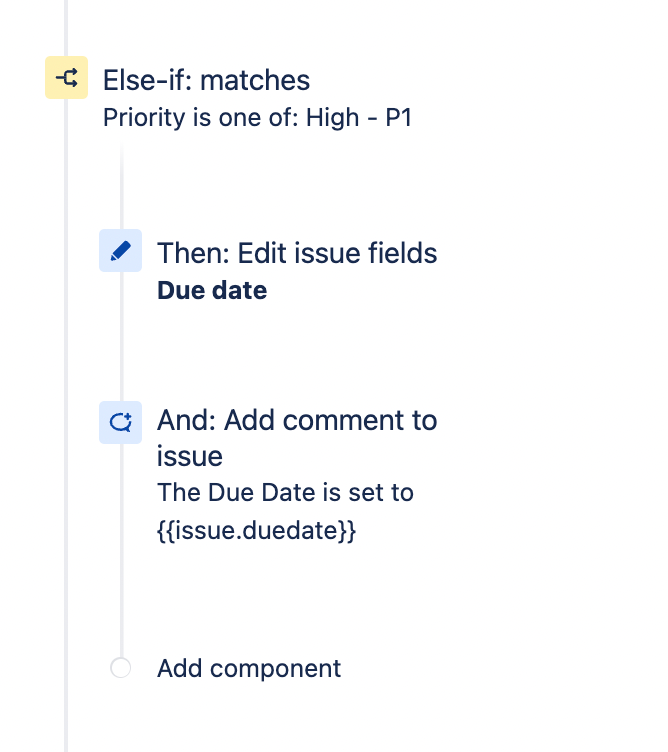
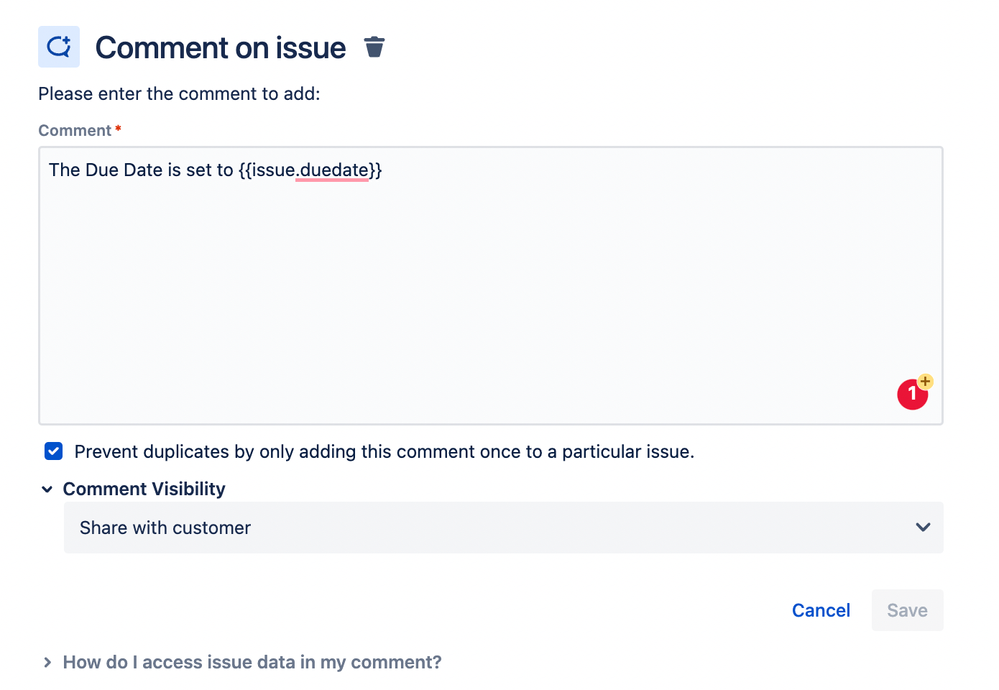

You must be a registered user to add a comment. If you've already registered, sign in. Otherwise, register and sign in.