Community resources
Community resources
Community resources
- Community
- Products
- Apps & Integrations
- Questions
- How to exclude weekend in eazybi
How to exclude weekend in eazybi

Dear All
kindly advise I was trying to create the report in eazybi and I want to hide the weekend date. Ho to do that?
the below is calculated that I had created
DateDiffWorkdays(
[Time].[Day].DateMember('Jan 1 2020'), [Time].[Day].DateMember('Jan 31 2020'), '67')
after I activated the calculated weekend date was still included in the report.
1 answer

Each date has a property that describes which day of the week it is. You may use this property to remove weekends if Time dimension with Day level members is on report rows. To see this property in the report, define a new calculated measure "Day of the week" in Measures:
[Time].CurrentHierarchyMember.get("Week day name")In the report, filter row by the new measure that does not match Saturday or Sunday (see picture below)
Then you may remove calculated measure "Day of the week", the filter will remain.
If you would like to exclude weekends from a calculated measure, you might want to use function DateDiffWorkdays() similar to what you have created. But this approach is better suited for use cases, like counting working days between two dates, like resolution time in working days.
More details on calculated measures you can find in the eazyBI documentation:
https://docs.eazybi.com/eazybi/analyze-and-visualize/calculated-measures-and-members/mdx-function-reference/datediffworkdays.
Best,
Zane / support@eazyBI.com

Hi Zane,
Could you please advise how to exclude holidays apart from the weekend in the DateDfiffWorkdays() function? Like I would like to exclude 05-Jan-2022, 06-Jan-2022 and so on from the calculation.
Thanks,
SP
You must be a registered user to add a comment. If you've already registered, sign in. Otherwise, register and sign in.

Hi @Saurabh
Function DateDfiffWorkdays() does not include weekends or holidays. There is no way to separate those as both are not counted for.
In import options, you can specify non-working days of a week and list holidays. Both are not included in workday calculations.
Please see the documentation for more details: https://docs.eazybi.com/eazybi/data-import/data-from-jira#DatafromJira-Timedimension.
You must be a registered user to add a comment. If you've already registered, sign in. Otherwise, register and sign in.

Was this helpful?
Thanks!
Atlassian Community Events
- FAQ
- Community Guidelines
- About
- Privacy policy
- Notice at Collection
- Terms of use
- © 2024 Atlassian





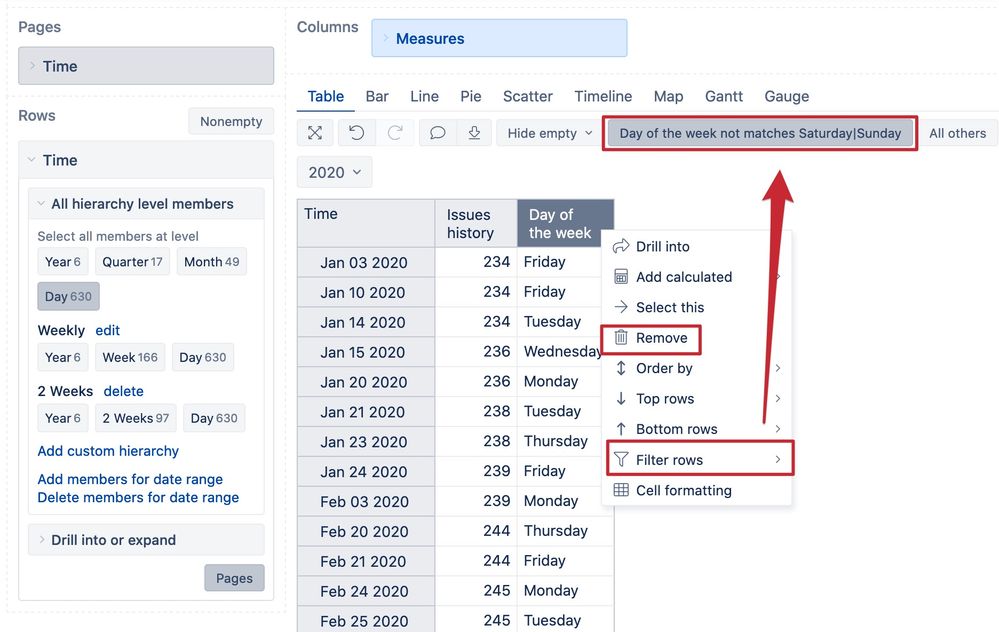
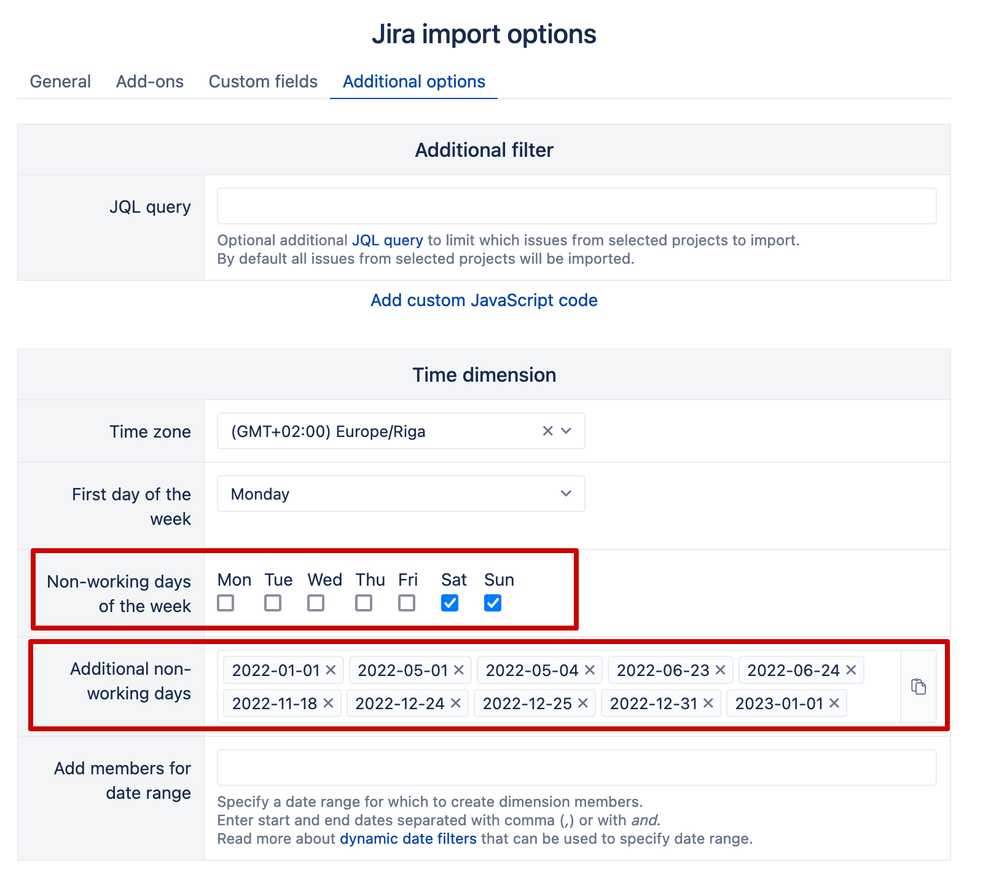
You must be a registered user to add a comment. If you've already registered, sign in. Otherwise, register and sign in.