Community resources
Community resources
Community resources
- Community
- Products
- Apps & Integrations
- Questions
- How to enable someone else to edit embedded Draw.io diagram?
How to enable someone else to edit embedded Draw.io diagram?
Hi! I've inserted a few draw.io diagrams in a Confluence page in a shared space and my colleagues can't edit them. I can't find any permission to change within Confluence or within draw.io to re-share the board or allow access, any idea how to do it please?
3 answers
Hello, just stumbled over this post (I wonder why I didn't get a notification before)…
What is important to know is that the option to embed an existing draw.io diagram doesn't lead to an editable copy of the diagram. Instead, it's a referral that synchronizes with the parent diagram (which is either stored on another Confluence page or on Google Drive etc.). When you embed an existing drawing from another Confluence page, you will get the option to visit the page where the parent diagram is stored (in case you need to make changes). If you embed from external storage, this option is not available. And, of course, you always need to make sure that the Confluence pages or the folder of the external source is accessible for everybody that also has access to the Confluence page.
If you want to copy an existing diagram (this is what you probably aimed for), you have two options:
- The diagram you like to copy is stored within Confluence
Chose the option /draw.io diagram ({draw.io diagram in Confluence Data Center), and choose the diagram from the Recent menu of the template editor (if you worked on that diagram recently) or serach it via the search menu option (see screenshot). Then select the diagram and hit Create. - The diagram you like to copy is stored on an external server
In this case, you need to drag and drop the draw.io xml file from the external storage on a blank draw.io diagram editor in Confluence.

I was having a problem just like the one Vita described. I discovered that the source of my problem was the way I was attaching my embedded diagram. When you first type “/drawio”, and select “Embed draw.io diagram”, you're invited to choose whether to embed diagrams from sources such as Google Drive, OneDrive, GitHub, etc. I was choosing our company's OneDrive, but the folder where I stored my diagram wasn't accessible to others. I found that if I instead chose the "Upload" option as my source, then click Select and Insert, the diagram I selected would appear on the Edit page. Once I clicked Update to publish the page, clicking on Attachments revealed that two new files had been attached. Both had my original drawio file name, preceded by an automatically-generated 13-digit string. One file had the extension .drawio, while the other was a .png file. Embedding my drawio file using the Upload option allowed others in my company to view my diagram where they couldn't before.
You must be a registered user to add a comment. If you've already registered, sign in. Otherwise, register and sign in.

Hi @Vita Jarolimkova and welcome to the community,
Are you on prem Jira, or on cloud?
You must be a registered user to add a comment. If you've already registered, sign in. Otherwise, register and sign in.
I think we're in cloud. Also to add, it's a shared company-wide workspace, not my personal one.
You must be a registered user to add a comment. If you've already registered, sign in. Otherwise, register and sign in.

Does your instance ends with .atlassian.net?
You must be a registered user to add a comment. If you've already registered, sign in. Otherwise, register and sign in.
You must be a registered user to add a comment. If you've already registered, sign in. Otherwise, register and sign in.

@Vita Jarolimkova I've created a new confluence page on my instance with a single diagram on it. With another user from an incognito window, I logged in, and I was able to edit the diagram, simply by clicking on it and then clicking on the pencil icon. I managed to make changes as well and save it.
When I add page restrictions to the page, so that only my initial user (creator) could edit the page, then of course my second user wasn't able to edit the page and then edit the diagram. The pencil was greyed out:
You must be a registered user to add a comment. If you've already registered, sign in. Otherwise, register and sign in.
Wow thanks for checking that! The Confluence page itself doesn't have restrictions since my colleagues can edit the text, they are just saying they cannot edit the diagram - which seems to be weird in that case.
You must be a registered user to add a comment. If you've already registered, sign in. Otherwise, register and sign in.

What are the steps they are taking in order to edit the diagram? You have to be able to reproduce this in order to find a solution. And we need to check what kind of permission this user has. Is he the only one with the problem, or are there more users with the similar problem?
You must be a registered user to add a comment. If you've already registered, sign in. Otherwise, register and sign in.
So everyone seems to have the same problem. This is what they see, so it doesn't;t even open in draw.io for some reason:
You must be a registered user to add a comment. If you've already registered, sign in. Otherwise, register and sign in.
Apparently, it started working for them by itself now, thanks a lot for the help! Must have been something stuck on their end then.
You must be a registered user to add a comment. If you've already registered, sign in. Otherwise, register and sign in.

Was this helpful?
Thanks!
- FAQ
- Community Guidelines
- About
- Privacy policy
- Notice at Collection
- Terms of use
- © 2025 Atlassian






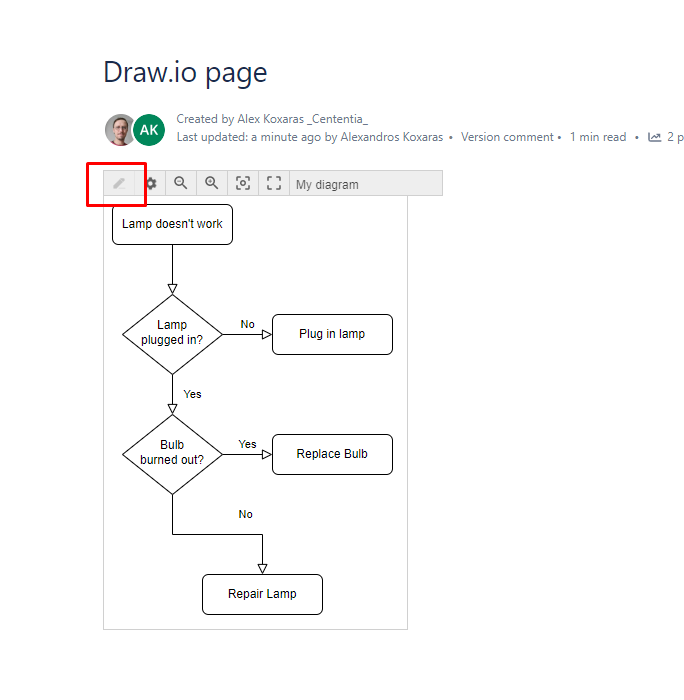
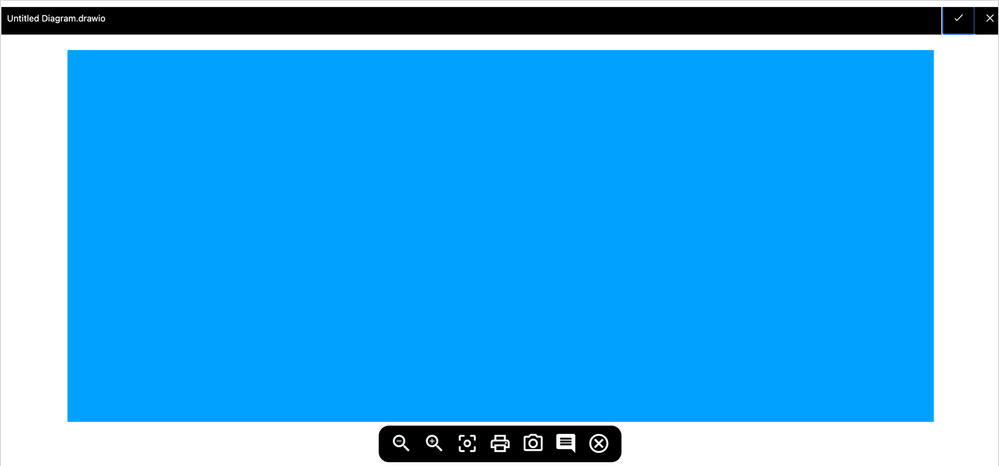
You must be a registered user to add a comment. If you've already registered, sign in. Otherwise, register and sign in.