Community resources
Community resources
Community resources
- Community
- Products
- Apps & Integrations
- Questions
- How to display the status of epics and their sub-tasks in different columns of the same table row?
How to display the status of epics and their sub-tasks in different columns of the same table row?
In our project we track for each epic certain fields and a handful of sub-tasks per epic. If I perform a search/filter on the issues, I can select the JIRA fields to be displayed in certain columns. However, I cannot manage to display the status of the underlying sub-tasks in columns.
Is this even possible? It seems so natural to me, to have a quick overview via a pre-defined filter.
If not in JIRA, maybe there is a way to accomplish the same in Confluence?
1 answer
If you would be interested in a ready made solution, you may want to try out our add-on to manage multiple Epics and their hierarchy on a single page, with excel like editing of important fields.
Agile Tools - Epic Tree and Time in Status
Key features of the add-on are:
- Epic Sum
- Configure progress % calculation on either "remaining estimate" or "original estimates"
- Epic Tree directly on Issue Screen
- Display and manage Epics/Issues of your project
- Real time edit option for Issue summary, status, time estimates, story points and assignee on the tree on the Epic Hierarchy
- Rolled up percentage completion and at issue level as well
- JQL support for Epic Hierarchy screen
- Time in Status report using JQL
Alon with Epic Sum, you also get Link Hierarchy and Multiple Time in Status reports (to track your issues) in this add-on.

Was this helpful?
Thanks!
Atlassian Community Events
- FAQ
- Community Guidelines
- About
- Privacy policy
- Notice at Collection
- Terms of use
- © 2024 Atlassian





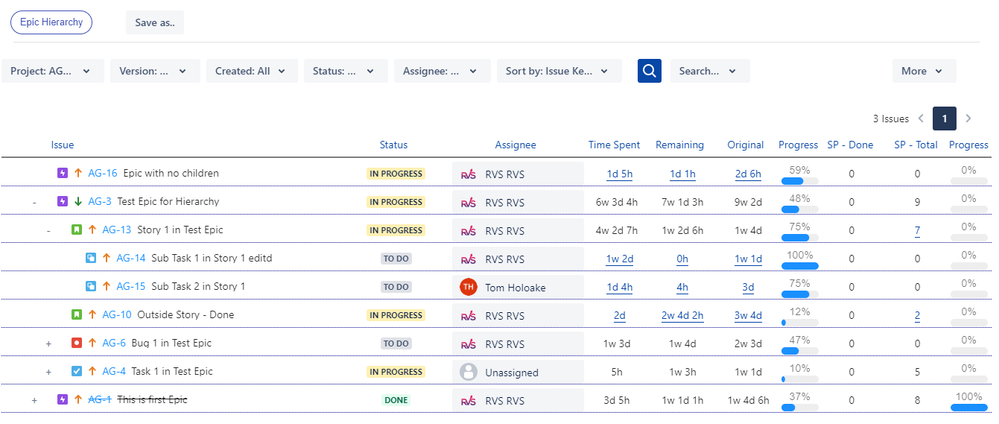
You must be a registered user to add a comment. If you've already registered, sign in. Otherwise, register and sign in.