Community resources
Community resources
- Community
- Products
- Apps & Integrations
- Questions
- How to avoid timeouts when running exportSpace using acli?
How to avoid timeouts when running exportSpace using acli?
We run a periodic task using acli that look like this:
acli.sh --action runFromCsv --common "--action exportSpace" --file "spaces_to_export.csv"
Lately it fails every time on one of the larger spaces (up to 300MB when zipped). Of course, the one that fails varies, and if I only run it on that space is completes just fine.
The failure message is:
Timeout waiting for long running task to show progress. Last response was 0% complete.
Adding the --connectionTimeout flag seems to make no difference.
Any ideas why this failure message would appear, when individual exportSpace actions work just fine?
Update
I managed to capture a failure in debug mode. Unfortunately, not much more information:
Run: --space "XXXX" --exportType "HTML" --file "/volume1/Backups/Confluence/exports/HTML-xxxx.zip" --action exportSpace
Waiting for task completion: 0% complete.
.............................................................................................................................................................................................................................Client error: Timeout waiting for long running task to show progress. Last response was 0% complete.
com.appfire.atlassian.cli.Exceptions$ClientException: 1 actions failed, 8 actions were successful from file: /volume1/Backups/Confluence/spaces_to_export.csv
at com.appfire.cli.cli.objects.TrackingCounts.getRunActionCompletionMessage(TrackingCounts.java:142)
at com.appfire.cli.cli.helpers.RunHelper.runFromCsv(RunHelper.java:812)
at com.appfire.cli.cli.CliClient.handleRequest(CliClient.java:785)
at com.appfire.confluence.cli.ConfluenceClient.handleRequest(ConfluenceClient.java:770)
at com.appfire.cli.cli.CliClient.process(CliClient.java:657)
at com.appfire.cli.cli.CliClient.doWork(CliClient.java:536)
at com.appfire.atlassian.cli.Base.doWorkForName(Base.java:375)
at com.appfire.atlassian.cli.Base.process(Base.java:170)
at com.appfire.atlassian.cli.Base.handle(Base.java:84)
at com.appfire.atlassian.cli.Entry.main(Entry.java:27)
reset session
1 answer

Hi @liteyear ,
Please let us know whether you have added the --connectionTimeout 0 within the exportSpace action.
Please find below action for your reference.
--action runFromCsv --file CLI.csv --common "--action exportSpace --exportType "PDF" --file @space@.zip --connectionTimeout 0"If you are still facing the same issue, please check if you are able to export the spaces from the UI.
We have opened a support ticket, https://bobswift.atlassian.net/servicedesk/customer/portal/1/SUPPORT-6386 to better track your request. However, we couldn't add you as a reporter. Please sign up using this link https://bobswift.atlassian.net/servicedesk/customer/portal/1/user/signup and share the user name/id. We'll then add you as the reporter and confirm.
Thanks,
Reshma
Hi Reshma,
Yes, I've tried several variations of the --connectionTimeout flag, including 0 and successively bigger numbers. It seems to make no difference.
Yes, there is no problem exporting using the UI.
Subsequent to my original post I ran it again with --debug in the --common section as well as outside it, to produce more detailed logging around the periodic progress check. As luck would have it, this time the whole process succeeded, so I still don't have the detail log of a failure! I'm sure it will fail again shortly, so I will share the log when I have it.
I believe I already have an account there. Please see attached screenshot.
You must be a registered user to add a comment. If you've already registered, sign in. Otherwise, register and sign in.

Hi @liteyear ,
Thanks for your response!
We have added your account as the reporter to the support request https://bobswift.atlassian.net/servicedesk/customer/portal/1/SUPPORT-6386 and we will proceed the further communication through this support ticket.
As per your last response, the export action ran without any failure. Please confirm the same and make sure you have proper network connectivity when you run the action.
If you face any failure again, please provide us the complete debug logs along with the version of your confluence and the CLI client version.
Let us know if you have any questions.
Thanks,
Reshma
You must be a registered user to add a comment. If you've already registered, sign in. Otherwise, register and sign in.

Was this helpful?
Thanks!
DEPLOYMENT TYPE
CLOUDPRODUCT PLAN
FREEAtlassian Community Events
- FAQ
- Community Guidelines
- About
- Privacy policy
- Notice at Collection
- Terms of use
- © 2024 Atlassian





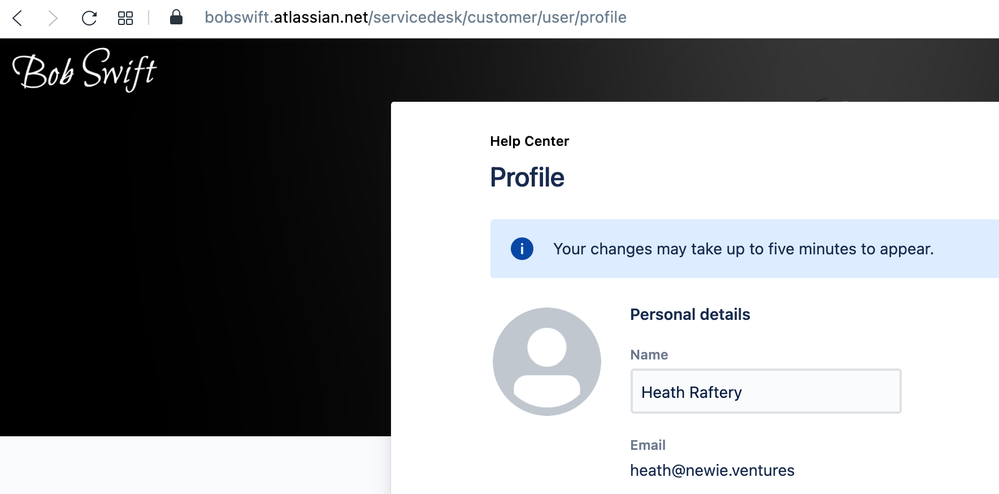
You must be a registered user to add a comment. If you've already registered, sign in. Otherwise, register and sign in.