Community resources
Community resources
Community resources
- Community
- Products
- Apps & Integrations
- Questions
- How do I auto log time taken for an issue to go from one status to the next?
How do I auto log time taken for an issue to go from one status to the next?

Is there a way to achieve auto time logging using this add-on? I want to automate time logging and tracking such that a “timer” starts when an issue transitions to “In Progress” and stops when it transitions to “Done”. At the end of every month, I can then run time reports for management.
1 answer
1 accepted

This is a pretty advanced usage but it can be done with Automation for Jira.
It is possible to do this using 2 rules. The first rule stores the first date on the original transition and then the second rule calculates the time difference and logs the work on the second transition.
Your first rule would like:
- On Issue transition
- If the status = "In Progress"
- Set an entity property on the current issue for key "timestamp_in_progress"
{{#now}}toMinutes{{/}}
The second rule would like:
- On issue transition
- If the status = "Done"
- Log work using the "Edit action" and this in the advanced section:
{ "update": { "worklog" : [ { "add": { "timeSpent" : "{{#=}}{{#now}}toMinutes{{/}} - {{issue.properties.timestamp_in_progress}}{{/}}m" } } ] } }
This will add how many minutes elapsed between the 2 transitions.
Here's screenshots of the 2 rules:
Hi @andreas,
Thanks for detailed description of the rules. But it seems that time is not logged after first transition occurred, and we're seeing "No time logged" on issue page.
Are these rules only calculating time after final transition to "Done"?
You must be a registered user to add a comment. If you've already registered, sign in. Otherwise, register and sign in.
You must be a registered user to add a comment. If you've already registered, sign in. Otherwise, register and sign in.
It might be easier to use Clockwork for automated time tracking as it does not require writing rules manually. It also logs time as a real user.
You must be a registered user to add a comment. If you've already registered, sign in. Otherwise, register and sign in.

Was this helpful?
Thanks!
Atlassian Community Events
- FAQ
- Community Guidelines
- About
- Privacy policy
- Notice at Collection
- Terms of use
- © 2024 Atlassian





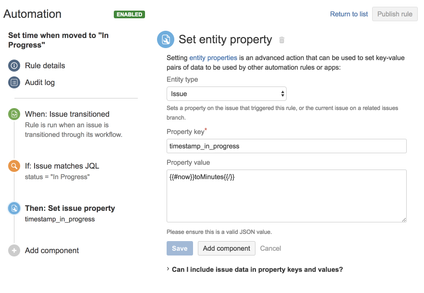
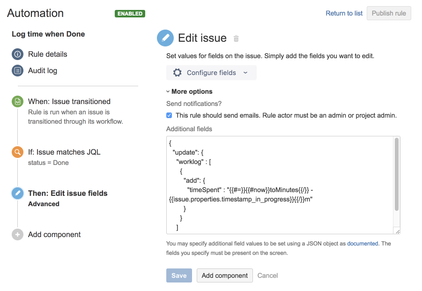
You must be a registered user to add a comment. If you've already registered, sign in. Otherwise, register and sign in.