Create Sign up Log in
Turn on suggestions
Auto-suggest helps you quickly narrow down your search results by suggesting possible matches as you type.
Showing results for
Community resources
Community resources
Community resources
- Community
- Products
- Apps & Integrations
- Questions
- How can I wrap pivot table with a transformer table?
How can I wrap pivot table with a transformer table?
Alex
I'm New Here 
May 3, 2022 edited 
I'm New Here
Those new to the Atlassian Community have posted less than three times. Give them a warm welcome!
Hi,
I tried to follow this tutorial but I couldn't wrap one table with another. It would simply create another table next to the initial one.
How can I do that? I'm using Confluence Cloud
Thanks!
1 answer
1 accepted
Katerina Kovriga {Stiltsoft}
Rising Star 
May 4, 2022 edited 
Rising Star
Rising Stars are recognized for providing high-quality answers to other users. Rising Stars receive a certificate of achievement and are on the path to becoming Community Leaders.
Hi @Alex ,
The new Cloud editor doesn't allow direct macro nesting. So you should use the Table Toolbox macro as a shell for macro wrapping: place your table inside the Toolbox, then go to its settings and build the required macro sequence inside this shell.

Was this helpful?
Thanks!
Atlassian Community Events
- FAQ
- Community Guidelines
- About
- Privacy policy
- Notice at Collection
- Terms of use
- © 2024 Atlassian





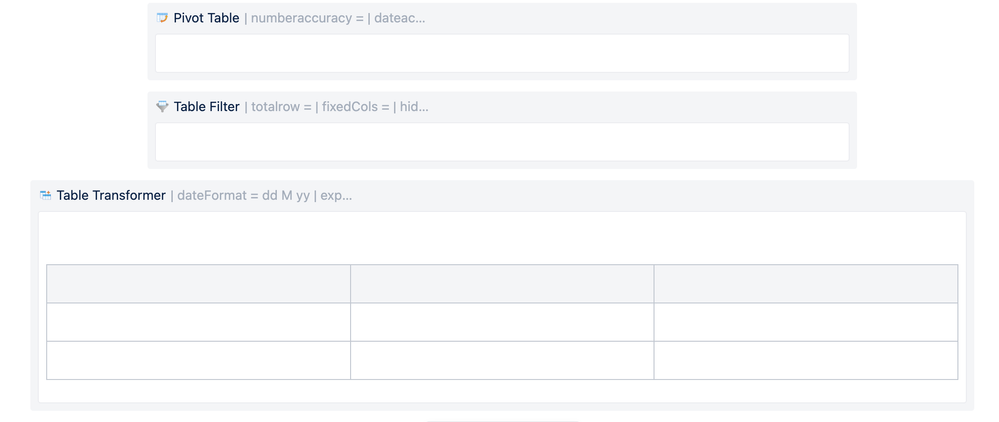
You must be a registered user to add a comment. If you've already registered, sign in. Otherwise, register and sign in.