Missed Team ’24? Catch up on announcements here.
×Community resources
Community resources
Community resources
- Community
- Products
- Apps & Integrations
- Questions
- How can I add a url in the body of an outgoing email trigger by automation?
How can I add a url in the body of an outgoing email trigger by automation?
I have recently started using the Automation tool and am currently trying to trigger and email with specific fields to be sent to a few emails. I have found a few Smart Fields here https://codebarrel.atlassian.net/wiki/spaces/AUTO4J/pages/27656216/Smart+Fields but I am unable to add to my email a link using the {{issue.key}} . Is there a way to do that and is there a larger list of Smart Fields available somewhere?
Thank you,
Ramzi
4 answers

Hi Ramzi,
In order to send email with a link to the issue you can use the following configuraiton:
All fields that are available in JSON representation of the issue are available as smart values. As Jira is so configurable, we can't say what exact fields are available but do provide an example on the page you mentioned.
Hope this helps.
Cheers,
Nick
Hello Nick,
I was having the same issue. I just tried your suggestion and so happy that it works like a treat.
Thanks so much!
Tina
You must be a registered user to add a comment. If you've already registered, sign in. Otherwise, register and sign in.

Might have been added since the last reply but I found you can use
{{issue.toUrl}}
You must be a registered user to add a comment. If you've already registered, sign in. Otherwise, register and sign in.
I've tried {{issue.toUrl}} but value is empty when using in emails. Do you have any experience with this smart value?
You must be a registered user to add a comment. If you've already registered, sign in. Otherwise, register and sign in.
<a href="{{issue.toUrl}}">{{issue.key}}</a>
You must be a registered user to add a comment. If you've already registered, sign in. Otherwise, register and sign in.
Is this a straight replacement for {{issue.key}} if Issue key is currently being displayed however not an active URL?
You must be a registered user to add a comment. If you've already registered, sign in. Otherwise, register and sign in.

@[deleted] thank you!!
You must be a registered user to add a comment. If you've already registered, sign in. Otherwise, register and sign in.

Is it possibe to sent an email with the link to the release that were relesed?
You must be a registered user to add a comment. If you've already registered, sign in. Otherwise, register and sign in.
your issue was updated: <a href="https://yourinstance.atlassian.net/browse/{{issue.key}}">{{issue.key}} - {{issue.summary}}</a>
That worked for me.
You must be a registered user to add a comment. If you've already registered, sign in. Otherwise, register and sign in.

Was this helpful?
Thanks!
Atlassian Community Events
- FAQ
- Community Guidelines
- About
- Privacy policy
- Notice at Collection
- Terms of use
- © 2024 Atlassian





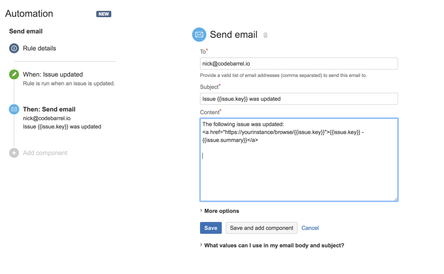
You must be a registered user to add a comment. If you've already registered, sign in. Otherwise, register and sign in.