Community resources
Community resources
Community resources
- Community
- Products
- Apps & Integrations
- Questions
- Hide the optional reopen comments window (Service Desk)
Hide the optional reopen comments window (Service Desk)
Hi Everyone!!
Really need your help!
Who has an idea how to hide the "optional comment" field when you click the reopen button?
1 answer

Welcome to the Atlassian Community!
Edit the workflow, look for the "reopen" transition, and remove the "transition screen" - that pops up a box with fields for people to fill in during a transition, and gives you the comment box too. It looks like you've got a screen with no fields, so it's comment-only.
Thank you for responding!
I see that my reopen screen is None
Or am I doing something wrong?
You must be a registered user to add a comment. If you've already registered, sign in. Otherwise, register and sign in.

You might check the Post Functions for the transition to see if there is something else causing it.
You must be a registered user to add a comment. If you've already registered, sign in. Otherwise, register and sign in.
You must be a registered user to add a comment. If you've already registered, sign in. Otherwise, register and sign in.

Was this helpful?
Thanks!
- FAQ
- Community Guidelines
- About
- Privacy policy
- Notice at Collection
- Terms of use
- © 2024 Atlassian





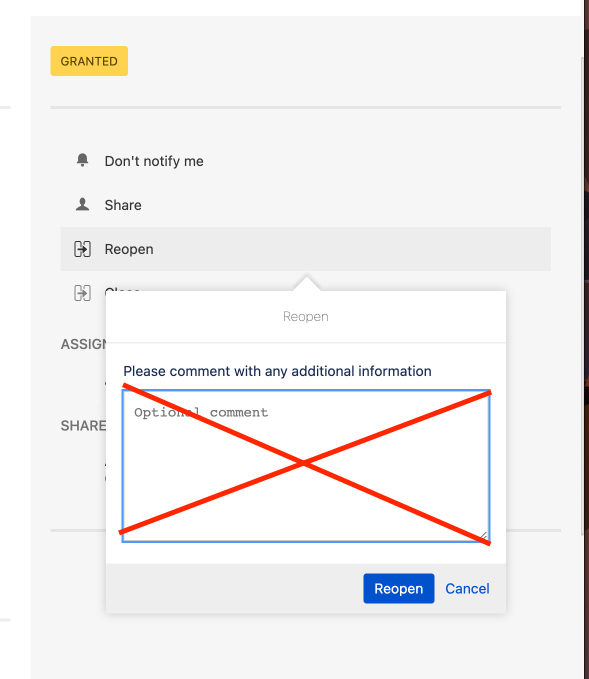
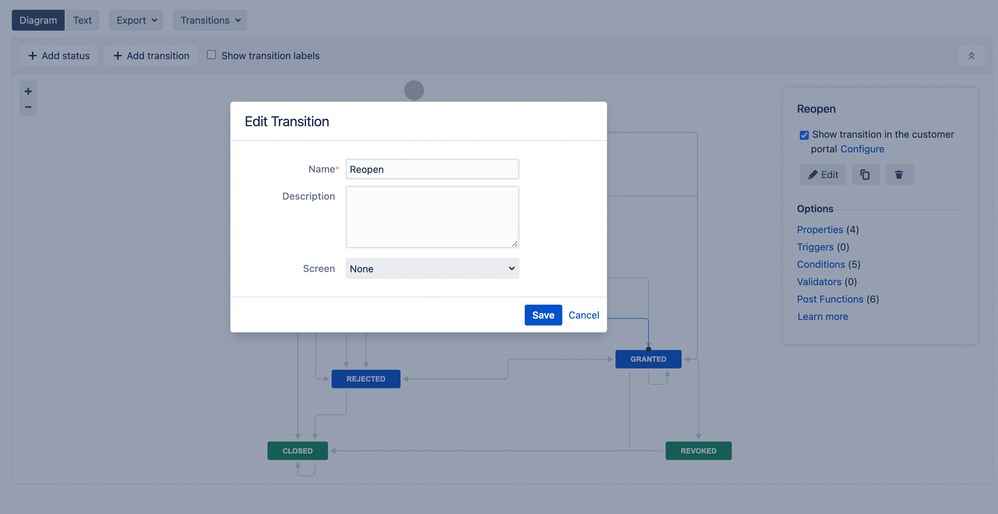
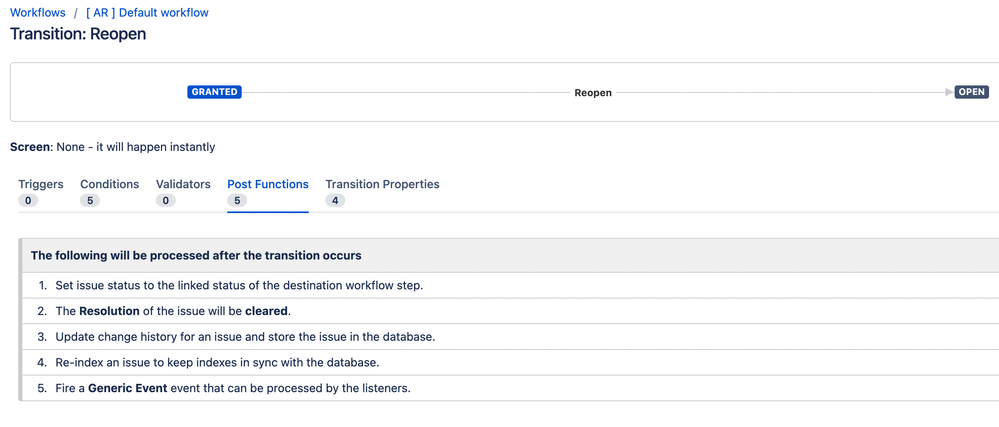
You must be a registered user to add a comment. If you've already registered, sign in. Otherwise, register and sign in.