Community resources
Community resources
Community resources
- Community
- Products
- Apps & Integrations
- Questions
- Getting error when trying to clone an epic
1 answer
Hi @Prakriti Arora,
I am Marlene from codefortynine.
There are various reasons why a clone might not be successful, so I can only guess. When clones are unsuccessful, most of the time it's because a required field or issue type isn't available, when Jira tries to create the clone.
My recommendation would be to check which issues haven't been cloned and try to create one of them manually. You might find out there's a new required field, which is empty in the original issue.
If all issues have been created successfully, you can check whether a certain field value is missing.
If this happens on a regular basis and you're not able to find out how the issue is caused you could also install our app Deep Clone for Jira. Our app provides more detailed logs about missing required fields. The first month of Deep Clone is for free, so you can test this feature for one month without paying.
Here's an example of an error log of Deep Clone for Jira. In this example, the required "Issue Type" is not available in the target project. CMS1-470 is also missing a value for the custom field "Required Short text custom field".

Was this helpful?
Thanks!
- FAQ
- Community Guidelines
- About
- Privacy policy
- Notice at Collection
- Terms of use
- © 2024 Atlassian





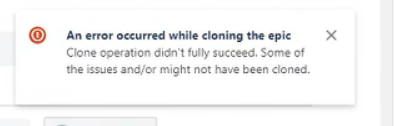
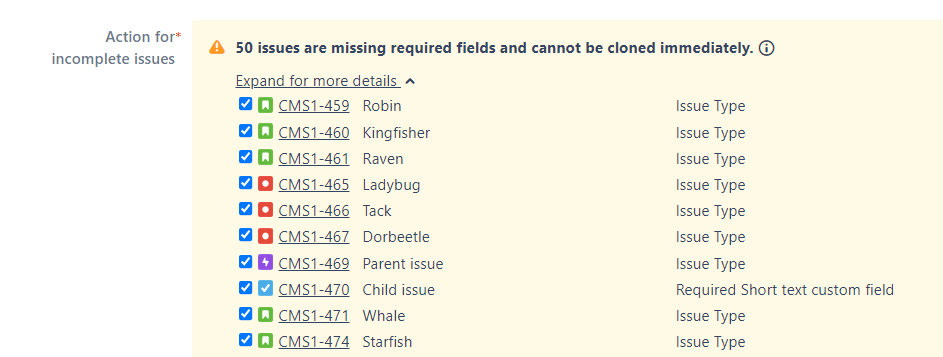
You must be a registered user to add a comment. If you've already registered, sign in. Otherwise, register and sign in.