Community resources
Community resources
Community resources
- Community
- Products
- Apps & Integrations
- Questions
- EazyBI - Epics being included in Lead & Cycle time aggregate graph
EazyBI - Epics being included in Lead & Cycle time aggregate graph
Excuse the beginner question!
I have a report for Lead/Cycle time that aggregates the following:
Aggregate({
[Issue Type].[Bug],
[Issue Type].[Story],
[Issue Type].[Task],
[Issue Type].[Spike],
[Issue Type].[Incident]
})
When I drill into the report I am seeing that Epics are also being included which isn't what i'm after.
How do I remove Epics from the aggregate data?
I tried altering with the following without any luck:
Aggregate(
Except([Issue Type].[Epic],
{[Issue Type].[Bug],
[Issue Type].[Story],
[Issue Type].[Task],
[Issue Type].[Spike],
[Issue Type].[Incident],
[Issue Type].[Epic]}
))
1 answer
1 accepted

The expression to group specific issues types is correct and would filter measure values only for the listed issues types.
Aggregate({
[Issue Type].[Bug],
[Issue Type].[Story],
[Issue Type].[Task],
[Issue Type].[Spike],
[Issue Type].[Incident]
})
The epic issues might be visible in the report if you have the "Issue" dimension with the Epic hierarchy or the "Epic Link" dimension on the report rows. In that case, epics are just used to show the aggregated results of child issues, but the values of epics themselves are not counted in (see picture below)
Best,
Zane / support@eazyBI.com

Was this helpful?
Thanks!
- FAQ
- Community Guidelines
- About
- Privacy policy
- Notice at Collection
- Terms of use
- © 2024 Atlassian





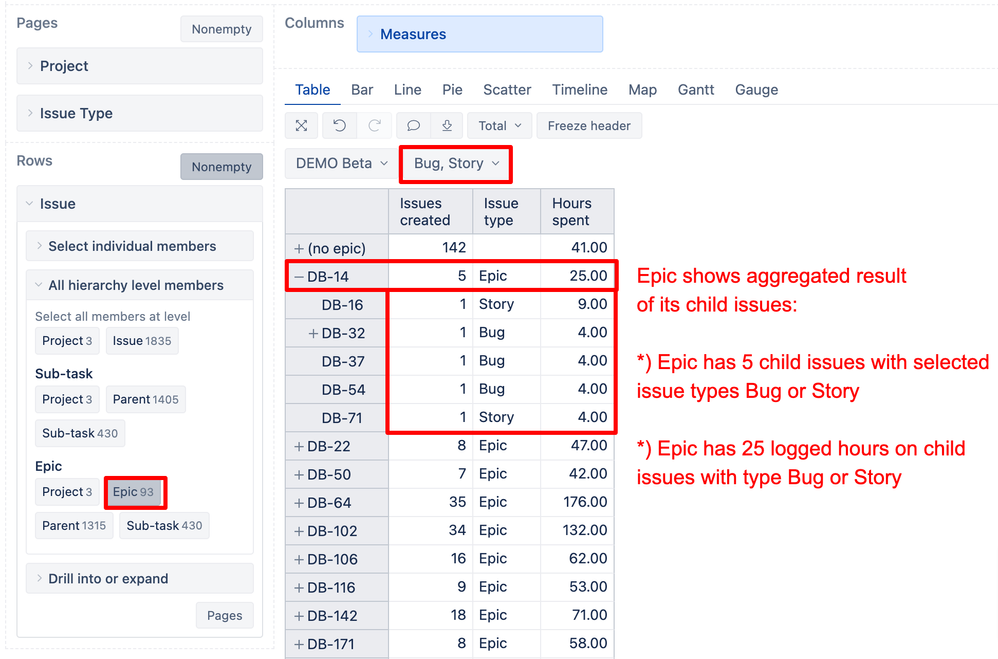
You must be a registered user to add a comment. If you've already registered, sign in. Otherwise, register and sign in.