Community resources
Community resources
Community resources
- Community
- Products
- Apps & Integrations
- Questions
- ERROR - WBS Gantt_chart: No data
ERROR - WBS Gantt_chart: No data
Hi all. tell me how to solve the problem with displaying filters in the WBS Gantt chart?
One error constantly pops up, it is impossible to work.
Screenshot attached. Filters are working, without errors, simple and primitive.
If you create according to the project, then there are no problems, the tasks are displayed in the WBS Gantt-Chart.
Jira version v8.3.2, WBS Gantt-Chart for Jira version 9.14.3.1.
I beg you! tell me where to press to make a miracle or magic happen
1 answer

Hello @FLex_destroyer1
Thank you for posting - Alessandro from WBS Gantt-Chart support team here.
You should be able to see a valid Gantt in case a valid JQL filter is configured to your Gantt.
In order to confirm that, from your Jira's Top Navigation bar, could you please click WBS Gantt-chart > View all Gantts > Configure operation (for the corresponding Gantt):
From there, you can update your JQL filter, and, the issues you see there should reflect on your Gantt after saving the Filter changes.
Hope this helps. In any case, please do let us know if you still having issues.
Kind Regards,
Alessandro C. | Support Engineer
Ricksoft Support Team

Was this helpful?
Thanks!
Atlassian Community Events
- FAQ
- Community Guidelines
- About
- Privacy policy
- Notice at Collection
- Terms of use
- © 2025 Atlassian





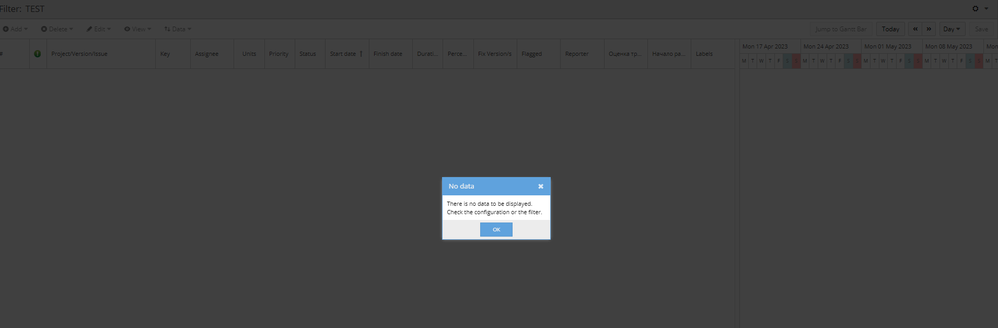
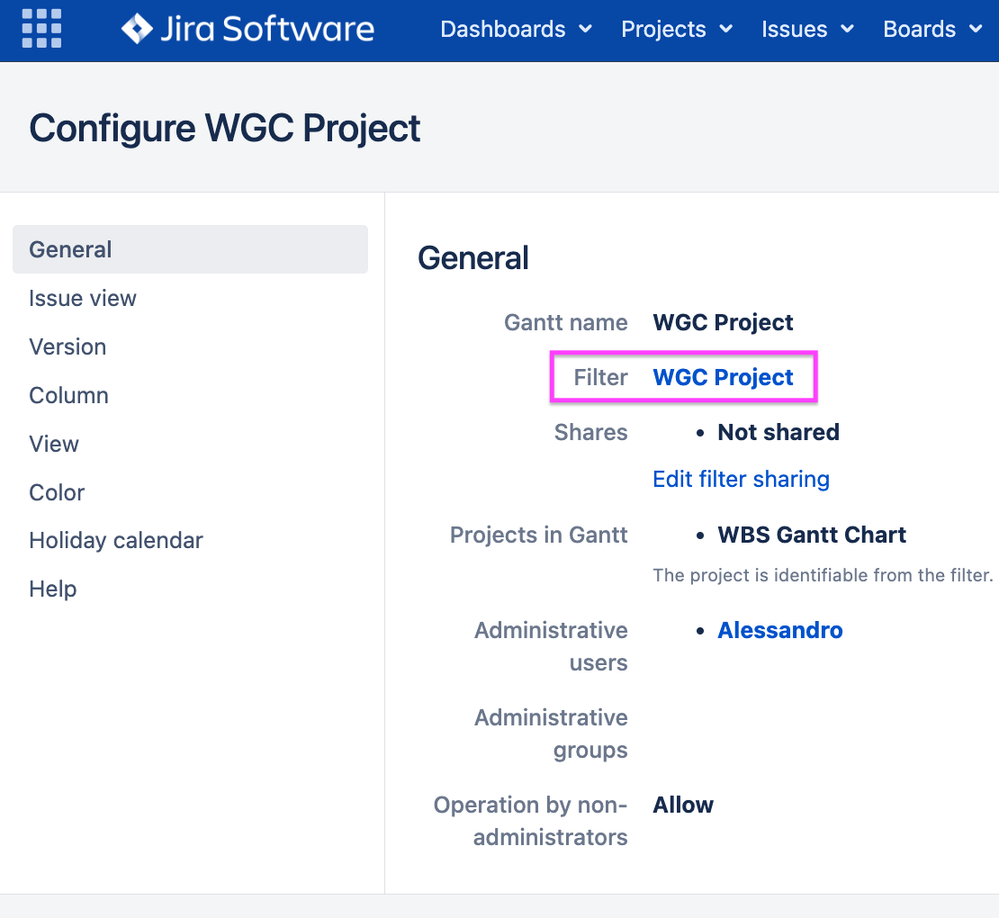
You must be a registered user to add a comment. If you've already registered, sign in. Otherwise, register and sign in.