Community resources
Community resources
Community resources
- Community
- Products
- Apps & Integrations
- Questions
- Custom progress bar structure, total progress
Custom progress bar structure, total progress

Good morning everyone!
I need help, I want to create a progress bar based on my data, costs by competencies.
The documentation didn't help. I need to create a fixed progress width by value for each project (so that the scale is not drawn a kilometer ahead)
To do this, I converted everything into percentages and noted in granularity the sum of all competencies by % to get 100%. But I absolutely don’t understand how construction works on this scale.
All I need to do is display the scale by epic line, the progress of spending by competency. In this case, the scale should not go beyond the structure and have a fixed width according to plan_trz
//Example, but it bad, dont understand how work with progress bar...:
WITH total_time = plan_trz:
with bar = "█":
with granularity=plan_trz:
with trz_analytic=FLOOR(COUNT#truthy{analytic_trz}/COUNT{1}*granularity):
with trz_testing=FLOOR(COUNT#truthy{testing_trz}/COUNT{1}*granularity):
with trz_development=FLOOR(COUNT#truthy{FE_trz+BE_trz+DB_trz}/COUNT{1}*granularity):
CONCAT("{color:orange}" ,REPEAT(bar, trz_analytic), "{color}{color:purple}", REPEAT(bar, trz_testing), "{color}{color:blue}", REPEAT(bar, trz_development), "{color}")
If it is not necessary to convert everything into percentages. Possible to create a scale based on the number, the simple problem is that I cannot set a fixed width based on the total (plan_trz) for each project.
I'm trying to achieve the following result:
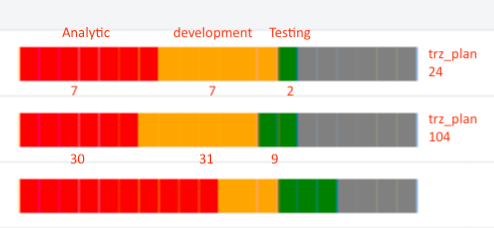
Thanks for your advices!
2 answers

Hello @Kirill Semenov
We have sample formulas with custom progress bars on our Wiki. The formula you're trying to use is missing something for sure, but it's hard to recommend anything specific without properly understanding the logic you want to use, and how the variables relate to each other.
If you need our assistance, please reach out to us directly at our support portal and we'll get back to you shortly.
Best regards,
Stepan
Tempo (the Structure app vendor)

Hi, @Kirill Semenov. For some reason the Atlassian Community spambot flagged your post as spam. I released it.
To be clear, it looks like you are trying to accomplish this with the Structure by Tempo "Formulas" feature? Is this correct?
You must be a registered user to add a comment. If you've already registered, sign in. Otherwise, register and sign in.

Good day @Dave Rosenlund _Trundl_ , thanks for release post.
Yes structure and hours/days from tempo. But i can't do static bar for each project. Last image what i try to do.
Problem that my bar don't static width for projects and for each different in width depending on the estimate for the project, that given bar value.
You must be a registered user to add a comment. If you've already registered, sign in. Otherwise, register and sign in.

👆 It looks like @Stepan Kholodov _Tempo_ has got you covered, @Kirill Semenov 👆
You must be a registered user to add a comment. If you've already registered, sign in. Otherwise, register and sign in.

Was this helpful?
Thanks!
Atlassian Community Events
- FAQ
- Community Guidelines
- About
- Privacy policy
- Notice at Collection
- Terms of use
- © 2025 Atlassian





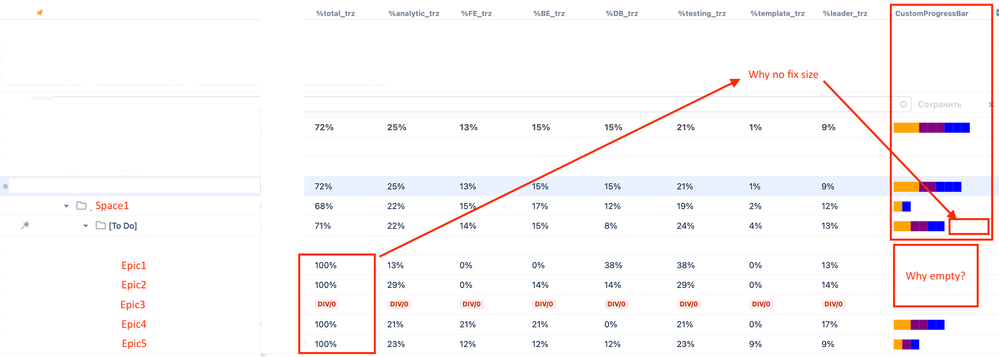
You must be a registered user to add a comment. If you've already registered, sign in. Otherwise, register and sign in.