Community resources
Community resources
Community resources
- Community
- Products
- Apps & Integrations
- Questions
- Comment not added to issue after a reply to email using JEMH plugin
Comment not added to issue after a reply to email using JEMH plugin

Dear all,
I have setup JEHM cloud plugin for catching email and notification of non jira user.
What is happening is that I have created so that I am able to receive notification to a non jira user mail box
But then the Idea is that from that receive notication email I should be able to Add a comment or reply to the email in order that comment is added to the issue
By doing so , the original issue is not update from its comment field
Below is the received notification email I received on my personnal hotmail which has no account in Jira
Question 1 :
Why I do not get a link like "Add Comment" to the receive notification ?
Du to that then I try a reply to the receive email as below, I was expected that the issue comment field gets updated with the reply body as below
Any idea what is wrong or what did I miss here in order that my non jira user participant can comment the ticket without having a jira account ?
Please not that fields Sender Name, Sender Email Adress and Sender participant field are used in my configuration and properly set when the ticket is created.
Thanks for help on this
regards
1 answer

Hello,
Please raise a support ticket with us here: The Plugin People - JEMH Cloud support portal
Thanks,
Mike

Hello @Mike Harrison _The Plugin People_ , I have done it already : SUPPORT-10786
regards
You must be a registered user to add a comment. If you've already registered, sign in. Otherwise, register and sign in.

Was this helpful?
Thanks!
Atlassian Community Events
- FAQ
- Community Guidelines
- About
- Privacy policy
- Notice at Collection
- Terms of use
- © 2024 Atlassian





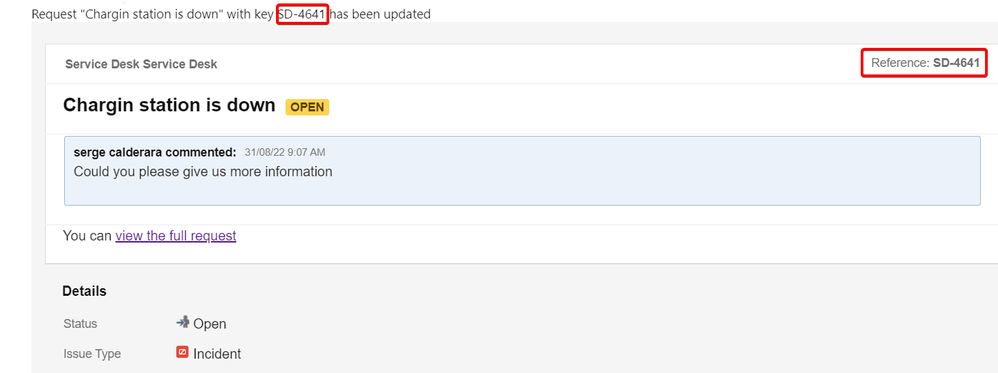
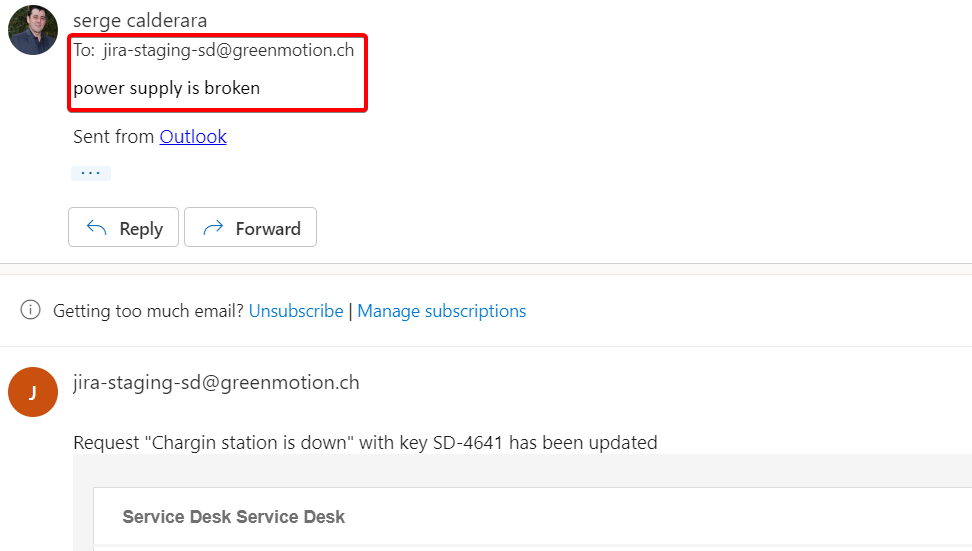
You must be a registered user to add a comment. If you've already registered, sign in. Otherwise, register and sign in.